Collaborate effectively
Simplify every part of field service management without overspending on essential tools
Buildbite is designed to simplify every part of field management. It offers a full suite of tools for scheduling jobs, documenting field data, enabling your team to collaborate and communicate in real-time, accessing customer and job information from the field, and managing tasks across multiple projects.
Here’s how we simplify field operations management:
Onboard clients with ease
When you log in to Buildbite for the first time, you’ll see a page where you can add a new project or check projects you’ve been invited to; either as a subcontractor, project manager, or client.
To start a new project, click “Add new project”, name the project, add a project ID– for invoicing purposes, and assign the project to the owner/company.

Fast job scheduling
Once the new project is created, you can create jobs and assign them to your team with only a few clicks. After creating the new client project, organize the project into different project phases; each with its own set of tasks, and assign specific crew members to the tasks.
You can invite them from your phone book or email address and they'll receive a text message inviting them to join the task, all within the app. That way, they can start tracking time on their task and access instructions.

This system makes it easy to organize these jobs in a schedule, ensuring that jobs of various lengths and scopes (from days to months) are easily managed and distributed across a team with different geographic locations and skill sets.
Access all job information in one place
Buildbite provides a platform where your crew can document jobs thoroughly, by adding notes, taking pictures or videos, and referencing old jobs or equipment information. This centralized media library provides everyone with a single source of truth for all project-related assets.

Additionally, Buildbite includes intelligent features such as sorting and filtering functions - that help teams find the right files more easily - a quick preview feature, and the option to mark files as favorites– all of which make it easier to access and share your files on mobile devices.
Time tracking & payroll integration
Instead of filling out tedious timesheets, Buildbite lets your teams track task-specific work with ease. Workers can clock in or out and start tracking time spent on tasks with one tap on their mobile phone. To make sure you maximize the data you collect, time-tracking reports can be created and exported into payroll or used for job costing.
Create custom permissions and role-based access.
Because your team comprises varying roles, Buildbite allows project owners to implement custom permissions—allowing certain team members to view specific data (e.g., service schedules) while restricting editing privileges to a smaller group. This ensures sensitive information is handled only by those with the right access.
Make faster decisions with real-time field data and task updates
Buildbite enables you to stay connected to your team with real-time updates on job progress, site conditions, and employee activity. This allows you to make faster, smarter decisions and quickly address any issues that arise in the field.
![]()
Aside from the fact that task updates including files and media are automatically indexed for easy access - you can also filter and sort updates by task, date, or file type, and even bookmark important updates for quick reference.
Additionally, Buildbite offers push notifications that instantly notify your crew of changes. Whether it's an updated schedule or a task modification, team members receive real-time notifications on their phones, ensuring they always have the latest information at hand.
![]()
Enjoy dedicated data migration, customer service, & comprehensive integration
Moving to Buildbite from Jobber or any other platform is not just simple—it’s stress-free. We understand that switching software can seem daunting, especially if you're managing data from multiple spreadsheets or dealing with disconnected systems. That’s why we assign you a dedicated data migration team to handle the entire transition for you.
Whether you’re moving data from spreadsheets, documents, or other field service software, our migration experts will ensure everything is transferred smoothly, without any labor strain on your team. You’ll be up and running with Buildbite quickly—no need to worry about repetitive processes or double-checking data. We simplify everything so you can immediately start enjoying a centralized, streamlined system.
In addition to hassle-free migration, Buildbite offers comprehensive integrations with the tools you already rely on. You can easily connect to your favorite task and project management software, ensuring that time tracking and task management stay synced across platforms. Likewise, transferring billing data to your preferred payment system is seamless, eliminating the need for manual data entry or duplicative processes.
.png?width=570&height=599&name=Group%203864%20(1).png)
Should you need assistance, our dedicated customer support team is available by phone and in-app chat. From setup to ongoing use, we’re committed to providing you with a smooth, guided experience, ensuring your business keeps running efficiently as you transition to a more robust, all-in-one field service solution.
Try the most comprehensive and affordable Jobber alternative free for 30 days.
Buildbite customer Thomas Noreila, the CEO of Trähus says:
“We chose to use Buildbite as the tool to help us improve customer relationships and retention, and we have never looked back".
When you see the results you’ll understand why…

Start your 14-day free trial and experience the benefits firsthand.
2. Housecall Pro

Like Jobber, Housecall Pro is a full-service tool that enables service professionals to run their entire business on their smartphones and complimentary web portals.
The app supports service professionals with all aspects of their workflow, including QuickBooks Desktop & Online integration, job scheduling, customer database, invoicing and payment processing, technician dispatch, and much more. It is also fully integrated with access to the Housecall consumer booking app.
Comparing Housecall Pro to Jobber? We've created an in-depth comparison: Jobber vs Housecall Pro 2025: Which is better?
Housecall Pro features:
- Drive sales: The comprehensive suite of sales tools such as review management, pipeline management, online booking, and sales proposal.
- Complete jobs: Get access to tools for scheduling, dispatching, estimates, and communication.
- Receive and manage money: Invoicing, payment, expense card management, business financing, and consumer financing.
Housecall Pro pros:
- Ease of use
- Comprehensive features
- Customer service
- Customer support
- Easy scheduling
- Payment management.
Housecall Pro cons:
- The cost per user is expensive
- CRM not robust
Housecall Pro pricing:
Housecall Pro costs vary by plan. Customers can choose from Basic, Essentials, or Max plans. Prices range from $49 (Basic - 1 user) to $129 (Essential up to 5 users) per month. 'Contact Us' (Max - unlimited users).

3. Buildertrend
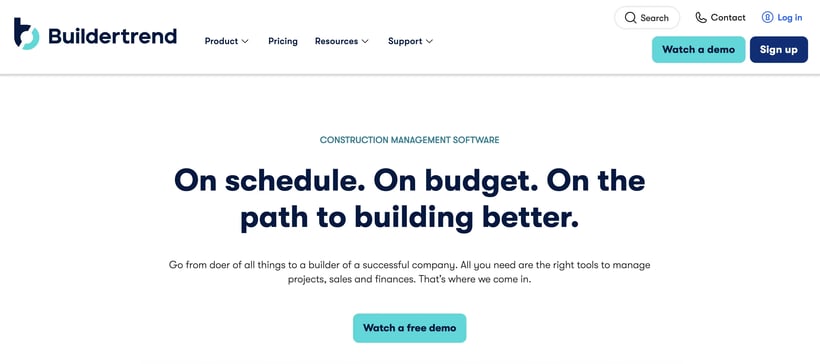
Buildertrend is a residential construction project management software used by home builders, remodelers, and specialty contractors. Helps contractors to take control of projects and bring efficiency, organization, and seamless communication to their businesses.
Builders can manage jobs, sales, finances, materials, client relationships, and more on one convenient platform – allowing time to take on more jobs without the added stress.
Buildertrend key features:
- Materials management
- Sales management
- Financial management
- Project management
- Communications management
- Time tracker
- Customer portal
- Doc management
Buildertrend pros:
- Lots of features and options
- End to end
- All info in one place
Buildertrend cons:
- Focused on residential construction site management
- It can be slow and complex when adding project info
- Some specific feedback about financial and estimating functionality
Buildertrend pricing:
Buildertrend is priced per feature. The essential plan costs $199/month for a mix of sales and project management tools you need to get started with tech. That includes job scheduling, To-Do’s, customer portal, and sales proposals.

4. Raken

Raken’s field management software is best for businesses that want to simplify workflow between on-site and office crew members. From digital documentation and production tracking to safety tools, you’ll have the insights you need to improve your projects—and reduce costs–no more messy paperwork.
The mobile field apps for iOS and Android make remote collaboration easy too.
With the mobile app, field crews can input project data on the go. They can even upload time-stamped photos, videos, and notes for better visibility. Then, all that data is automatically uploaded to the web app for the office. With everything stored in one place, you’ll have accurate records to protect your business from litigation or risk. Save time. Improve profitability.
Raken key features:
- Daily progress reporting
- Time and production tracking
- Safety and quality management
- Document management
- Integrations
Raken pros:
- Fast & easy to use: Raken’s user-friendly interface is optimized for both field and office use, making it simple to input and manage data on the go.
- Customer-centric: The platform shows a clear understanding of its users' needs, providing features tailored to contractors and field service professionals.
- Strong reporting features: Raken offers robust reporting tools, allowing businesses to generate detailed project reports quickly and efficiently.
- Effective project management: The platform excels in organizing and managing multiple projects, ensuring that tasks, schedules, and teams are effectively coordinated.
Raken cons:
- Limited photo viewing options: Viewing images can be cumbersome, as you must download photos to zoom in or out, limiting real-time functionality.
- Complex worker management: Adding workers to projects can be more complicated than necessary, leading to inefficiencies.
- Data entry repetition: Some users find themselves having to input the same information multiple times, which can lead to unnecessary repetition and wasted time.
- Workarounds for specialized trades: Certain industries, like plumbing, may require additional workarounds or adjustments to use the platform effectively.
Pricing
Contact Raken support.
5. Contractor Foreman

Contractor Foreman is an affordable and easy-to-use construction management software serving contractors in 75+ countries. All-in-one solution, all of your project management needs in one easy and affordable tool.
Contractor Foreman key features:
- Project management tools including job scheduling, daily logs, work orders, etc.
- Financial management tools including estimates, bid management, invoices, and purchase orders
- People management tools such as team chat, time cards, calendars, and safety meetings
- Document management suite for files and photos, reports, forms and checklists, RFI’s, etc.
- Integration with Quickbooks, Google Calendar, etc.
Contractor Foreman pros:
- Contractor Foreman’s design is intuitive and user-friendly, making it easy to navigate even for those new to project management software.
- Users benefit from comprehensive training resources and responsive customer support, ensuring they can maximize the platform’s capabilities.
- Contractor Foreman offers a complete suite of tools for managing every aspect of field service operations, from project management to invoicing and reporting.
Contractor Foreman cons:
- Can be overwhelming: While the platform’s extensive features are beneficial, some users may find it too large and complex for smaller operations or simpler needs.
- Slow functionality in certain areas: Some functions, such as QuickBooks integration, have been noted to be slow, which can create bottlenecks for businesses relying on real-time data syncing.
Contractor Foreman pricing:
Contractor Foreman’s pricing ranges from the Basic ($49/month for one user) to Unlimited ($249/month for unlimited users).

6. Fieldwire
-webp.webp?width=820&height=389&name=fieldwire%20homepage%20(1)-webp.webp)
Fieldwire (by Hilti) is a job management software designed for construction teams. It serves as a collaborative platform where the entire project team, from foremen to project managers, can coordinate tasks and track performance.
Fieldwire’s free plan is great for basic task management and up to 3 projects. But if you need to manage field teams and access a full suite of features, upgrading to a paid plan is the way to go.
Fieldwire features:
- Plan viewing: Upload, view, and navigate through blueprints directly within the app
- Issue tracking: Log and track deficiencies with photos, descriptions, and assignments
- Task management & scheduling: Assign tasks to team members with due dates, priorities,
- Punch list: Create and manage punch lists
- Document management: Stora and organize all project-related documents in a centralized location
Fieldwire pros:
- Free plan available
- Mobile-first
- Apps for iOS and Android
Fieldwire limitations:
- Most features are only available on higher-tier pricing plans
- No customer support on the basic plan
- Expensive for larger teams
Fieldwire pricing:
Fieldwire offers several per-user pricing tiers. There is a free plan but it has limited functionality. Charged annually, pricing ranges from $39/month to $79/month.

7. Buildbook

BuildBook is all-in-one construction management software for residential custom home builders, remodelers, and specialty contractors who want to simplify their sales process, streamline the flow of communication between their clients and team, and generate more profits—before, during, and after projects.
It’s not for large commercial construction firms or tract builders who have internal sales teams and custom software systems. With Buildbook, you get access to a suite of features that enable you to win the job, do the work, and stay in sync with teams and clients.
Buildbook key features:
- CRM and sales pipeline tools
- Job scheduling and task management
- Team management
- Client dashboard
- Team and client chat
- Daily logs
- Quickbooks integration
Buildbook pros:
- Features are easy to use & not overcomplicated
- Seamless integrations
- Efficient job tracking
- Outstanding customer service
Buildbook cons:
- Limited task management: The to-do lists and tasks can be difficult to create, making it harder to manage detailed project tasks effectively.
- Lacks core project management features: While Buildbook excels in client-focused functions, its project management capabilities are somewhat limited. There is no time-tracking feature, and it doesn’t offer customer payment processing, which could hinder businesses that need these essential tools.
Buildbook pricing:
Contact Buildbook for pricing.
8. BigChange

BigChange is all-in-one job management software plus hardware for real-time tracking. Customers often describe it as highly customizable software that makes it easy to plan, manage, schedule, and track work.
Depending on your pricing tier, you will get the all-in-one job management software with hard-wired vehicle tracking for mobile users or a rugged tablet or smartphone with unlimited data. This makes it a great choice for field service businesses in plumbing & heating, drainage, utilities, fire & security, hire & equipment rental, etc.
BigChange key features:
- CRM
- Job scheduling
- Invoices
- Reporting
- Job sheets
- Vehicle tracking
- Business intelligence
BigChange pros:
- Easy and quick to implement
- Everything you need in one place
BigChange cons:
- UK based support
- Long-term contract ‘tied in’
BigChange pricing:
Contact BigChange for pricing.
9. ServiceTitan

ServiceTitan is the leading business management platform for the trades, dedicated to consistent growth for commercial and specialty contractors by bringing service and construction operations together in one place. The software provides tools for front office operations, field operations, client experience management, and general management and insight features.
ServiceTitan key features:
While specific features might vary, some of the key capabilities often highlighted include:
- Dispatch and scheduling: Efficiently manage appointments and dispatch technicians.
- CRM and customer management: Track customer information and histories.
- Mobile access: Allow technicians to access necessary information on the go.
- Invoicing and payment processing: Handle billing and payments seamlessly.
- Reporting and analytics: Generate reports to gain insights into business performance.
ServiceTitan pros:
- User-friendly: ServiceTitan is designed to be easy to learn and use, which helps businesses get up to speed quickly.
- Feature-rich: It offers a variety of tools that are valuable for managing home service businesses effectively.
- Integration capabilities: ServiceTitan can integrate with various other software solutions, which can streamline workflow and increase efficiency.
ServiceTitan cons:
- Cost: Some users find ServiceTitan to be on the pricier side, especially for smaller businesses.
- Complexity: While feature-rich, it can be overwhelming for users who do not need all the functionalities.
- Customer Support: Some reviews mention that customer support could be improved in response time and issue resolution.
ServiceTitan pricing:
The specific pricing details for ServiceTitan are not publicly listed.
10. FieldPulse

FieldPulse is a comprehensive business management platform for mobile service providers and contractors. It helps you manage your operations seamlessly in the office and on the go, with availability on iOS, Android, and the web.
FieldPulse offers tools for scheduling, customer management (CRM), invoicing, estimating, digital payments, timesheets, GPS-location tracking, and more. The goal is to reduce paperwork, improve efficiency, and strengthen customer relationships.
FieldPulse key features:
- Scheduling & dispatching: Efficiently manage your team and appointments.
- Invoicing & payments: Simplify financial transactions with integrated invoicing and payment options.
- Customer management (CRM): Keep track of customer interactions and data.
- Estimates: Create and deliver professional estimates.
- Job management: Stay organized by managing jobs and tasks.
- Timesheets: Track and manage employee work times.
- Maintenance agreements: Manage ongoing service agreements easily.
- Customer portals: Provide customers with a self-service option to manage their accounts.
- Review management: Collect and manage customer reviews.
- Custom forms, inventory & asset management: Tailor workflows and manage inventory efficiently.
FieldPulse pros:
- User-friendly interface: Many users find the app intuitive and easy to use for staff and administration.
- Mobile integration: Allows seamless scheduling, invoicing, and estimating from mobile devices.
- Responsive customer service: Users appreciate the quick and helpful customer support team.
- Customization: Offers custom fields and adaptability for various business needs.
- Integration with QuickBooks: Helps streamline financial processes by syncing data efficiently.
FieldPulse cons:
- Feature navigation: Some features can be difficult to find or update within the software.
- Reporting complexity: Reporting features could be more straightforward and easier to use.
- Limited local support: Users outside the United States, for example in Australia, face international transaction fees.
FieldPulse pricing:
Visit the FieldPulse website to request pricing.
Choosing the right Jobber alternative
Jobber may not be the best fit for every field service business due to its restrictive pricing, limited scalability, and lack of comprehensive customer service support.
Buildbite solves these issues by offering an affordable, scalable, and all-in-one solution that includes two-way communication, robust project management, and seamless integrations—all without locking essential features behind expensive tiers. Whether you're a small business just starting out or a growing company managing multiple job sites, Buildbite is designed to simplify field operations and support your team's growth.









