If you've been managing your business with tools like Google Calendar, spreadsheets, and email, you know firsthand the challenges of manual tasks and avoiding double-entry errors.
[In-depth comparison]
Finding the right software for your home service business is crucial for improving efficiency and customer satisfaction, but with so many options available, it can be overwhelming to make the best choice.
This article compares Jobber and Housecall Pro, exploring key factors that can help you make an informed decision, such as main features, pricing, and ratings. It also introduces an affordable and user-friendly alternative with all the essential features you need.
(Here is a link to an extensive spreadsheet that compares the software tools in-depth)
Shortlist comparison summary (Jobber vs Housecall Pro):
| Feature | Comparison |
| Estimating | Both are robust; Jobber is more intuitive. |
| Scheduling | Housecall Pro excels with a drag-and-drop calendar; Jobber offers real-time updates. |
| CRM | Both are excellent; Jobber has detailed records. |
| Reporting | Housecall Pro is extensive; Jobber is more customizable. |
| Communication | Housecall Pro has built-in tools; Jobber integrates with third-party apps. |
| Mobile accessibility | Both are functional; Jobber is praised for ease of use. |
| Time tracking | Both platforms are solid. |
| Workflow automation | Jobber is more advanced and customizable. |
What is Jobber?

Jobber is a cloud-based field service management software tailored for small to medium-sized home service businesses. It aims to streamline operations through features for scheduling and dispatching jobs, client management, and invoicing.
It stands out for its intuitive interface, robust reporting functionalities, and integrations with tools like QuickBooks Online.
|
Pros |
Cons |
|
|
Main Jobber features
1. Scheduling and dispatching (including online booking)
Jobber allows you to schedule jobs and dispatch teams efficiently, reducing downtime and optimizing workforce management. It also offers an online booking feature that lets clients book services directly through your website.
For example, a lawn care company can use Jobber to schedule multiple jobs in the same neighborhood to save on travel time and fuel costs, and clients can book these services online.
2. Invoicing and payments
Creating and sending invoices is straightforward with Jobber, which supports online payment processing (including credit cards) for faster transactions. Their estimates and invoicing templates are also easy to use and can be customized where needed.
If you're a plumbing service provider, you can send an invoice immediately after completing a job, and the client can pay online before the technician even leaves the premises.
3. Client management
Jobber helps you keep detailed client information records, job history, and communications, ensuring personalized service. For instance, an HVAC company can track maintenance schedules and send reminders to clients about upcoming service needs.
4. GPS tracking
Jobber includes GPS tracking for real-time monitoring of your field teams, improving accountability, and optimizing routes. This feature is particularly useful for delivery services and mobile businesses needing the nearest team member to attend to a client.
5. Custom fields and forms
Jobber allows businesses to create custom fields and forms to capture the specific information they need. For instance, a pest control company can create custom fields to track the type of pests treated, the chemicals used, and follow-up requirements, ensuring all relevant data is collected efficiently.
6. Reporting and analytics
Gain insights into your business performance with various reports and analytics tools that help drive informed decisions. A flooring company can use this feature to analyze which services are most profitable and adjust their marketing strategies accordingly.
Jobber's pricing

Jobber offers several pricing tiers, starting from $49/month for basic features. Advanced plans are available for larger teams and more comprehensive or complex needs.
Jobber's rating
Jobber generally receives decent ratings in real user reviews for its ease of use and robust feature set, making it a popular choice among service businesses.
- 4.5 stars on Capterra (754 reviews)
- 4.5 stars on G2 (255 reviews)

Housecall Pro is another top-tier field service management software designed to help you streamline operations and enhance customer satisfaction. It offers tools for scheduling, dispatching, quoting, invoicing, and client management, aiming to improve efficiency and customer satisfaction.
Housecall Pro is widely used across various industries such as plumbing, electrical, and HVAC. It is known for its robust mobile app, comprehensive client management features, and extensive integration options, making it a popular choice for service businesses, particularly in the US.
|
Pros |
Cons |
|
|
Main Housecall Pro features
1. Workflow automation
Housecall Pro includes comprehensive workflow automation to streamline repetitive tasks, such as sending appointment reminders and follow-up messages.
To bring this to life, a window cleaning company can send automated appointment reminders 24 hours before a scheduled job and follow-up messages after service completion to gather customer feedback and reviews, ensuring consistent communication without manual effort.
2. Scheduling and dispatching
Housecall Pro simplifies job scheduling and dispatching, ensuring the right technician is assigned to each job. For example, if you’re an electrician, you can use Housecall Pro to assign emergency repairs to the nearest available technician, minimizing response times.
3. Quoting and estimating
With Housecall Pro, you can quickly create detailed quotes and estimates, helping you win more business. For instance, a domestic cleaning service can provide accurate estimates on-site, impressing clients with their professionalism.
4. Marketing automation
Housecall Pro includes marketing automation tools to help businesses send targeted email campaigns and follow-ups, enhancing customer engagement and retention.
For example, a carpet cleaning service can set up automated email campaigns to remind past clients of their bi-annual cleaning specials, increasing repeat business and customer loyalty.
5. Invoicing and payments
The software supports easy invoicing and payment processing, including mobile payments, to expedite cash flow. To illustrate this, a pool service company can send invoices and accept payments directly from their mobile device while at a client's location.
6. Client management
With Housecall Pro, you can maintain detailed client records, including job history and communication logs, to improve service delivery.
A roofing company or any other home service business can keep track of all interactions and services provided to each client, ensuring consistent and informed follow-up. This feature eliminates the need to maintain any other CRM software.
Housecall Pro's pricing
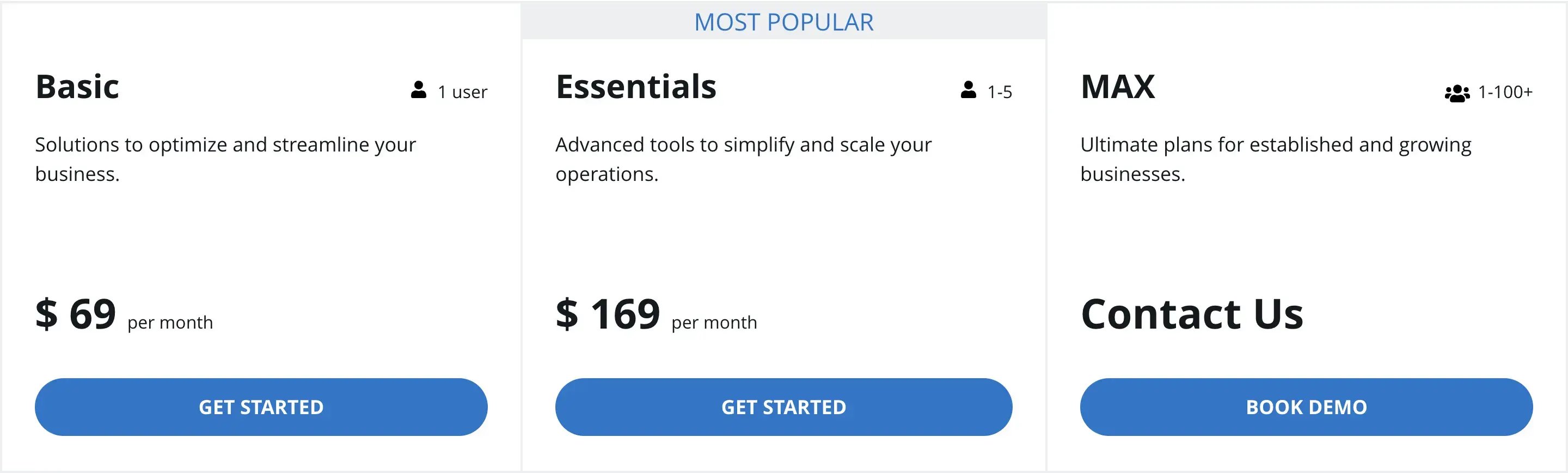
Housecall Pro offers pricing plans starting at $49/month. More advanced plans include additional features and support for larger teams. Unfortunately, Housecall Pro's Max plan has no fixed pricing, and enterprises must contact them to determine a price.
Housecall Pro's rating
- 4.7 stars on Capterra (2787 reviews)
- 4.5 stars on G2 (153 reviews)
Jobber vs. Housecall Pro features compared
Estimating
Both Jobber and Housecall Pro offer robust estimating tools, though Jobber's interface may be slightly more intuitive for new users.
Scheduling
Housecall Pro excels in scheduling and dispatching with its easy-to-use drag-and-drop calendar, while Jobber also offers strong scheduling capabilities with real-time updates.
CRM
Both platforms provide excellent client management systems. However, Jobber's detailed client records and communication tracking may give it a slight edge.
Reporting and analytics
Housecall Pro provides extensive reporting tools, but Jobber's analytics are more customizable, allowing for tailored business insights.
Communication
Housecall Pro includes built-in communication tools for team collaboration and client updates, whereas Jobber integrates well with third-party communication apps. Both platforms support on-my-way text messages and can be integrated with third-party services like MailChimp.
Mobile accessibility
Jobber and Housecall Pro offer functional mobile apps for iOS and Android. Although Jobber's app is often praised for its ease of use and comprehensive features. Neither of these solutions is mobile-first; instead, they offer a mobile app as an additional feature. As a result, both alternatives are primarily suited for desktop use.
Time tracking
Both platforms offer solid time-tracking capabilities that help you manage labor costs and improve productivity.
Workflow automation
Jobber and Housecall Pro support workflow automation, but Jobber's automation features are more advanced and customizable. Jobber offers more advanced and customizable workflow automation features, allowing users to create detailed, unique triggers and actions tailored to their specific business processes.
Housecall Pro provides essential automation tools, primarily focusing on basic task automation and relying on third-party integrations for more complex workflows.
Pricing comparison
Jobber and Housecall Pro also offer tiered pricing plans, with Jobber being slightly more affordable for smaller businesses. Housecall Pro's additional features and higher pricing are better suited for more extensive operations.
Jobber vs. Housecall Pro on Reddit
We took to Reddit to see where people land on the Jobber vs Housecall Pro debate. When you search Jobber vs Housecall Pro on Reddit, many users seem to prefer Jobber's decent adaptability to smaller businesses and user-friendliness:
“Jobber. They all do pretty much the same thing, I just liked the Jobber interface better.”
Other Reddit users noted that despite Jobber’s design and UX, there are more affordable alternatives that can deliver similar results.
“Jobber worked for me for over a year. It was easily replaced by a couple of other cheaper tools once I figured out what I needed.”
“It doesn't seem to be worth the cost as a solo person, yet…”
“With Jobber just expect all the features you want are going to be in the top tier options package. Make sure that’s what you compare pricing wise because you end up in that tier very shortly.“
This inevitably results in difficult choices about which features to use or eliminate.
Fortunately, there's a solution to simplify this process.
Buildbite: a better alternative to Jobber vs. Housecall Pro
Buildbite offers essential features at a more affordable price, making it an attractive option for smaller businesses or those looking to streamline operations without unnecessary extras.
Although Buildbite primarily caters to small construction businesses, it offers great value for any home service business looking to streamline its operations and unite its teams, clients, and processes in one solution.
With a proven track record of boosting profitability through improved efficiency and customer satisfaction, Buildbite stands out as a robust choice for optimizing your business operations.
Sign up now for your 14-day free trial and discover why Buildbite is trusted by home service professionals.
Alternative home service features to boost profitability and efficiency
User interface

Buildbite provides an intuitive and straightforward interface. This reduces the learning curve for new users and ensures quick onboarding. Compared to other software tools, this app allows for immediate use without requiring extra time or resources to get accustomed to it.
Real-time collaboration

The unified app fosters real-time collaboration among team members, ensuring jobs run smoothly and efficiently. For instance, construction teams can instantly communicate, share images and videos, and send notifications, minimizing delays and enabling faster decision-making.
Multimedia communication in real-time

Effective communication tools within Buildbite help keep all stakeholders informed and on the same page. For home service businesses, this is invaluable for keeping clients and teams updated on project progress.
You can invite clients to a project, providing them with transparency to track tasks and approvals easily, avoiding any rework, and improving customer satisfaction.
Time tracking

Accurate time tracking ensures that labor costs are managed effectively. Allowing you to track how much time each project takes, helping to optimize scheduling and pricing. This also enables precise accounting for every hour worked, ensuring you can invoice accurately for all hours, including change orders.
Real-time functionality

Buildbite also offers real-time updates on project status and team activities, enhancing operational transparency. For instance, a handyman service can instantly update job statuses, keeping clients informed.
With the app’s real-time functionality, you can collect accurate data about time spent on each task and project, allowing you to have precise forecasting of resources for upcoming jobs. The features are updated and connected in real-time, ensuring that everything works in symbiosis for seamless and efficient management.
Mobile accessibility
A robust mobile app allows for easy access to project information and task updates on the go. This feature is handy for contractors who need to access project details on-site. As a mobile-first solution, every feature is thoughtfully designed and optimized for mobile use, perfectly suited for home service businesses that are always on the move between different clients.
Task management

Track your jobs and tasks in real-time to ensure they stay on schedule and within budget, allowing for more accurate estimates. The project overview provides a clear view of daily tasks, detailed instructions, and a platform for asking questions, enhancing overall efficiency.
By breaking jobs into tasks and phases, and utilizing AI-driven forecasting, you can set attainable goals and manage resources more effectively, making sure each client visit is as efficient as possible.
Simplify any job with Buildbite
Start your 14-day free trial today
Comparative analysis: Jobber vs Housecall Pro
Pricing for every business stage:
Jobber takes a transparent approach to pricing, offering a free trial and tiered plans that scale with your business. Home service businesses with just the business owner can start with the Core plan. In contrast, established businesses can level up to the Grow plan, which accommodates multiple users and advanced features.
Housecall Pro also offers tiered plans, but their pricing structure can be less transparent. You'll need to contact sales for details on their highest tier, Max, which caters to larger teams.
Customization with add-ons and integrations
Jobber shines when it comes to customization. It integrates seamlessly with popular platforms like QuickBooks Online, Mailchimp, and Zapier, allowing you to tailor the software to your needs. If you need help managing inventory, there's an add-on for that. Similarly, if you need to automate marketing campaigns, you can integrate Zapier.
Housecall Pro might offer similar functionalities, but information about add-ons and integrations is less readily available.
This spreadsheet gives a comprehensive overview of the integration capabilities.
User experience and streamlining workflows on the go
Jobber is known for its user-friendly interface. With a relatively short learning curve, even non-tech-savvy users can get up and running quickly. Plus, Jobber offers mobile apps for Android and iOS, allowing technicians to access schedules, update job statuses, and capture customer signatures—all while they're out in the field.
Housecall Pro also offers mobile apps for iOS and Android, but some users report that the interface is less intuitive than Jobber's.
The verdict
Ultimately, the best option depends on your specific needs. With its transparent pricing, extensive integrations, and user-friendly experience, Jobber is a strong contender for businesses of all sizes.
Housecall Pro might be more suitable for larger teams with its advanced features. However, be prepared to explore their pricing and user experience before choosing Housecall Pro.
Additionally, for smaller- and medium-sized businesses or those looking for a more affordable yet powerful solution, Buildbite presents itself as a compelling alternative. By providing essential features that streamline operations efficiently without unnecessary complexities, Buildbite offers an ideal solution for optimizing workflow and enhancing customer interactions.
Financial considerations: pricing models and profitability
Jobber is generally more affordable for small businesses, while Housecall Pro's pricing is justified by its extensive feature set and higher user capacity.
Both platforms can significantly improve your business profitability through efficient job management and accurate time tracking. However, Jobber's more customizable features may offer a slight edge by supporting business growth through detailed financial tracking.
Global reach: the market presence of Jobber and Housecall Pro
Both Jobber and Housecall Pro have a strong presence in North America. However, Jobber has a broader international presence. A quick look at the companies using Jobber shows evidence of their use in the United States, Canada, Australia, and New Zealand. Meanwhile, Housecall Pro has a stronger focus on the North American market, particularly the United States.
Overall, Jobber is the more internationally adaptable platform, with a broader user base outside North America, currency options (US Dollar ($), Euro (€), and British Pound (£) currencies.), and potentially more global payment support.
Conclusion
Whether you run an HVAC, landscaping, or any other home service business, using the right field service management software could enhance efficiency, improve customer satisfaction, and drive business growth.
Jobber and Housecall Pro both offer robust solutions for home service business owners looking to streamline their business operations. Both software platforms offer key features like online booking, reporting, and seamless integrations.
While Jobber is more budget-friendly and customizable, Housecall Pro excels in ease of use and integrations. Meanwhile, Buildbite presents a cost-effective alternative with essential features.
Choosing the right software for your home service business depends on several factors, including your business needs, budget, and growth aspirations. You should also consider the size of your business, the complexity of your operations, and your preferred features.
FAQs
Can Jobber replace QuickBooks?
Jobber integrates with QuickBooks Online to streamline invoicing and financial tracking. However, it doesn't fully replace QuickBooks. You can mainly sync invoices and payments between the platforms to maintain accurate financial records without duplicate entries.
What makes Housecall Pro stand out?
Housecall Pro's intuitive design, robust mobile app, and extensive integration options make it a standout choice for field service businesses. Features like automated appointment reminders and GPS tracking for field technicians provide added value.
The business journey of Housecall Pro
Housecall Pro has been serving the field service industry since 2013. Over the past decade, they have continuously evolved to meet users' needs, leading to regular updates and new features.
Is Housecall Pro exclusively a SaaS company?
Housecall Pro operates on a software-as-a-service (SaaS) model and functionality, offering small businesses flexibility and scalability. This model allows for regular updates and cloud-based access from anywhere.
Jobber and Housecall Pro: A Comparative Market Footprint
Jobber and Housecall Pro are similar field service management tools, but Jobber boasts a wider global reach with users in countries like Canada and Australia. Housecall Pro seems more focused on North America. Jobber also caters better to international businesses with its multi-currency support and integration with various payment gateways.
What industries does Buildbite cater to?
Buildbite primarily serves small to medium-sized businesses in the home service sector, including construction, HVAC, plumbing, electrical, landscaping, and more.
How is Buildbite different from Jobber and Housecall Pro?
Buildbite distinguishes itself by offering essential features at a more affordable price point, making it ideal for smaller businesses or those looking to streamline operations without unnecessary extras.
It's designed as a mobile-first solution, which means we prioritize and optimize every feature and interface for use on smartphones and tablets. You get access to all features from day one, without the need to purchase add-ons or opt for the highest pricing tier.
Is Buildbite suitable for solo operators or larger teams?
Buildbite is designed to scale with businesses of all sizes, from solo operators to larger teams. It offers features that streamline operations and improve efficiency, catering to various business needs.
Simplify any job with Buildbite
Start your 14-day free trial today







.webp)

