Construction workflows are complex and highly technical. They have lots of moving parts. Given the chance to simplify, streamline, and automate time-consuming workflows, most construction professionals would be signed up in seconds.
You’re here for that very reason. You want to find a solution that’s not only going to make your life easier but also help you increase efficiency and improve your team’s collaboration.
Well, I’ve got you covered. I’ve reviewed all of the top construction workflow software and picked out the best.
I cover everything you need to know to find the ideal app for your needs:
- Features
- Pricing
- Pros and cons
- User reviews
I’ve also focused on on-site features like mobile usability and real-time communication as these have a significant impact on workflow efficiency in the field.
But if you’re in a hurry, feel free to jump directly to the comparison shortlist below.
What is the best construction workflow software?
10 best construction workflow software 2025 shortlist:
Here are the top 10 software tools selected from among all those reviewed.
- Buildbite - Best for small and medium-sized construction companies looking to streamline their workflows
- Procore - Best for corporate construction companies managing large commercial projects
- Buildertrend - Best for construction companies seeking sales management features
- Fieldwire - Best for field monitoring
- Wrike - Best for general workflow features
- Integrify - Best for generic process automation
- Archdesk - Best for advanced reporting
- eSUB - Best for subcontractor management
- Workflowmax - Best for general workflow management
- Ontraccr - Best for team and equipment tracking
1. Buildbite

Buildbite is a real-time construction workflow app for the construction industry. It’s designed to streamline a wide array of construction-related workflow tasks, from field reporting to task execution.
In addition, Buildbite caters to all segments of the construction industry, providing the ease of use that smaller companies need without sacrificing more advanced enterprise features. Even better, Buildbite doesn’t carry the price tag of its enterprise-level competitors.
You can get up and running with Buildbite in minutes. User-friendliness has been prioritized throughout the platform so that neither you nor your team need extensive training. Simply download the app, configure your jobs, and start managing your workflows.
Buildbite construction workflow features
1. Phase and task management
The phase and task management feature lets you organize construction jobs into specific, connected stages. Its user-friendly interface gives you a comprehensive overview of all phases, tasks, and activities involved in a workflow in real-time.
This means you can quickly handle the transition between tasks or sets of closely related tasks while ensuring everybody involved remains accountable and documentation and communication are available in one place.
2. Workflow overview
Buildbite’s task management functionality also makes oversight much simpler. You’ll have access to deadlines, progress reports, notifications about changes, and change requests for approval from a single, integrated overview.
What distinguishes the app is its connected suite of features and customizable notifications, acting as an extended project manager that fits in your pocket. Unlike most software dashboards that flood you with data, Buildbite zeroes in on the essentials and sends instant alerts when critical thresholds are met—whether it's a time limit exceeded or a certain budget threshold reached.
3. Progress tracking
Buildbite lets you keep track of your project's progress in real-time through its automated time tracking, ensuring jobs stay on schedule and within budget. Precise monitoring of time spent on tasks allows for accurate invoicing and adherence to deadlines, with smooth transitions to subsequent tasks in the workflow.
Additionally, you can create estimates and compare them to actual time spent, improving efficiency by identifying potential bottlenecks and optimizing project planning.
4. Real-time field data
Information about workflow completion is dependent on data from the field. Buildbite allows for real-time collaboration via the app so you can access the data you need to complete workflow tasks and make informed decisions, regardless of location.
You can also send requests for information (RFI) in the knowledge that they’ll be delivered directly through project-specific chat channels to the relevant on-site employees or vendors.
5. Photo and documentation management
The documentation required for workflows can quickly become unwieldy. Safety assessments, regular field reports, supplier invoices—it all adds up.
Buildbite’s document management tools let you link photo, video, and text files to specific workflows, with easy access from the mobile or desktop app, meaning that time spent searching for lost or scattered files ceases to be a problem.
6. APIs
One of the issues that often prevents construction industry professionals from using new workflow management tools is the concern about integrating with their existing tech stack. Many fear it will require a complete overhaul of their current systems.
Buildbite’s API solves this problem, allowing you to sync across your existing software infrastructure with ease, ensuring the speedy flow of information from third-party apps. Think of Buildbite as an extension of your workflow that gathers field data and integrates it effortlessly into your existing technology stack.
Buildbite Pros
- Mobile app: Makes collaboration efficient by providing easy accessibility for your field team, allowing them to instantly send updates.
- Ease of use: As a mobile-first solution that caters to small- and medium-sized businesses, Buildbite is designed for ease of use, in contrast to many other workflow management apps that have lengthy onboarding processes and steep learning curves.
- Real-time data: Workflow updates and progress tracking happen in real-time based on information from the field.
- Affordable: With 5 users included at the base price of $89 (only $17.80 per user), Buildbite allows you to add multiple people to a project affordably, making workflow collaboration much more cost-effective and scalable.
- Free trial: You can take advantage of a 14-day free trial to see the tangible benefits to your construction workflow before buying.
- APIs: Integrate with your existing tech stack with Buildbite’s dedicated API that’s available at no additional cost.
Buildbite limitations
Buildbite is designed to help small and medium companies in the construction industry with management workflows. As such, it’s not suitable for enterprise-level projects with over $500 million of spend.
Buildbite pricing
Buildbite has three pricing plans (with no hidden fees):
- Basic: Ideal for small construction companies, the Basic plan $89 per month with a maximum of 5 team members or subcontractors per project.
- Standard: Meant for larger teams, the Standard plan is $139 per month for up to 20 team members or subcontractors per month.
- Premium: Large and enterprise organizations benefit from a premium plan at $199 per month for up to 50 team members or subcontractors.
Simplify any job with Buildbite
Start your 14-day free trial today
Buildbite reviews
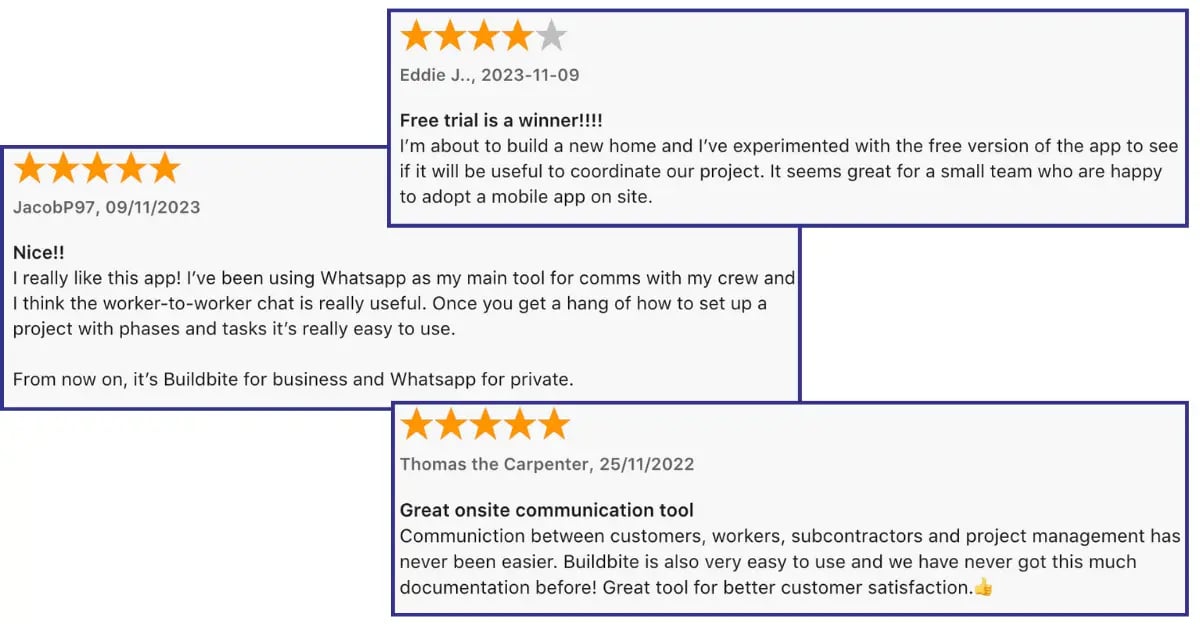
You can also take advantage of a free 14-day trial to try out the workflow functionality and see how it automates and streamlines your task management and project completion.
2. Procore
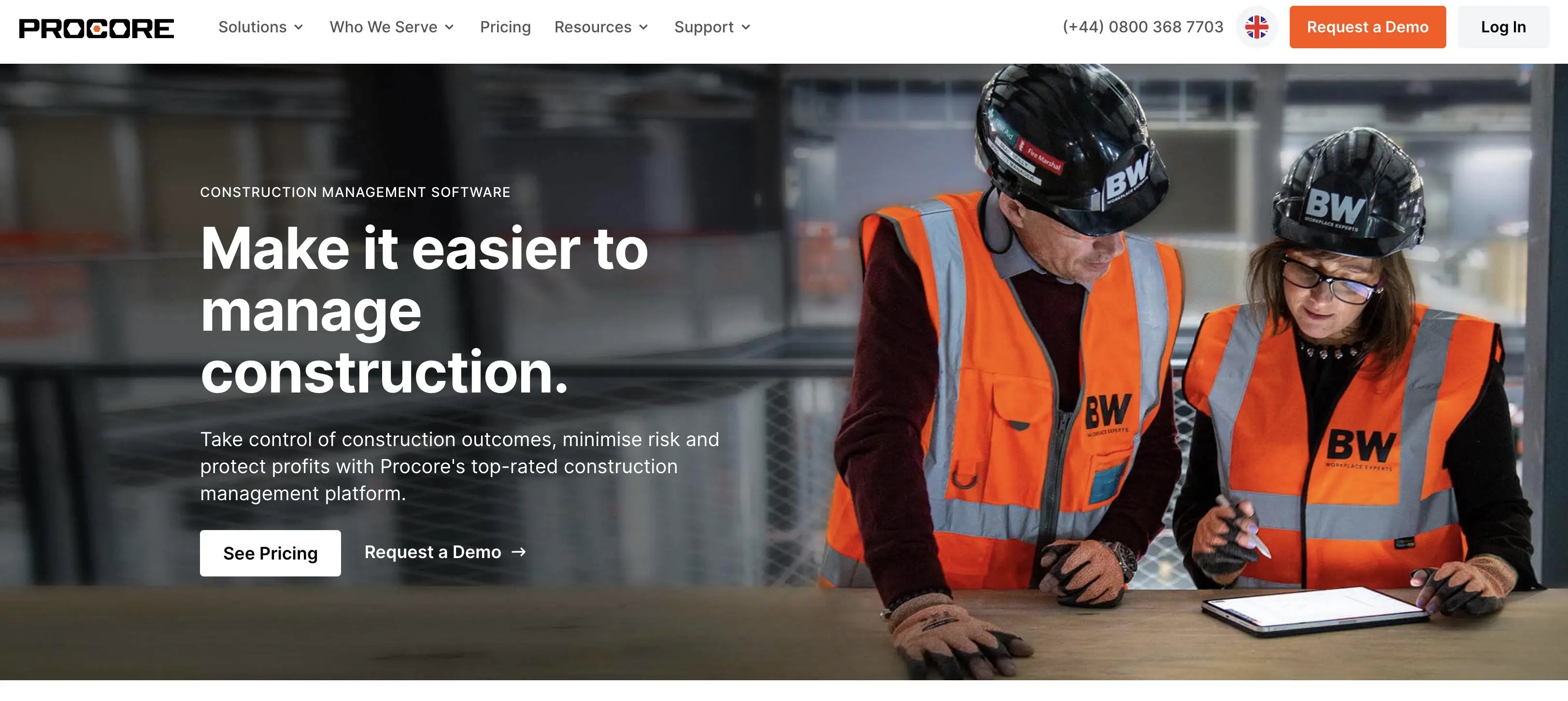
Procore is a full-featured solution for managing construction projects. It’s aimed at the enterprise end of the spectrum and its extensive functionality reflects this positioning. Because of this, it has a comparatively steeper learning curve, and many small businesses won’t require its more advanced features.
Procore key features
- Task Management: Manage and track all tasks related to specific workflows and projects.
- Document Management: Link documents and other assets to workflows for easy access and cloud-based storage.
- Reporting: Complete reports in the app and collect data from job sites with real-time communication.
- Integrations: Connect with over 200 third-party apps with native integrations.
Procore pros
- Large enterprise feature set
- Full set of task and document management features
- Mobile app for access in the field
- Lots of integrations with third-party applications
Procore limitations
- Steeper learning curve because of its large feature set
- Long onboarding process
- Expensive
- Some reports of performance issues like slow loading time and software glitches
Procore pricing
Procore offers custom pricing, with third-party sources suggesting a starting price of around $4500 per year.
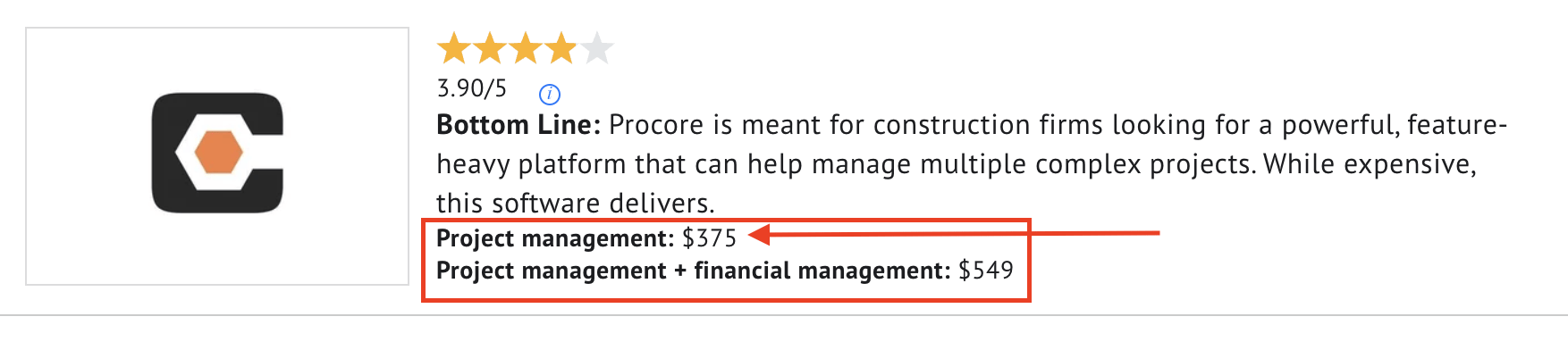
Procore reviews
3. Buildertrend
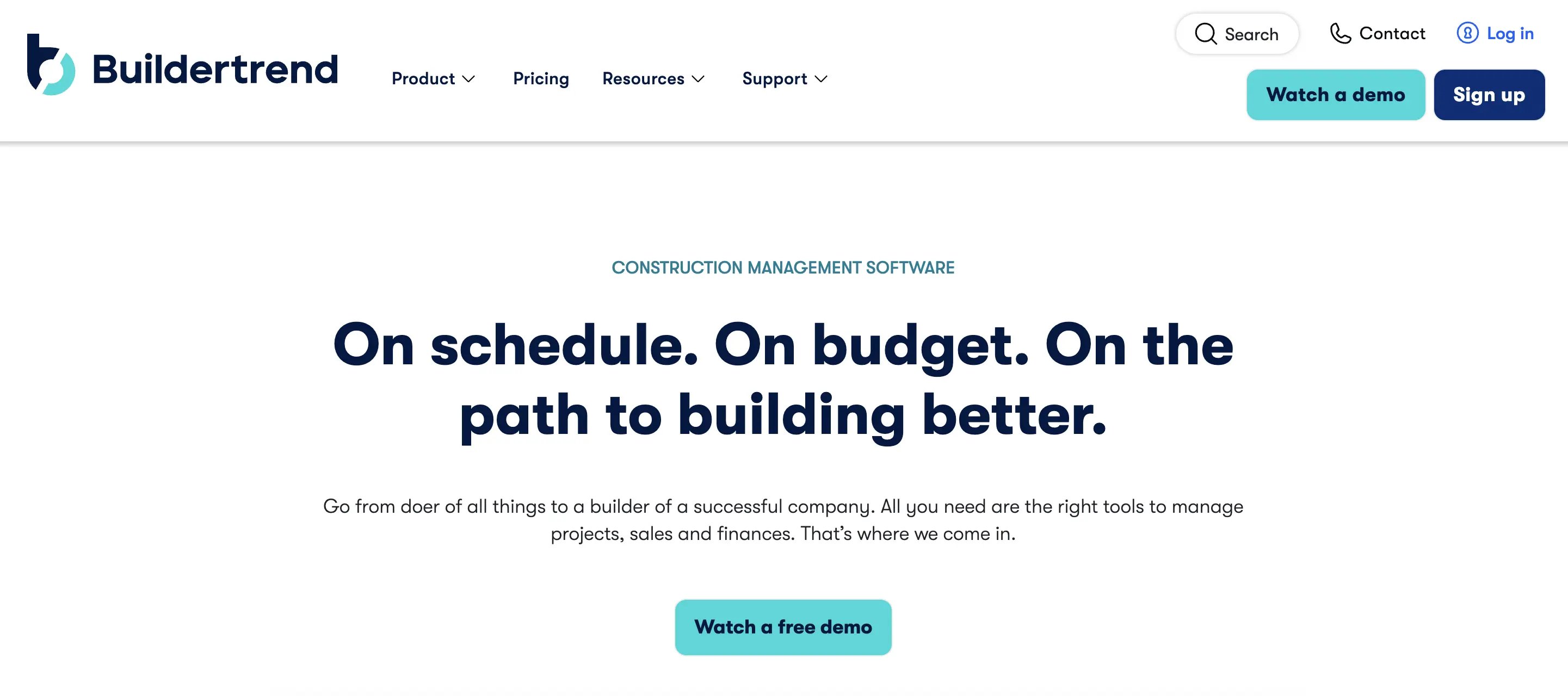
Buildertrend is a complete workflow and project planning solution aimed at companies in the residential construction business. It has a large set of features, including sales enablement tools alongside those for managing day-to-day construction processes.
Buildertrend key features
- Sales and lead management: Manage sales and lead workflows in addition to construction processes.
- Project management: Track workflow progress and manage tasks in the app.
- Messaging and communication: Communicate in the app with live chat and messages and provide a customer portal.
- Mobile app: Users can access the app on mobile devices.
Buildertrend pros
- User-friendly interface
- Wide range of features
- Mobile app
- Unlimited users
Buildertrend limitations
- Steep learning curve due to numerous features
- Few dedicated in-field features
- Potentially high cost compared to competitors (depends on the number of your users)
Buildertrend pricing
There are three plans: Essential at $499/month, Advanced at $799/month and Complete at $1099/month. All plans qualify for a first-month discount.
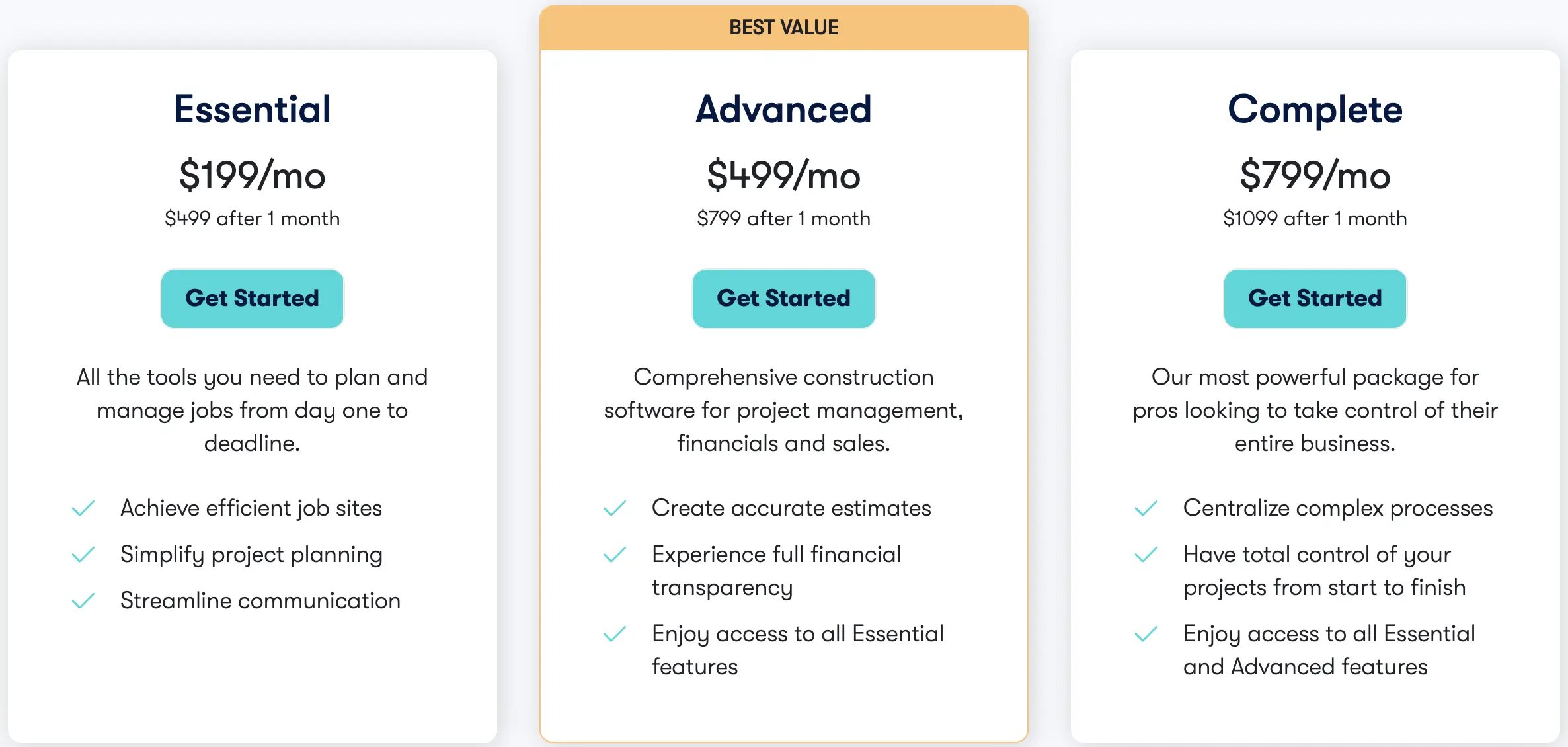
Buildertrend reviews
4. Fieldwire
-webp.webp?width=2320&height=1100&name=fieldwire%20homepage%20(1)-webp.webp)
As the name suggests, Fieldwire prioritizes in-field use. It’s a good solution for on-site reporting and task management. However, you’ll need to pay for one of the higher-tier plans to get access to all project management features.
Fieldwire key features
- Field management: Manage tasks and communicate in the field with a full set of on-site tools, including Building information Modelling (BIM)).
- Project tracking: Track the status of projects with insights into specific tasks.
- Document storage: Access documents related to specific workflows in the app.
- Integrations: Integrate with third-party apps, especially storage solutions.
Fieldwire pros
- Lots of in-field tools
- Real-time communication and coordination
- Mobile apps available for iOS and Android
- Free version with limited features available
Fieldwire limitations
- Advanced features only accessible in higher-priced plans
- Performance issues in remote areas
- Limited broader project management features on lower plans
- Some user complaints about desktop app
Fieldwire pricing
Fieldwire offers a free plan with reduced functionality. Monthly pricing ranges from $54/month per user to $94/month per user.
Fieldwire reviews
5. Wrike

Wrike is a multi-purpose project management app. Its ease of use and extensive general functionality have made it a popular software solution. However, it lacks some of the specific construction workflow features you find in software specific to the industry.
Wrike key features
- Project management: Access a comprehensive set of management features like to-do checklists, progress tracking, and project overview
- Integrations: Use the large library of integrations and an open API to sync with your tech stack and online storage.
- AI assistance: Streamline tasks like risk prediction with AI tools.
- Security features: Manage multiple users and avoid enterprise cyberattacks with advanced security features.
Wrike pros
- Comprehensive set of general project management tools
- Intuitive and modern interface makes it easy to use
- Large integrations library
- Focused on streamlining team collaboration
Wrike limitations
- Advanced security features only available in the higher-tier plans
- High cost compared to some competitors
- Primarily a desktop app with limited mobile features
- Steep learning curve to understand features despite the intuitive interface
Wrike pricing
The two paid plans are $9.80/month per user and $24.80/month per user. Two enterprise plans are available for access to advanced features. A long-term limited free plan is available.
Wrike reviews
6. Integrify

Integrify is focused on generic process automation rather than construction workflows specifically. It’s a powerful platform and construction professionals may find it useful for automating their project lifecycles in addition to dedicated software.
Integrify key features
- Process builder: Automate complex workflows with a process builder based on complex logic.
- Self-service portal: Customize the portal through which employees and third parties (such as vendors) access the platform.
- Reporting and metrics: Track project progress and timelines across an array of metrics with deep analytics tools.
Integrify pros
- User-friendly drag-and-drop process builder
- Strong emphasis on automation
- Customizable portal
- Designed to scale easily
Integrify limitations
- Setup can be complex and time-consuming (likely requires direct training from Integrify)
- Lack of construction-specific features
- No mobile app
- Limited collaboration and communication tools
- No free trial
Integrify pricing
Pricing is business-specific and provided upon request. To get detailed pricing, you can request a demo from the sales team.
Integrify reviews
7. Archdesk

Archdesk is a business processes automation and management platform built specifically for the construction industry. It covers all administrative and project-related tasks, including on-site activity, accounting, and human resources.
Archdesk key features
- Project management: Leverage a full set of workflow management tools for the whole construction lifecycle, from estimates to reporting.
- Administrative tools: Streamline administration with integrated human resource and finance management features.
- Reporting: Track progress with an in-depth and customizable analytics dashboard.
- Extensive training: Take advantage of direct training (with on-site options) where needed.
Archdesk pros
- User-friendly interface with lots of customization options
- Comprehensive project and finance management tools
- Praised for their customer support
- Document management and collaboration features
Archdesk limitations
- Higher cost compared to competitors (starts at £690/month)
- Few integrations
- Setup and configuration are complex
- Mobile app has limited features
- No free trial
Archdesk pricing
The Essentials plan is £690/month. The Professional and Enterprise plans are priced on a custom-basis and you’ll need to contact the sales team for a quote.
Archdesk reviews
8. eSUB
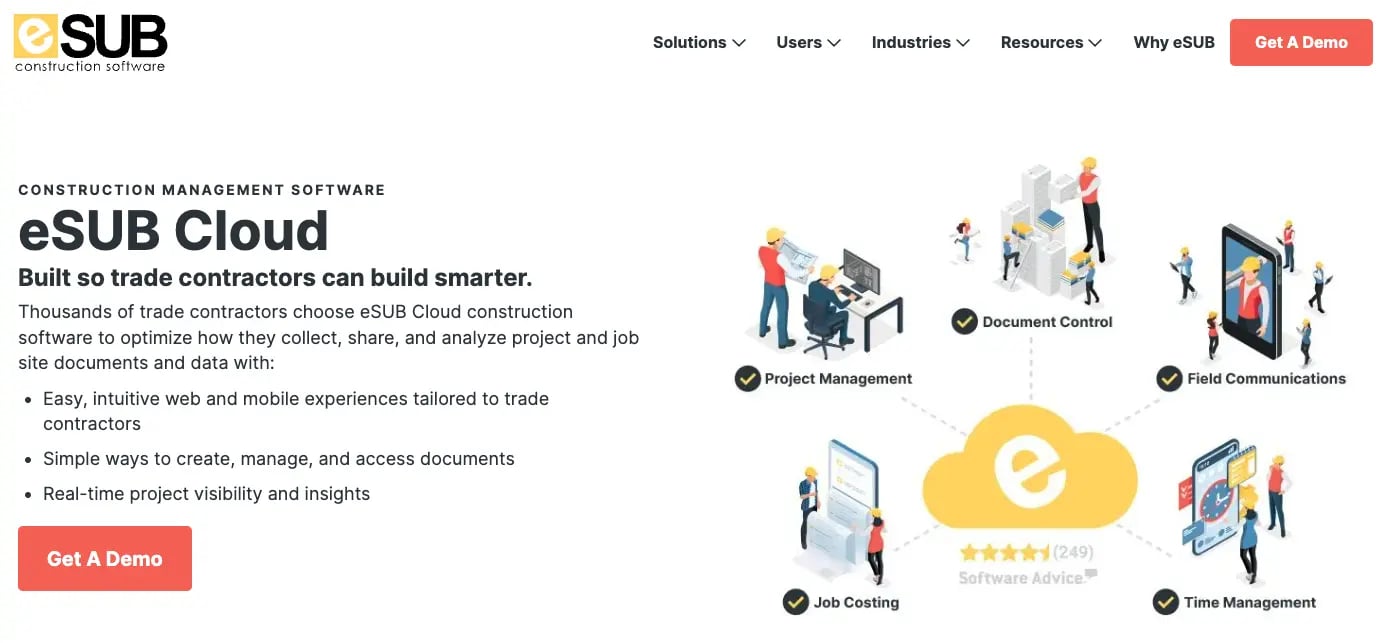
eSub is a dedicated construction management app aimed at contractors managing a team of subcontractors. As such, it has a complete set of project tracking, field reporting, and time management tools.
eSUB key features
- Project insights: Gain visibility across the whole of your project with detailed tracking features.
- Document management: Access documents related to a specific workflow from one place.
- On-site reporting: Use on-site tools to communicate with subcontractors and gather submittals, change orders, field notes, and so on.
eSUB pros
- Ideal for use on construction sites
- Real-time visibility
- Document management tools
- Designed specifically for general contractors
eSUB limitations
- High per-user pricing
- Dashboard can be difficult to navigate
- Some features must be purchased as add-ons
- Features are limited on the lower-priced plan
eSUB pricing
eSUB has two pricing plans: $49/month per user on the Base plan and $69/month per user on the Advanced plan. Demos are available.
eSUB reviews
9. Workflowmax

Workflowmax is a workflow management solution aimed at small- and medium-sized businesses. It’s not construction-specific—there are no construction site tools, for example—but professionals may find it useful for more general workflow optimization.
WorkflowMax key features
- Project management: Manage self-contained projects or “jobs” with a comprehensive set of tools
- Time tracking: Track employee work with timesheets.
- Invoicing: Streamline invoice management
- Reporting: Track project progress, profitability, and employee activity.
WorkflowMax pros
- User-friendly and intuitive interface
- A good set of integrations (especially with Xero)
- Comprehensive financial management tools
- Easy to use time tracking with mobile interface
WorkflowMax limitations
- Unsuitable for larger teams
- No construction-specific tools
- Limited automation and AI functionality
- Created by Xero (before sale to BlueRock) and retains a finance management focus
WorkflowMax pricing
Plans start at $20/month for one user on the Standard plan, with a free trial available. Pricing varies based on the number of users,
Workflowmax reviews
10. Ontraccr

Ontraccr is a lesser-known workflow management solution with a very limited presence on the big review sites like G2 and Capterra. Once you get past the unusual name—we assume it’s pronounced “on-track-er”—you’ll find decent construction project management software.
Ontraccr key features
- Process automation: Automate most construction workflows, from initial costing to payroll management.
- Collaboration: Allow your team to collaborate with in-app communication tools.
- On-site tools: Access the app on-site, with an option to deploy on company tablets rather than personal mobile devices.
- Quick reports: Track workflow progress with the quick report feature.
Ontraccr pros
- Automation across a range of tasks
- Financial management tools
- Real-time data and communication
- Group (not per-user) pricing
Ontraccr limitations
- High comparative cost despite group pricing
- Small number of integrations (only Procore and Quickbooks)
- Some customer reviews cite issues with software working being clunky
- No free trial
Ontraccr pricing
Pricing is on a custom basis and start at $199/month for five users.
Ontraccr reviews
- 3.5 out of 5 on App Store (based on 13 reviews)
Software to consider
Below is a list of additional construction workflow software that we shortlisted, but did not make it to the top 10 list. You might like to check them out in addition to those listed above.
- Raken
- Autodesk
- Houzz Pro
- Oracle Primavera
- Oracle Aconex
- Constructware
- Simpro
- Sage Construction Project Center
- SKYSITE
- Dalux
What program can I use to create a workflow?
Most dedicated construction project management solutions will have tools to define, visualize, and manage workflows. Ensure that your chosen application has general project management and automation features and is not geared specifically to one aspect of construction, such as in-field safety reporting.
For example, Buildbite covers all aspects of workflow management, with specific functionality for splitting projects into phases and tasks. Additionally, in-depth analytics keep you apprised of the progress of workflows in real-time.
Simplify any job with Buildbite
Start your 14-day free trial today
What is a construction workflow?
Construction workflows are processes for completing linked sets of construction tasks within a broader project. Workflows may be simple or complex but always have specific outcomes.
Workflows also standardize sequences of tasks so they can be reviewed, streamlined, and transferred across different projects. Well-defined workflows improve a team's adaptability, making planning easier and saving money and time.
Who needs construction workflow software?
Construction professionals involved in project management to any degree will benefit from streamlining manual processes with construction workflow software. Contractors, foremen, inspectors, and project managers in particular should consider a solution.
What are the key features of construction workflow software?
Construction workflow software will typically include the following base features:
- Real-time collaboration
- Project tracking and reporting
- Document management
- Mobile access
- Punch lists and timesheets
- Project team coordination
- Workflow visualization
- Timesheets
- Budget management
- Integrations with third-party apps
- Compliance tools
- Resource allocation







.webp)

