Managing and coordinating various on-field activities has brought us to a pivotal moment where mobile apps have shifted from being a luxury to a necessity.
[In-depth comparison]
As construction professionals seek greater efficiency, they increasingly turn to field management apps as the access point to improving operations on-site and ensuring jobs are completed on time and within budget.Having spoken with numerous field managers, technicians, and company owners, I’ve learned that the biggest challenges extend beyond connecting the field with the office.
Those exploring a field management app share similar frustrations:
- Inconsistent communication between team members
- Difficulty in tracking and managing job progress
- Capturing all change requests and additional work
While most field management apps aim to enable real-time communication, task coordination, and customer interaction, few of the providers actually do.
I’ve reviewed the top field management apps, and I can personally vouch for the difference they make. If you want to reduce stress and boost efficiency, exploring these software options is a smart move.
In this comparison, I’ve looked at the following criteria:
What is the best field management app?
Here are our top picks in 2025:
1. Buildbite
2. Fieldwire
3. Jobber
4. Procore
1. Buildbite
.webp?width=4802&height=2468&name=buildbite.com_(High%20res).webp)
Here’s why Buildbite is the best field management app
We are kicking off this list with our field management app, Buildbite. What makes Buildbite stand out isn’t just its powerful features, but its mobile-first design, making it easy to manage everything directly from your smartphone or tablet.
It's designed to simplify every part of field management. It offers a full suite of tools for capturing field data, enabling your team to collaborate and communicate in real-time, access customer and job information from the field, and manage tasks across multiple jobs. Plus, you can connect with clients—all within one easy-to-use mobile app.
Buildbite offers a key advantage with its user-friendly design and rapid onboarding process. This allows you and your team to quickly get acquainted with the app and start benefiting from it without a significant investment of time or resources.
Invite your team members and customers to the app to give them access to information and updates from the field while keeping them informed throughout the job.
Simplify any job with Buildbite
Start your 14-day free trial today
Buildbite key features
- Real-time communication and collaboration: Access in-app chat groups or direct messages for sharing plans, customer information, documents, pictures, and videos directly from the field
- Real-time updates and alerts: Receive instant notifications and updates on job status, schedule changes, and team activity.
- Employee time tracking and approval: Instead of filling out tedious timesheets, let your workers log in on the construction site with one tap on their mobile phone and start tracking time spent on tasks.
- Task management: Assign tasks and clear instructions. Stay on top of all your jobs by getting a real-time view of the hours your workers log on each task, ensuring you’re always informed and in control.
- Mobile-first: Designed for both iOS and Android, the app lets field workers and managers access and manage information on-the-go, from anywhere
- User-friendly interface: The app features an intuitive and easy-to-navigate interface, making it simple for you and your team in the field to quickly get up to speed and efficiently manage tasks and workflows.
- Real-time field data: Get real-time updates from the field on job progress, site conditions, and employee activity. This keeps you in the loop with up-to-date insights, helping you make smarter decisions and respond to issues faster.
- Job documentation and progress reporting: Keep comprehensive job records and track progress with detailed reports. This feature ensures that every job detail is meticulously documented and readily accessible for your field team and the office.
Buildbite pros
- User friendly
- Mobile app
- Real-time data
- Affordable
Buildbite limitations
- Buildbite focuses on small and medium-sized businesses. It is not intended for large enterprises managing projects in the $500 million to $1 billion range.
Buildbite pricing
Buildbite has three pricing plans (with no hidden fees):
- Basic: Ideal for small construction companies, the Basic plan $89 per month with a maximum of 5 team members or subcontractors per job.
- Standard: Meant for larger teams, the Standard plan is $139 per month for up to 20 team members or subcontractors per month.
- Premium: Large and enterprise organizations benefit from a premium plan at $199 per month for up to 50 team members or subcontractors.
You can also take advantage of a free 14-day trial to try out the workflow functionality and see how it automates and streamlines your task management and job completion.
Buildbite reviews
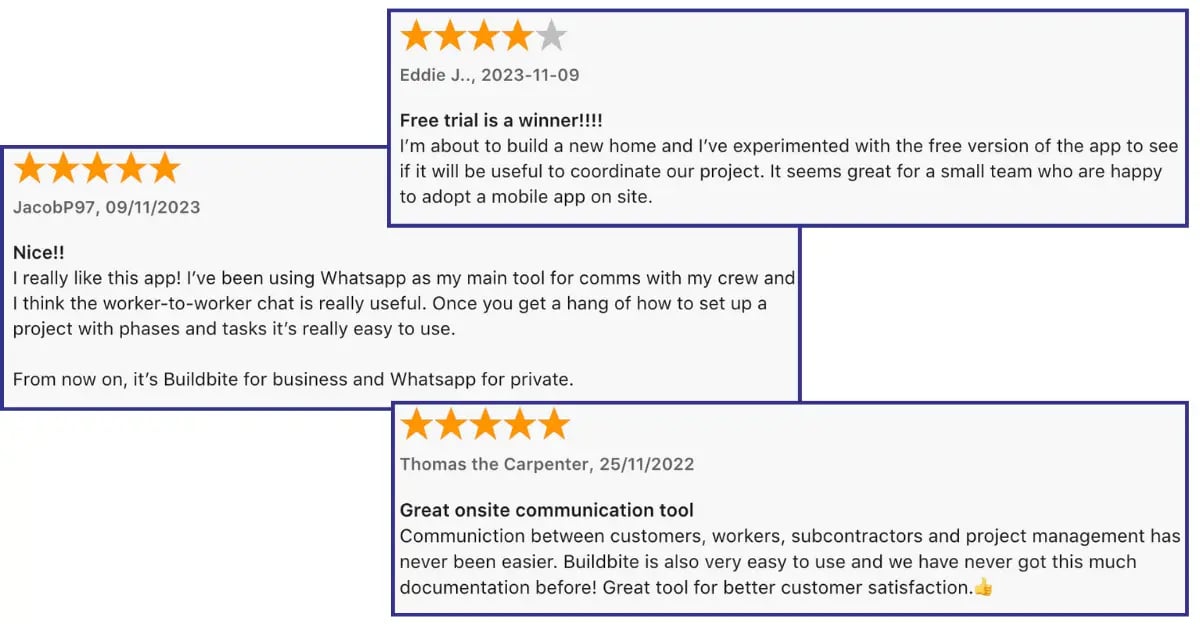
2. Fieldwire
-webp.webp?width=2320&height=1100&name=fieldwire%20homepage%20(1)-webp.webp)
Fieldwire (by Hilti) is a job management software designed for construction teams. It serves as a collaborative platform where the entire project team, from foremen to project managers, can coordinate tasks and track performance.
Fieldwire’s free plan is great for basic task management and up to 3 projects. But if you need to manage field teams and access a full suite of features, upgrading to a paid plan is the way to go.
Fieldwire features
- Plan viewing: Upload, view, and navigate through blueprints directly within the app
- Issue tracking: Log and track deficiencies with photos, descriptions, and assignments
- Task management & scheduling: Assign tasks to team members with due dates, priorities,
- Punch list: Create and manage punch lists
- Document management: Stora and organize all project-related documents in a centralized location
Fieldwire pros
- Free plan available
- Mobile-first
- Apps for iOS and Android
Fieldwire limitations
- Most features are only available on higher-tier pricing plans
- No customer support on the basic plan
- Expensive for larger teams
Fieldwire pricing
Fieldwire offers several pricing tiers. There is a free plan but it has limited functionality. Charged annually, pricing ranges from $39/month to $79/month.
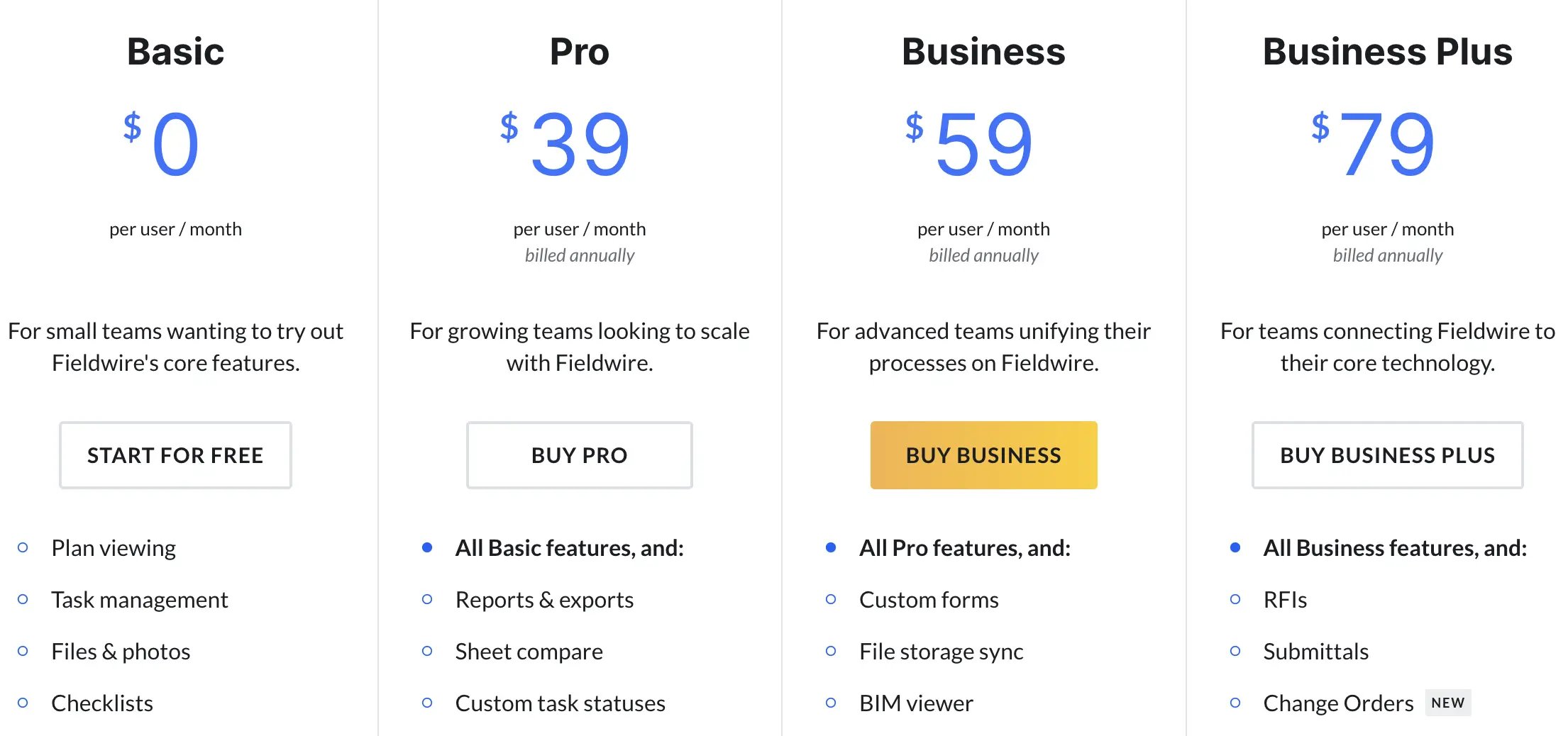
Fieldwire reviews
- 4.5 out of 5 on Capterra (based on 88 reviews)
- 4.5 out of 5 on G2 (based on 210 reviews)
3. Jobber

Third on our list is a field service management software catering specifically to small and midsize home service businesses (such as HVAC and landscaping) to streamline field service operations.
Jobber aims to enable these businesses to manage their field teams, deliver customer support, and grow their operations through a both mobile app and a desktop dashboard. Serving more than 50 industries, Jobber offers a variety of flexible tools, including an integrated CRM, real-time scheduling and dispatching, expense tracking, and more.
Jobber's user-friendly interface makes it an excellent choice for those seeking a comprehensive field service solution, though it comes with a higher price point.
Comparing Jobber vs Housecall Pro? We’ve done an in-depth comparison.
Jobber features
- Estimating: Create estimates that can be sent to clients for approval
- GPS tracking: Track the location of your field workers in real-time
- Scheduling and dispatching: Schedule jobs and appointments with a drag-and-drop interface, with the possibility to reschedule and reassign jobs quickly based on availability
- Custom fields and forms: Add custom fields and create forms that fit your needs, whether for job details or compliance purposes
- Reporting: Generate reports on job performance, including time spent, revenue generated, and materials used
Jobber pros
- Easy to use
- Quickbooks integration
- Mobile app
Jobber limitations
- Users report a lack of customer support
- The mobile version is missing key features, requiring users to switch to the desktop version to fully utilize the software
- Costs can escalate quickly if you need functionality beyond the basic features
Jobber pricing
Jobber offers three pricing plans: Core, Connect, and Grow. Core is $49 per month, Connect is $129 per month, and Grow is the most comprehensive plan at $249 per month.
All plans come with a 14-day free trial.

Jobber reviews
- 4.5 stars on Capterra (754 reviews)
- 4.5 stars on G2 (255 reviews)
4. Procore
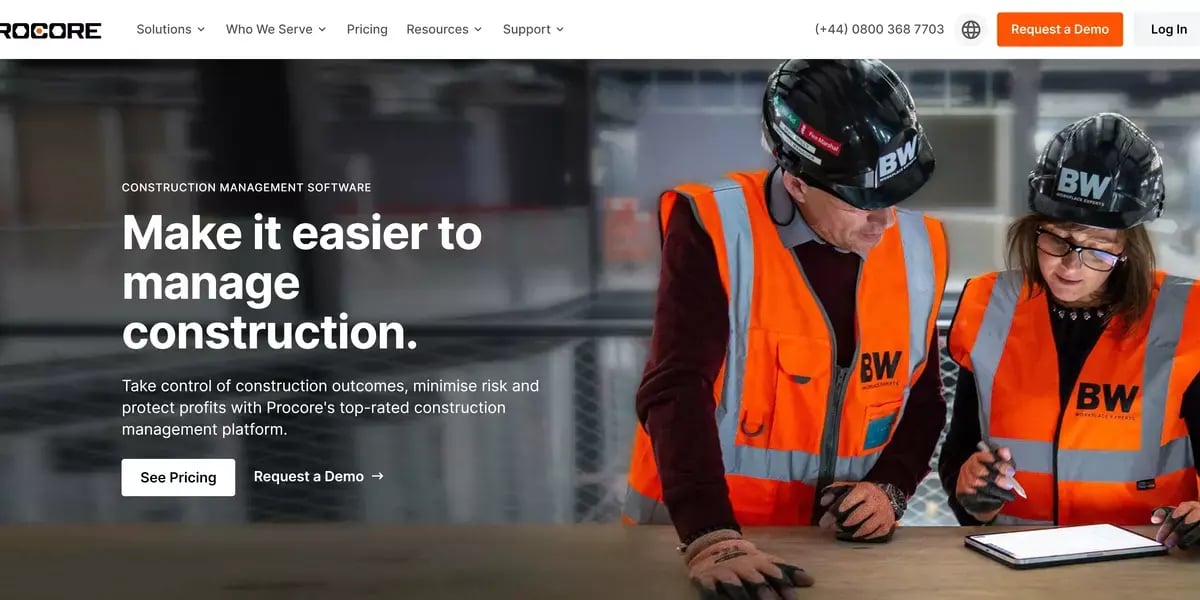
Procore is a powerful construction management solution, particularly suited for larger firms due to its extensive features and higher price point.
The software has solidified its reputation as a leader in construction management software and has established to become a valuable resource for managing complex construction projects and planning future developments.
However, Procore does have a pretty involved onboarding process and a bit of a learning curve. Plus, the mobile app doesn’t quite stack up to the more powerful web portal version.
Procore features
- Project Management
- Project dashboard: You have a centralized view of project status, with access to data such as tasks, RFIs, submittals, and schedules
- Document management: Store and organize all your project documents in one place
- Submittals: Manage the entire submittal process
- RFIs: Create, track, and respond to RFIs
- Daily logs: Record daily site activities
- Construction Financials
- Budgeting: You can create and manage project budgets, track costs, and forecast future expenses
- Invoicing: Allows you to generate and manage invoices
- Bidding
- Bid invitations: Send out bid invitations to subcontractors and vendors
- Bid tracking: Track and manage your bid submissions
- Customizable Workflows: Create custom forms to capture specific data and automate routine tasks
- Inventory management:
- ERP integration: Integrates with a range of different software, including ERP systems
Procore pros
- Strong integration capabilities
- Great customer service
Procore limitations
- Extensive onboarding process and users report a steep learning curve
- Free trial limited to certain features (such as estimating)
- Can be expensive (ranging from $4,500 to $6,588 annually)
Procore pricing
Procore’s pricing is not visible on the page. Based on this review it starts at $375 per month:
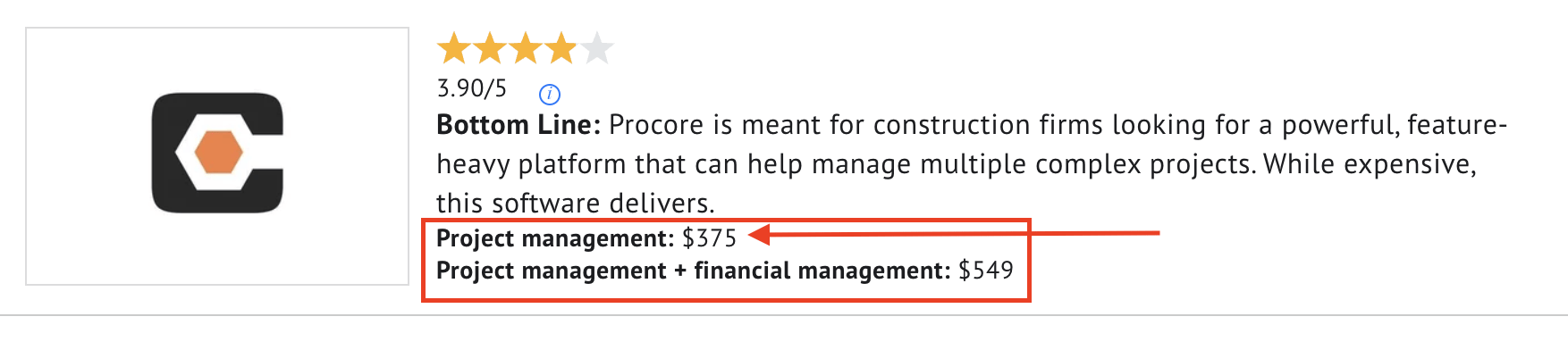
Procore reviews
-
4.5 out of 5 on Capterra (based on 2 710 reviews)
-
4.6 out of 5 on G2 (based on 2 804 reviews)
5. Housecall Pro

Similar to Jobber, Housecall Pro is a field service management software catering field service businesses.
Its software solution is a solid tool for basic job management functions, such as scheduling and dispatching, invoicing, and client management.
Although Housecall Pro is often seen as a reliable tool for basic job management tasks like scheduling, dispatching, and invoicing, it may fall short for construction firms aiming to enhance collaboration and efficiency on the job site.
This is largely due to its lack of real-time tracking and limited project management features, which are crucial for the demands of the construction industry.
Comparing Jobber vs Housecall Pro? We’ve done an in-depth comparison.
Housecall Pro features
- Customer management: Allows you to store and manage customer information, including contact details, job history, and notes.
- Job scheduling: This feature enables you to schedule one-off or recurring jobs using a calendar view with drag-and-drop functionality. schedule both one-time and recurring jobs using an intuitive calendar with drag-and-drop functionality.
- Additionally, like Jobber, Housecall Pro includes GPS tracking, enabling real-time monitoring of your team’s location to optimize routing and job assignments.
- Integrated payments: Housecall Pro’s integrated payment system allows you to accept payments, supporting credit cards, and ACH transfers.
- Mobile app: Gives field technicians access to job details, schedules, customer information, and more, right from your iOS or Android device.
Housecall Pro pros
- User friendly
- Integrates with Quickbooks
- Provides different payment options for clients
- Dedicated online fan base on Facebook
Housecall Pro limitations
- No official support phone line and users report a lack of customer service
- Not tailored toward field management
- Users may find the cost relatively high depending on their business needs
- Only 1 user on the basic plan
Housecall Pro pricing
Housecall Pro offers three pricing plans, each tailored to the needs of different businesses. The cheapest plan starts at $69 monthly per user. If you require more than one user, you need to upgrade to either the Essentials Plan for $169 per month or contact the sales team for their largest plan (Max plan).
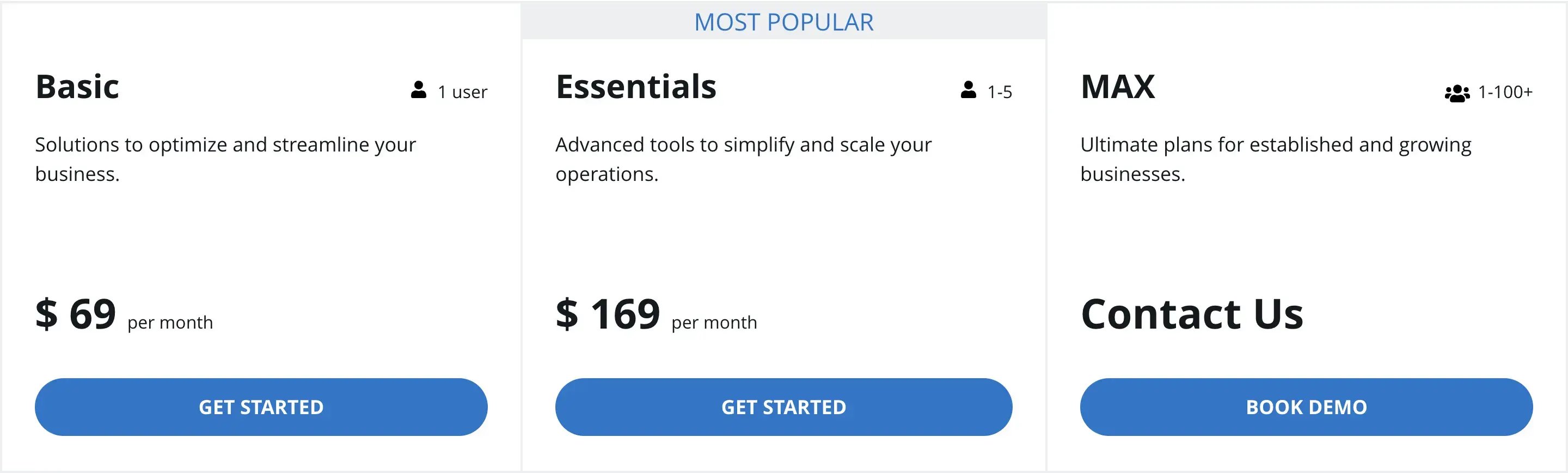
Housecall Pro reviews
- 4.7 stars on Capterra (2 795 reviews)
- 4.3 stars on G2 (163 reviews)
Criteria
1. Mobile accessibility
Let’s face it—field workers are always on the go. That’s why having an app that works seamlessly on mobile is a must. We dug into how well each field management app plays with iOS and Android devices. It’s not just about being available on mobile; the app needs to be designed for mobile use, with a layout that’s easy to navigate on smaller screens.
We also checked if the apps offer offline capabilities, so your team can keep working even when the signal drops. A good mobile app should feel like it was made for field work, not just shrunk down from a desktop version.
2. User-friendliness
Nobody wants to spend weeks learning new software, especially when there’s a project to finish. We looked at how easy it is to get started with each app—think straightforward onboarding, minimal training, and a layout that just makes sense. A quick learning curve is key, so your team can dive right in without getting bogged down by confusing menus or hidden features.
We also considered whether the app comes with helpful resources, like tutorials or support, to get everyone up to speed fast. In short, the app should be so user-friendly that it feels like you’ve been using it forever, even if you just downloaded it yesterday.
3. Pricing
We all know budget matters, so we took a close look at the pricing for each app. Whether you’re looking for something budget-friendly or are ready to invest in a premium tool, we’ve got you covered. We compared different pricing models—monthly subscriptions, one-time payments, you name it—and checked if the price is worth what you get. We also kept an eye out for any extra costs, like add-ons or premium support.
At the end of the day, you want to make sure that the software you choose saves you money and time, not just eats up your budget.
4. Features
Features can make or break an app, so we focused on the ones that really matter for field management. We looked at tools for real-time communication, task management, GPS tracking, and document sharing—basically, all the essentials that help keep things running smoothly on-site.
We also checked how well each app handles things like change orders and time tracking, which are crucial for staying on budget and meeting deadlines. Plus, we considered how well these apps play with the other software you’re already using, like CRM or accounting tools. The goal? Find the apps that give you everything you need without the fluff.
5. Pros and cons
No app is perfect, so we broke down the pros and cons of each one. We highlighted what each app does really well—maybe it’s super easy to use, packed with features, or offers top-notch support. But we also didn’t shy away from the downsides, like a high price tag, limited mobile capabilities, or tricky integrations.
By laying out the good and the not-so-good, we’re helping you make an informed decision that fits your specific needs. After all, the best app is the one that makes your life easier, not more complicated.
Simplify any job with Buildbite
Start your 14-day free trial today
What does field management mean?
Construction field management is a broad term that covers everything involved in overseeing and coordinating on-site activities for projects of all sizes, including managing field workers and ensuring operational efficiency.
Yeah, we know—that’s a lot to juggle.
There’s a ton to plan, manage, and deliver. At its core, field management is all about organizing, directing, and supervising tasks to make sure the project runs efficiently, stays on schedule, and meets quality standards.
Construction field managers are key players in this process. They’re responsible for coordinating teams, managing resources, tackling challenges, and keeping communication flowing smoothly between everyone involved—whether it’s project managers, contractors, subcontractors, or clients. In this context, effective FSM (field service management) plays a crucial role.
The goal? To keep everything on track, ensuring the project runs smoothly and as planned, while being ready to handle any issues that pop up along the way.
For a deeper dive into how you can improve your field management practices, check out this complete guide to improving construction field management.
What are the key features to look for in a field management app?
The essential features of field reporting software should include:
- Communication and chat capabilities
- Document storage with audit trail functionality
- Analytics and automated data collection
- Safety indicator monitoring
- Personnel time tracking
- A mobile app for on-site use
- Integration with other platforms
- Automated notifications







.webp)

