A 2025 guide to the best subcontractor management software designed to improve coordination, efficiency, and project performance.
Every day, general contractors manage subcontractors across multiple sites:
- constantly chasing progress updates via texts and emails
- digging through 6 different chats to find an RFI
- scrambling when a missing crew holds up the next trade
Those three headaches—scattered communication, missed deadlines, and messy documentation—don’t just waste hours; they multiply costs of claims, create rework, delay approvals, and stall payments.
You're here to find a fix. But the fix isn’t more features, it’s high adoption on the site.
Here comes my #1 advice for you: a software solution matters only if your entire crew uses it. Big, all-in-one platforms that bury field tasks under accounting, HR, and admin features create training friction and low adoption. Especially for subcontractors who are time-poor on-site.
What works is a simple, mobile-first tool that does three things really well:
- project-linked communication (in-app messages, updates, and photos attached to the exact task so context isn’t lost)
- centralized documentation and approvals with automatic versioning and searchable logs (so you can prove who changed what and when)
- task management with clear assignments, deadlines, and live progress tracking (so bottlenecks show up before they cost you)
This article is your practical guide: a concise checklist, field-tested criteria, and a comparison of the best options to help you pick subcontractor management software that your crews will use, and that will stop problems before they snowball.
Here are the 7 subcontractor management software options I’ll review:
1. Buildbite
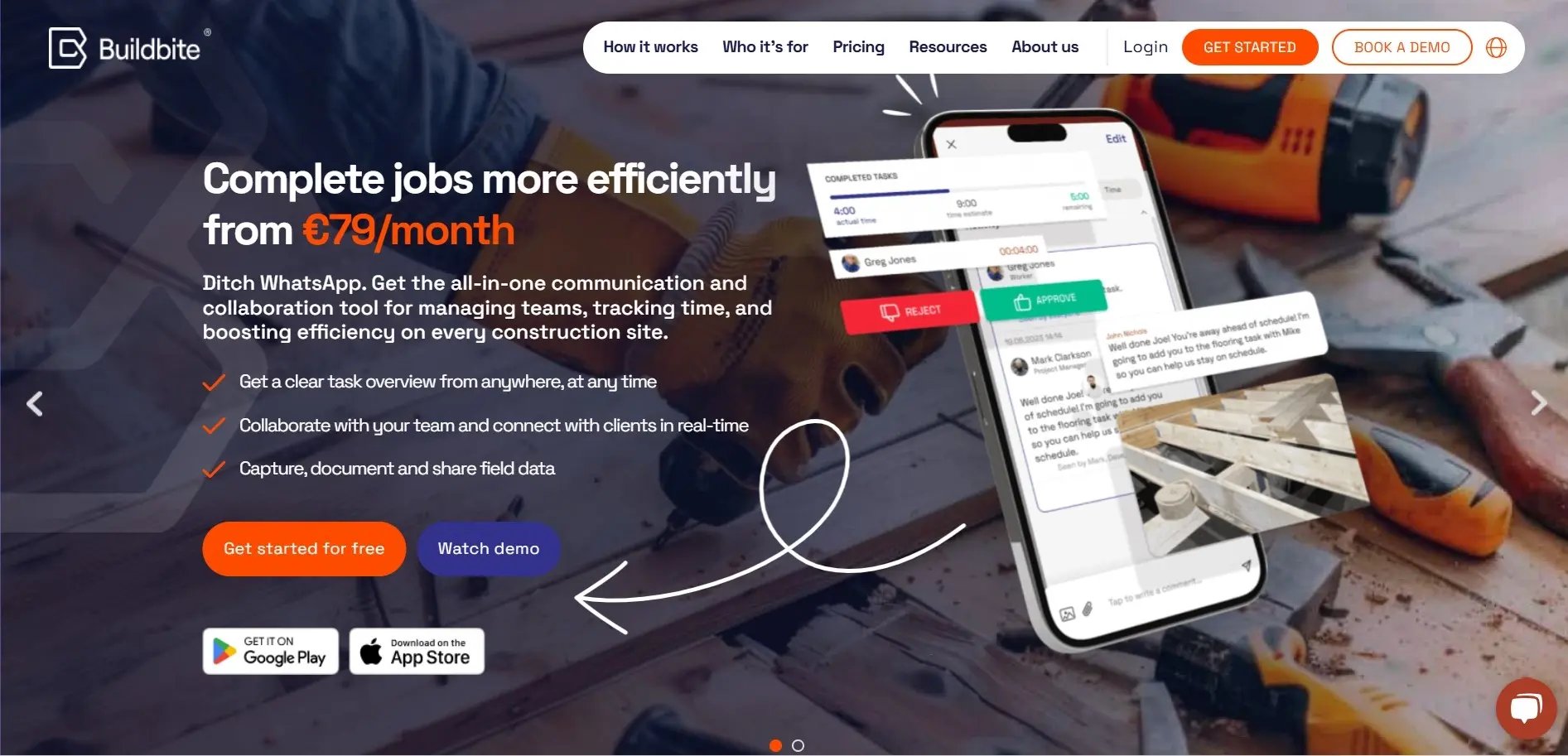
Buildbite is a mobile-first field management app focused on adoption-first simplicity. Built for field crews and project teams, it trims away unnecessary enterprise features so users start getting value fast with minimal training.
Best of all, it works alongside your existing systems rather than replacing them. You get predictable, field-accurate records and smoother handoffs without the cost and complexity of an ERP.
Here’s how that simplicity plays out on site:
Stop chasing context. Every message, photo, and plan lives on the job
Buildbite ties texts, photos, and videos directly to the specific task or job, so context isn’t lost in endless WhatsApp chats.
Field crews attach media and notes to task cards (not to a generic thread), segmented chats separate clients, subs, and internal teams, and instant notifications flag changes the moment they happen.
.webp?width=1600&height=800&name=replacing%20windows%20(1).webp)
The result: fewer clarification calls, faster on-site decisions, and a clear record you can pull up in seconds — so issues are resolved where they happen, not after a costly mistake.
Hit your deadlines. Assign, measure, and fix bottlenecks before they snowball
Buildbite shows each subcontractor only the tasks they have for the day, with clear instructions, date ranges, and assignees, so any confusion about scope disappears.
- One-tap time logging records actual hours against tasks
- Live progress bars reveal stalled activities
- Automated alerts trigger when tasks exceed time or budget threshold

Allowing you to reassign or add extra crews before a delay snowballs. This combination turns reactive firefighting into proactive schedule management.
Prove work fast. Photos, versions, and an audit trail in one place
Instead of hunting for paper sign-offs, Buildbite stores every document, photo, and approval on the job with automatic versioning and searchable captions.

Media captured from the field is attached to the relevant task (so evidence is contextual), and a built-in audit trail records approvals and change requests for later disputes or invoicing, protecting your bottom line.
Not to mention, field teams typically double their on-site photo documentation after switching to Buildbite.
-> Learn more about Buildbite for General Contractors
Simplify your field work with Buildbite
See how a simple mobile app unifies job tracking, chat, and documentation to improve productivity and protect your margins.
- Messages and photos linked to tasks: Attach chats and pictures to the exact task so crews see context fast, stop back-and-forth calls, and fix issues right on the jobsite.
- Daily task lists and tracking: Each sub sees only their jobs for the day, with progress bars and alerts so you spot delays before they hold up the whole project.
- One-tap time tracking: Workers clock in and out on their phones, so hours are accurate for billing and payroll without messy paper timesheets.
- Photo-backed records: Photos and notes attach to tasks with version history, making it easy to prove work, speed approvals, and sort disputes quickly.
- Digital approvals: Get sign-offs in the app with timestamps so change orders and approvals happen fast — less paper, faster invoicing.
- Plays well with others: Links to accounting and other tools so Buildbite records field events without forcing you to swap systems.
Pros
- Mobile-first: Works on phones so crews can update tasks, send photos, and approve changes in under a minute—so they actually use it every day.
- Quick adoption: A clean interface and one-tap actions mean little to no training, so subs start using it fast and update work in real time.
- Straightforward pricing: Plans cover core field tools without hidden module fees, so costs stay predictable as your crew grows.
- Field-focused: Keeps only the features crews need for day-to-day work, avoiding clutter so teams use what helps them finish jobs on time.
Buildbite limitations
- Buildbite focuses on small and medium-sized businesses. It is not intended for large enterprises managing projects in the $500 million to $1 billion range.
Buildbite pricing
Buildbite has three transparent pricing packages, with no hidden costs or additional fees
| Plan | Monthly Cost | Annual Cost (per month) | Annual Savings | Users | Data Storage |
|---|---|---|---|---|---|
| Basic | $129 | $89 | 31% | Up to 5 | 1GB |
| Standard | $199 | $139 | 30% | Up to 20 | 3GB |
| Premium | $279 | $199 | 29% | Up to 50 | 7GB |
Cost savings up to 31% by opting for Buildbite’s annual subscription plans.
Buildbite offers a free 14-day trial on all packages with full access to all features, allowing you to experience firsthand how the app simplifies communication, coordination, and centralized management of subcontractors across your projects.
Buildbite reviews
"After we started using Buildbite, it became clear our challenges weren't about craftsmanship. The real issue was subcontractor coordination and meeting customer expectations—Buildbite fixed both."
— Thomas Noreila, CEO, Trähus
Curious to see how much time and money Buildbite can save you? Check out our ROI calculator.
Simplify your field work with Buildbite
See how a simple mobile app unifies job tracking, chat, and documentation to improve productivity and protect your margins.
2. Knowify
.webp?width=1163&height=691&name=Knowify%20homepage%20(2).webp)
Knowify is construction software that helps with operations management. It integrates various aspects of business management into a single, cloud-based solution, allowing companies to streamline their processes and improve efficiency.
Key Features
- Subcontractor Database: Organize and classify subcontractors by project, track contact information, and store important documents like licenses and insurance.
- Document Management: Upload and store subcontract agreements, licenses, and other relevant documents with automatic expiration tracking and alerts.
- Communication & Collaboration: Communicate directly with subcontractors through the platform, assign tasks, and share project updates.
- Time Tracking and Billing: Track subcontractor hours and generate invoices directly within Knowify.
- Reporting: Gain insights into subcontractor performance with daily reports on productivity, billing status, and document compliance.
Pros
- Mobile Application.
- Integrates with popular accounting software like QuickBooks.
Limitations
- The price can be expensive for small businesses.
- Some users find the platform difficult to navigate.
- It has a steep learning curve, which might be challenging for those without technical expertise.
- It may not fully meet the needs of large construction companies with complex requirements.
- The pricing could be considered high for small businesses.
Pricing
Knowify offers three-tier pricing plans: Essential, Advanced, and Unlimited. Essential is the basic plan and costs $186, while the Advanced plan costs $311. The Unlimited plan price is not publicly available.
Reviews
3. Fieldwire-webp.webp?width=2320&height=1100&name=fieldwire%20homepage%20(1)-webp.webp)
Fieldwire is a cloud-based construction management software platform designed for the construction industry. It facilitates communication and collaboration among project stakeholders, including field teams and subcontractors.
Key Features
- Subcontractor-Centric Communication: Assign tasks directly to subcontractors, track progress, and foster communication with instant messaging and markups on plans.
- Document Management: Store and share project documents like forecasting plans, RFIs, time cards, and submittals.
- Task Management: Streamline workflows with task assignments, progress tracking, and completion updates.
- Daily Log Reporting: Capture daily activity logs on the job site with photos and notes to keep everyone informed and ensure project transparency.
Pros
- Mobile application
- Streamlines communications
Limitations
- Users requiring advanced features for financial tracking, comprehensive invoicing, and streamlined payment processing might find this software limited.
- Customization options for reports and workflows are somewhat limited.
- Some users find the software difficult to use.
- It has a steep learning curve.
Pricing
Fieldwire offers four tiers of pricing plans: Basic, Pro, Business, and Business Plus. The Basic is complimentary, while the pro costs $54 per user per month. The Business plan costs $74 per user per month, and the Business Plus plan costs $94 per user per month, respectively.
Reviews
4. eSUB

eSUB is a construction project management software. It provides tools for tracking project documents, managing change orders, scheduling, time tracking, and communication among team members.
Key Features
- Project Management & Scheduling: Create and manage project schedules, track tasks, and collaborate with general contractors and subcontractors.
- Document Management & Collaboration: Upload, store, and share project documents like contracts, drawings, and RFIs (Requests for Information) with secure access control.
- Time Tracking & Labor Management: Track crew hours and labor costs and manage timesheets directly within eSUB.
- Change Order Management & RFI Tracking: Streamline the process of submitting, reviewing, and approving change orders and RFIs.
Pros
- Mobile app
- Automates repetitive tasks
- Cost-effective
Limitations
- Some users report a steep learning curve.
- There are reports of slow performance and bugs in the mobile app.
- For smaller subcontractors, the cost of the software may be prohibitive without guaranteeing a significant ROI.
- Not tailored enough for subcontractors
Pricing
eSub has two price packages, the base and the advanced. The base package starts at $39 per user monthly, while the advanced is $59 per user monthly.
Reviews
5. WorkBuddy

WorkBuddy is a job management system for trades, construction, and field service businesses. Its features extend beyond general job management and can enhance subcontractor management processes.
Key Features
- Field Service Management: Track subcontractors' whereabouts and receive real-time job updates.
- Mobile App: Empower subcontractors with a mobile device for streamlined communication and job completion.
- Project Management: Keep projects on track with features like budgeting, scheduling, and reporting.
- Accounting Integrations: Integrate with popular accounting software like MYOB and Xero for a smooth workflow.
Pros
- Real-time job updates
- Integrate with popular accounting software like MYOB and Xero
- Centralized information reduces administrative work and improves organization.
Limitations
- WorkBuddy can be complex to learn and set up for new users.
- Smaller contractors may find WorkBuddy too expensive.
- You may find that WorkBuddy lacks the flexibility to fully customize it to your specific needs.
Pricing
WorkBuddy offers a tiered pricing model based on the number of users and the extent of features required. The basic plan, tagged as Core, starts at 250 AUD per month, while users will need to contact them for custom prices on the professional and enterprise packages.
Reviews
6. Contractor Foreman

Contractor Foreman is a value-driven subcontractor software designed for small to mid-sized contractors. It combines more than 35 features with affordable pricing and reliable mobile use in the field.
Key Features
- Time cards and GPS tracking keep accurate records of hours and locations.
- Daily logs, even offline, ensure updates are captured in poor connectivity areas.
- Punch lists and service tickets make closing out jobs and tasks straightforward.
- Document overlay feature helps teams compare and review plan revisions with ease.
- Integrations with QuickBooks Online, Google Calendar, and Gusto keep workflows connected.
Pros
- Unlimited users across all plans, encouraging full team adoption without extra cost.
- Mobile tools are praised for reliability, especially timecards and daily logs on-site.
- Transparent, low-cost pricing makes it accessible for growing teams moving off spreadsheets.
- Designed to balance a wide feature set with everyday simplicity for field crews.
Limitations
- May lack advanced features for complex projects, such as built-in takeoffs or selection budgets.
- Client portal is functional but less polished compared to competitors.
- Some reports of glitches and weaker QuickBooks integrations.
Pricing
Plans range from $49 to $249 per month, depending on the number of users needed.
Reviews
6. Buildertrend
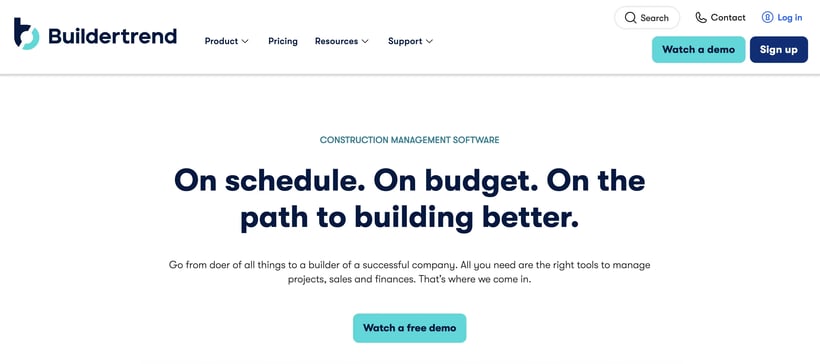
Buildertrend is an all-in-one construction management platform aimed at mid-sized and large firms. Known for its financial depth and polished client portal, it caters to companies running complex projects.
Key Features
- Robust scheduling tools with Gantt charts and waterfall task dependencies.
- Built-in takeoffs, selection budgets, and advanced financial reporting tools.
- Client portal for approvals, invoices, and direct homeowner communication.
- Online payment processing and warranty cost tracking for full financial visibility.
- Wide integration ecosystem with Xero and open API support.
Pros
- Deep financial pipeline covering everything from takeoffs to payments.
- Premium client portal creates a professional, always-on experience for homeowners.
- Broad integration options with third-party software through open API.
- Comprehensive suite of features for companies managing many projects at once.
Limitations
- High price point, with most businesses paying $8,000–$10,000 annually.
- No free trial; demo required to explore features.
- Steep learning curve makes subcontractor adoption challenging, reducing field-level data accuracy.
- Reported mobile glitches and notification overload can frustrate field teams.
Pricing
Tiered plans cost $449 to $989 per month (billed annually). Most customers spend between $8,000 and $10,000 yearly, with key features locked in higher-tier plans.
Reviews
What is the best software for subcontractors?
Buildbite is the best software for subcontractors. Here is why:
- Streamlined Operations: Buildbite emphasizes improving efficiency and saving subcontractors significant time and resources. It has features like easy task management, progress tracking, and real-time visibility, all in one place.
- Enhanced Collaboration: Buildbite promotes smooth collaboration between subcontractors, general contractors, and workers. This can lead to fewer misunderstandings, faster project completion, and a more positive working environment.
- Simplified Documentation: Buildbite offers tools for storing and uploading documents. This eliminates the hassle of searching for physical copies and reduces the risk of errors.
- Improved Communication: Buildbite has features for real-time communication, such as messaging or task comments. This allows subcontractors and specialty contractors to clarify questions, get updates, and avoid delays quickly.
- Increased Visibility: Buildbite offers progress-tracking features that allow subcontractors to showcase their work to general contractors. This can lead to better client relationships and potentially more work opportunities.
- No loose ends: Invite subcontractors to the app, assign subcontractor permissions, and ensure that every aspect of your project is meticulously tracked and managed, leaving no loose ends.
What is subcontractor management software?
Subcontractor management software, also known as subcontractor relationship management (SRM) software or subcontractor coordination software, is a specialized tool designed to streamline the management of subcontractors throughout the entire lifecycle of construction projects.
These projects often involve numerous subcontractors, each with specific tasks and responsibilities. Subcontractor management software empowers general contractors to oversee and manage these subcontractors effectively, leading to smoother project execution.
This software typically offers a comprehensive suite of features specifically tailored to the needs of construction companies and project managers.
5 Steps to choose the best Subcontractor management software
Here are 5 steps to help you choose the best subcontractor management software:
1. Identify your needs and goals
Begin by evaluating your current subcontractor management processes to identify gaps and inefficiencies. Define your specific challenges and what you hope to achieve with the software.
Are you looking to improve communication, streamline document management, or increase your operational efficiency? Once you have a clear picture of your goals, you can narrow your options to software solutions that address those specific needs.
2. Evaluate features and functionality
Research different subcontractor management software options and compare their features. Look for features that are important to you, such as:
- Contractor onboarding and prequalification
- Communication tools (messaging, file sharing)
- Project management tools (scheduling, task management)
- Time tracking
- Document management (upload Spreadsheets and other formats)
- Reporting and analytics (close out)
3. Consider budget and scalability
Subcontractor management software can range in price depending on the features offered and the number of users. Determine your budget and choose a software that fits within your financial constraints. Also, consider if the software can scale with your business as you grow.
4. User interface and training
Ensure the software has a user-friendly dashboard that is easy for you and your subcontractors to navigate. Try a free trial or demo to get a feel for the software's usability. Additionally, consider if the software provider offers adequate training and support resources.
5. Read reviews and get feedback
Consider additional sources beyond vendor information. Read online reviews from other users and see what they have to say. You can also talk to other companies in your industry that use subcontractor management software to get their recommendations.
FAQs
What is the most popular construction management software?
There isn’t a single “most popular” tool—popularity depends on the type of work you do. Procore leads for large commercial contractors because it handles complex financials and compliance. Buildertrend dominates in residential and remodeling thanks to its client and subcontractor portals.
Smaller firms often lean toward flexible options like monday.com or Wrike, which adapt to many workflows. The key is matching software to your project size and needs, rather than chasing the biggest brand name.
How do you manage subcontractors effectively?
Effective subcontractor management starts before work begins. It’s not just about assigning tasks—it’s about creating a structured process that reduces risks, keeps projects moving, and builds long-term partnerships. Here are the key steps:
- Prequalify subcontractors: Check licenses, insurance, and financial stability before hiring. This ensures only reliable and capable partners are brought onto your projects.
- Set clear contracts: Define timelines, deliverables, and payment terms up front. Clear agreements remove ambiguity and prevent disputes later.
- Centralize communication: Keep all updates in one place, not scattered across texts and emails. Centralized channels make it easier for everyone to stay aligned and create a clear audit trail.
- Use software tools: Capture daily logs, photos, and approvals in real time to avoid rework and disputes. Software creates visibility and accountability across all trades.
- Pay on time: Ensure timely payments to maintain trust and productivity. Subcontractors who are paid promptly are more motivated and dependable.
- Review performance: Evaluate subs at project closeout to improve future selection and collaboration. Performance reviews turn each project into a learning opportunity for stronger results next time.
What is the most used project management software?
In construction, general-purpose platforms like monday.com and Wrike rank among the most widely used because they’re flexible and affordable. They let teams customize dashboards, assign tasks, and track budgets without heavy training.
Larger firms often prefer dedicated tools like Procore or Buildertrend, which include construction-specific workflows such as RFIs, submittals, and advanced financial tracking. The choice comes down to whether you need flexibility across many types of work or depth tailored to construction projects.




.png)




