Managing a cleaning business without the right software means spending 10+ hours weekly coordinating schedules, chasing down timesheets, and resolving "he said, she said" client disputes—all while having no idea which contracts actually make money.
Cleaning teams often patch this together using Excel for scheduling, WhatsApp for crew updates and documentation, handwritten timesheets for payroll, and separate invoicing tools. This setup leaves you with scheduling misses, communication spread across multiple channels, and zero visibility into job profitability.
Most janitorial businesses fall into a gap: too complex for spreadsheets but not ready for enterprise-level software. Generic field service tools either lack intuitive, real-time crew coordination (forcing you back to WhatsApp) or come loaded with features you don't need—like HVAC-specific workflows—while missing what actually matters: verifiable time tracking, client transparency, and job profitability visibility.
Instead, if you're running a cleaning business and want to eliminate operational chaos, modern janitorial software should enable you to:
- Schedule jobs with automatic crew notifications—no more "scheduling Tetris" or missed appointments
- Track time at the task level with GPS verification to eliminate payroll disputes
- Document completed work with photos tied directly to specific jobs and time logs
- Calculate per-job profitability by comparing actual vs. estimated hours—no more guessing which contracts lose money
In this guide, I'll compare seven janitorial software platforms designed specifically for cleaning businesses. You'll see what each platform does best, where it falls short, and which use cases it's built to solve—from enterprise solutions with compliance tracking for large commercial contractors to affordable DIY tools for residential maid service startups.
If you're short on time, here's an overview of the best janitorial software in 2025:
| Software Name | Best For | Starting Price | Free Trial |
|---|---|---|---|
| Buildbite | Growing field teams managing multiple sites | $89/month (up to 5 users) | 14-day free trial |
| Janitorial Manager | Large commercial janitorial operations | Pricing not publicly listed; contact for details | No free trial |
| Swept | Scaling commercial cleaning teams | $30/month (up to 15 locations) | No free trial |
| ZenMaid | Residential maid service startups | $19/month (up to 40 appointments) | 14-day free trial |
| Jobber | Home service businesses prioritizing route efficiency | $109/month (up to 5 users) | 14-day free trial |
| Connecteam | Managing large deskless workforces | $29/month | 14-day free trial |
| Housecall Pro | Home service providers focused on review generation | Pricing not publicly listed; contact for details | 14-day free trial |
Key Factors I Considered in Picking the Best Janitorial Software
I tested each platform against the operational breakdowns that cost you time and money:
- Does it eliminate the scheduling problem? Real-time mobile notifications, personalized task views for each crew member, and GPS verification that proves workers arrived on-site, not just a shared calendar.
- Can you prove work was completed and correctly? Photo documentation tied directly to tasks and time logs, plus client portal access that lets customers verify progress instantly, stopping disputes before invoices go out.
- Does it reveal which contracts are profitable? Task-level time tracking that compares estimated vs. actual hours, with automatic alerts when jobs run over budget, so you stop guessing which accounts drain margins.
- Does pricing scale without surprise fees? Transparent models where expanding your team doesn't trigger hidden costs or force you into expensive tier upgrades just to access basic features.
Let's break down what each platform does well, where it falls short, and who it's actually built for:
The 7 Best Janitorial Software in 2025
Buildbite - Best for Growing Field Teams Managing Multiple Sites
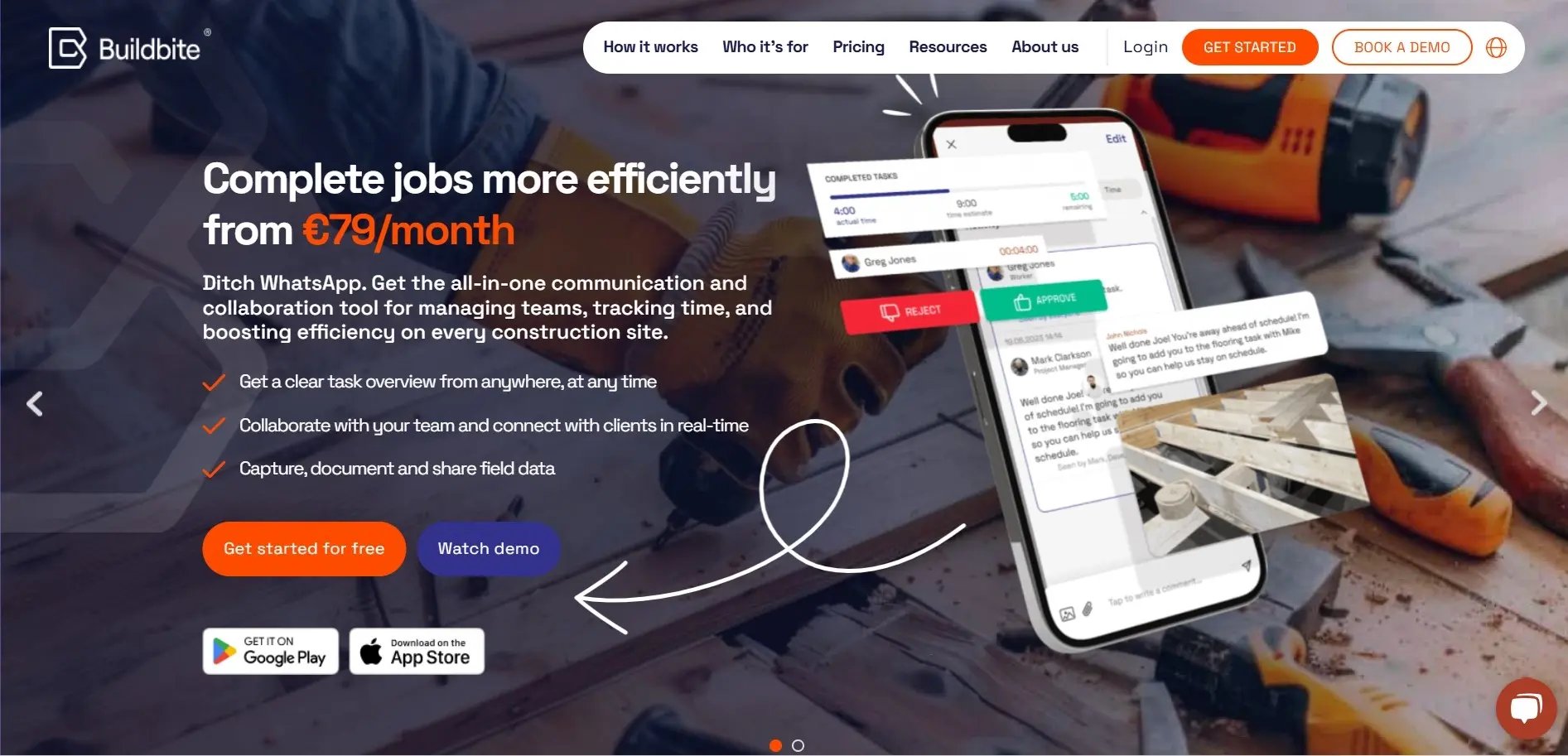
Buildbite is built for small to mid-sized cleaning businesses stuck coordinating workers through WhatsApp threads, tracking hours on paper timesheets, and wondering which contracts actually make money.
Our platform eliminates "spreadsheet chaos" by unifying scheduling, GPS-verified time tracking, and client communication in one mobile-first app. Buildbite gives you operational visibility and verifiable documentation, preventing scheduling errors, scattered communication, and billing disputes.
When a job is scheduled, all related details—assigned workers, task-level time tracking, photo documentation, and client approvals—are accessible to field workers, managers, and customers in real time. That single source of truth stops "I never got that message" confusion, eliminates manual timesheet compilation, and provides the profitability data managers need to bid future contracts accurately.
Below, we'll walk through how Buildbite helps cleaning teams:
- Schedule jobs with instant mobile notifications
- Track time at the task level with GPS verification
- Document completed work with contextual photos
- Share live progress with clients through portals
- Compare estimated vs. actual hours for job costing
- Export payroll-ready timesheets automatically
- Scale affordably with user bundle pricing
Why I Picked Buildbite: Buildbite bridges the gap between spreadsheets and enterprise software, giving growing cleaning businesses all the necessary tools without the complexity or cost of full ERP systems.
Keep Jobs On Schedule And Track Every Billable Hour Automatically
Buildbite keeps your cleaning schedule running smoothly by turning every contract into clear, trackable tasks. Each worker sees a personalized “My Tasks” view on their phone, automatically filtered by yesterday, today, and tomorrow—so no one’s ever guessing where to be next.
Workers start and stop timers with a single tap right from their task list, tracking hours down to each cleaning task, not just the job site. Every clock-in is GPS verified, ensuring hours are accurate and disputes are off the table.

When schedules change, instant push notifications keep your team updated in real time, preventing double-bookings or last-minute confusion.
From the manager’s dashboard, supervisors get a live overview of every active job. If a crew calls in sick or a task runs behind, they can reassign work or re-route teams in seconds, keeping projects on track and clients happy.
Here's where it gets powerful: Managers receive automatic alerts when jobs run over time and can spot profitability per contract by comparing estimated vs. actual hours. Time logs connect directly to specific tasks, creating payroll-ready records that export to your existing system.
That means:
- No more guessing which jobs make money
- No more chasing hours for payroll
- No more revenue leaks from untracked time
Buildbite's centralized, real-time scheduling keeps your team focused on cleaning and billable work—not chasing updates or fixing timesheet errors.
Stop Losing Messages In WhatsApp By Centralizing Communication In One Place
Coordinating through WhatsApp group chats means important updates get buried under unrelated (and private) messages. A crew member asks about tomorrow's schedule while another shares photos from last week's job, and your client's question about a change order disappears in the noise.
Buildbite organizes communication around specific jobs and tasks:
- Job-specific chat groups include only assigned team members—no irrelevant noise
- Internal channels keep crew and office staff aligned on updates and schedule changes
- External channels let clients submit requests, view progress updates, and approve work without switching apps
The multi-chat feature separates workspace-wide announcements from job-specific discussions, so nobody gets overwhelmed.
.webp?width=1600&height=800&name=replacing%20windows%20(1).webp)
Multilingual teams communicate clearly through real-time translations. When a supervisor sends instructions in English, the Spanish workers receive them in Spanish instantly, eliminating any confusion from language barriers.
Every message, document, and approval stays permanently tied to the relevant task, creating a searchable record when questions arise months later.
Prove Work Was Completed With Photos, Timestamps, And Client Sign-Off
The "he said, she said" problem costs you money. Clients claim tasks weren't completed. Workers insist they did the work. Without documentation, you eat the cost or damage the client relationship.
Buildbite ties photo and video evidence directly to specific tasks and time logs. When your crew finishes cleaning a restroom, they snap a photo through the app—and that image attaches automatically to the task, timestamp, and worker who completed it. Unlike WhatsApp, where photos get lost in chat threads, this creates contextual proof you can easily find months later.
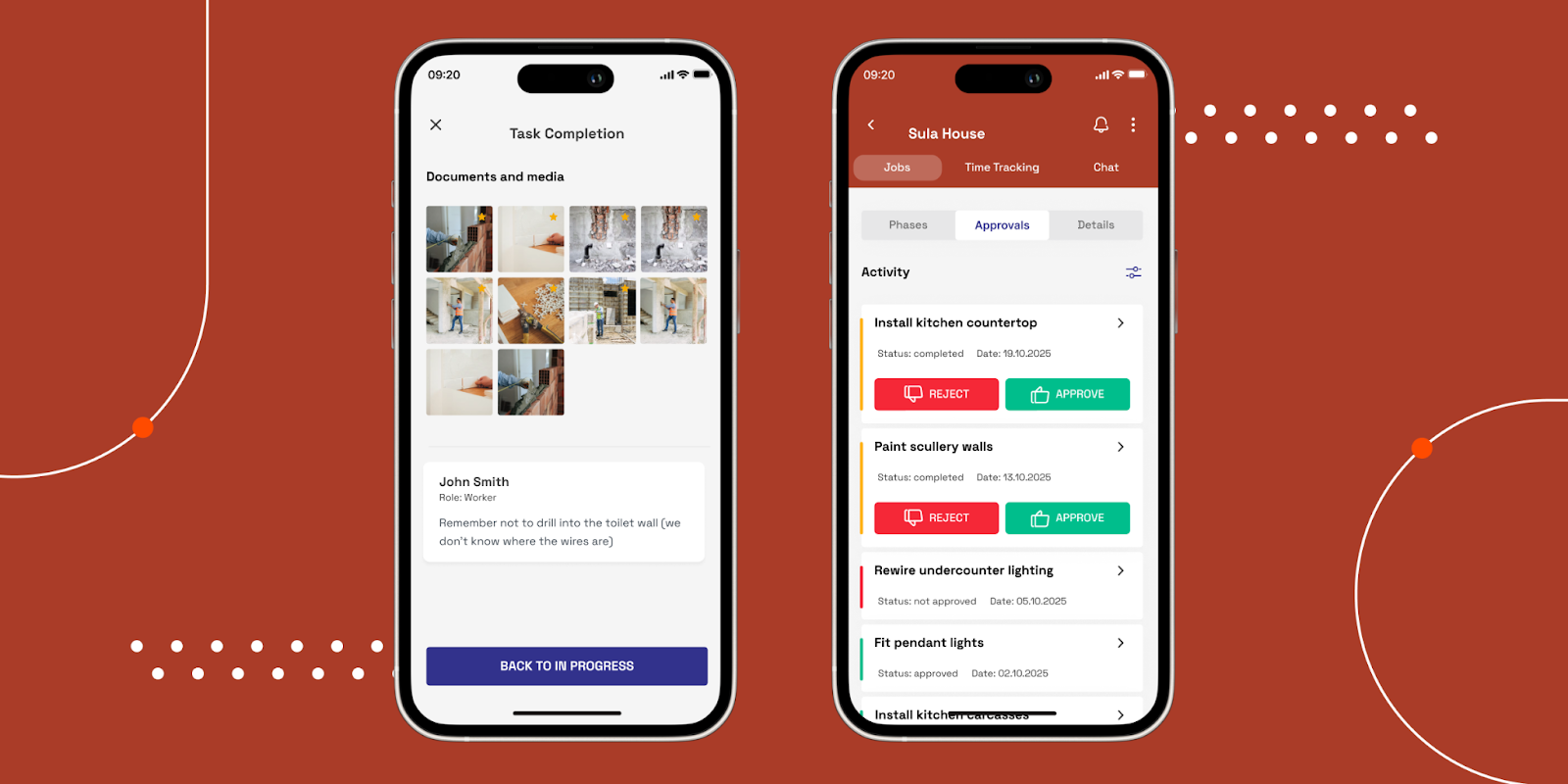
Digital approval workflows let clients approve, reject, or request changes on the spot. Every action is logged automatically with exact timestamps, creating an indisputable audit trail that protects your business from disputes.
For Trähus, this transparency increased their billing rate to 95%. Meaning they successfully collected payment for 95% of completed work because clients could verify tasks were done, eliminating disputes that previously reduced invoices.
Scale Your Cleaning Business Without Added Complexity
Here's how most janitorial software pricing works: You sign up for the basic plan because GPS tracking is included. Three months later, you realize client portals are locked behind the premium tier, and job costing is an enterprise feature, forcing you to contact the sales team for a custom quote.
Buildbite doesn't play that game.
Every feature is available from day one. Job tracking, client portals, approvals, real-time chat, and photo documentation. If it exists in the platform, you have access to it. No "unlock this feature" upgrade prompts.
The only thing that changes between plans is how many people you need:
- Basic: $89/month for up to 5 users
- Standard: $139/month for up to 20 users
- Premium: $199/month for up to 50 users
.webp?width=1600&height=742&name=buildbite%20pricing%20(1).webp)
Simplify your field work with Buildbite
See how a simple mobile app unifies job tracking, chat, and documentation to improve productivity and protect your margins.
Buildbite Key Features
- Task-level time tracking with GPS verification for accurate payroll and job costing
- Real-time push notifications that alert workers instantly when schedules or assignments change
- Client portal access allows customers to view progress, approve work, and request changes, improving client transparency and satisfaction
- Contextual photo and video documentation tied directly to tasks and time logs
- Built-in chat that separates internal and external communication
Buildbite Pros
- The user-friendly, mobile interface ensures field teams can easily access job details and track time from anywhere
- Client transparency through live progress tracking reduces rework and disputes, while speeding up approvals
- Per-task time data reveals actual job profitability, improving future bid accuracy
- User bundle pricing makes growth affordable without per-seat penalties
- A complete audit trail of photos, approvals, and changes creates indisputable work records
Buildbite Cons
- Buildbite focuses on small and medium-sized businesses. It is not intended for large enterprises needing full-fledged ERP functionality.
Buildbite Pricing
Starting price: $89/month (up to 5 users) – Free trial: Yes (14-day) – Free plan: No
Buildbite’s free 14-day trial provides full access to all features, allowing you to experience firsthand how the app simplifies communication, coordination, and centralized management across your cleaning jobs.
Curious to see your ROI of using Buildbite? Try our ROI Calculator.
Here’s What Users Are Saying About Buildbite
'For us at Keradur, Buildbite means less paperwork and more time for actual cleaning. Clients love the transparency and photos.' — Kreshia Pajita, Service quality & strategy manager, Keradur Service Oy
'With Buildbite, we build great customer relationships, and we've increased our billing rate to 95%'
— Thomas Noreila, CEO, Trähus Oy
Simplify your field work with Buildbite
See how a simple mobile app unifies job tracking, chat, and documentation to improve productivity and protect your margins.
Janitorial Manager - Best for Large Commercial Janitorial Operations

Janitorial Manager is a comprehensive operations management platform designed for mid-to-large commercial cleaning companies and Building Service Contractors managing multiple sites.
The software focuses on cost control, compliance tracking, and detailed profitability analysis across complex contracts. It includes specialized bidding tools that incorporate industry standards and supports full back-office administration alongside field service oversight.
Why I Picked Janitorial Manager:
The platform tracks profit and loss by individual customer, including detailed labor, supply, and material costs, which helps identify unprofitable accounts.
ISSA-Compliant Bidding Calculator
The software includes a bidding tool that uses official ISSA 612 time and task standards. This feature calculates accurate labor hours and costs based on recognized industry benchmarks, helping businesses generate consistent proposals and maintain predictable margins across different facility types.
Customer-Level Profitability Tracking
Janitorial Manager enables operators to monitor financial performance for each client account separately. The system tracks expenses across labor, supplies, and materials, allowing managers to identify which contracts generate profit and which operate at a loss.
This visibility supports data-driven decisions about pricing adjustments or account management.
Quality Assurance and Compliance Tools
The platform provides inspection checklists, work order management, and compliance tracking features designed for operations serving facilities with strict quality requirements.
Managers can document service completion, track issues, and maintain audit trails across multiple locations.
Janitorial Manager Key Features
- Bid calculator incorporating ISSA 612 standards for consistent proposal generation
- Customer-specific P&L reporting with labor, supply, and material cost breakdowns
- Inventory management system for tracking supplies and equipment across sites
- Work order system for managing special projects and service requests
- Employee scheduling with integrated Messenger app for team communication
Janitorial Manager Pros
- Provides detailed expense tracking that helps identify cost-saving opportunities across accounts
- Includes industry-specific analytical tools designed for commercial cleaning operations
- Customer support team is described as responsive and professional
- Centralizes management functions that previously required multiple systems or spreadsheets
Janitorial Manager Cons
- Complexity and cost structure may not suit smaller cleaning businesses
- Pricing information is not publicly available and requires vendor consultation
- High feature count requires more extensive training compared to simpler tools
Janitorial Manager Pricing
Starting price: Not publicly available – Free trial: No – Free plan: No
Here’s What Users Are Saying About Janitorial Manager
'The best thing about Janitorial Manager is you can track your Profit/Loss by the customer, including labor, paper, and supplies. I reduced expenses by over $3,000 a month.'
'I love that it captured everything we had been doing on an excel template in a fast, user-friendly app allowing us to maximize productivity and track efficiency.'
Swept - Best for Scaling Commercial Cleaning Teams
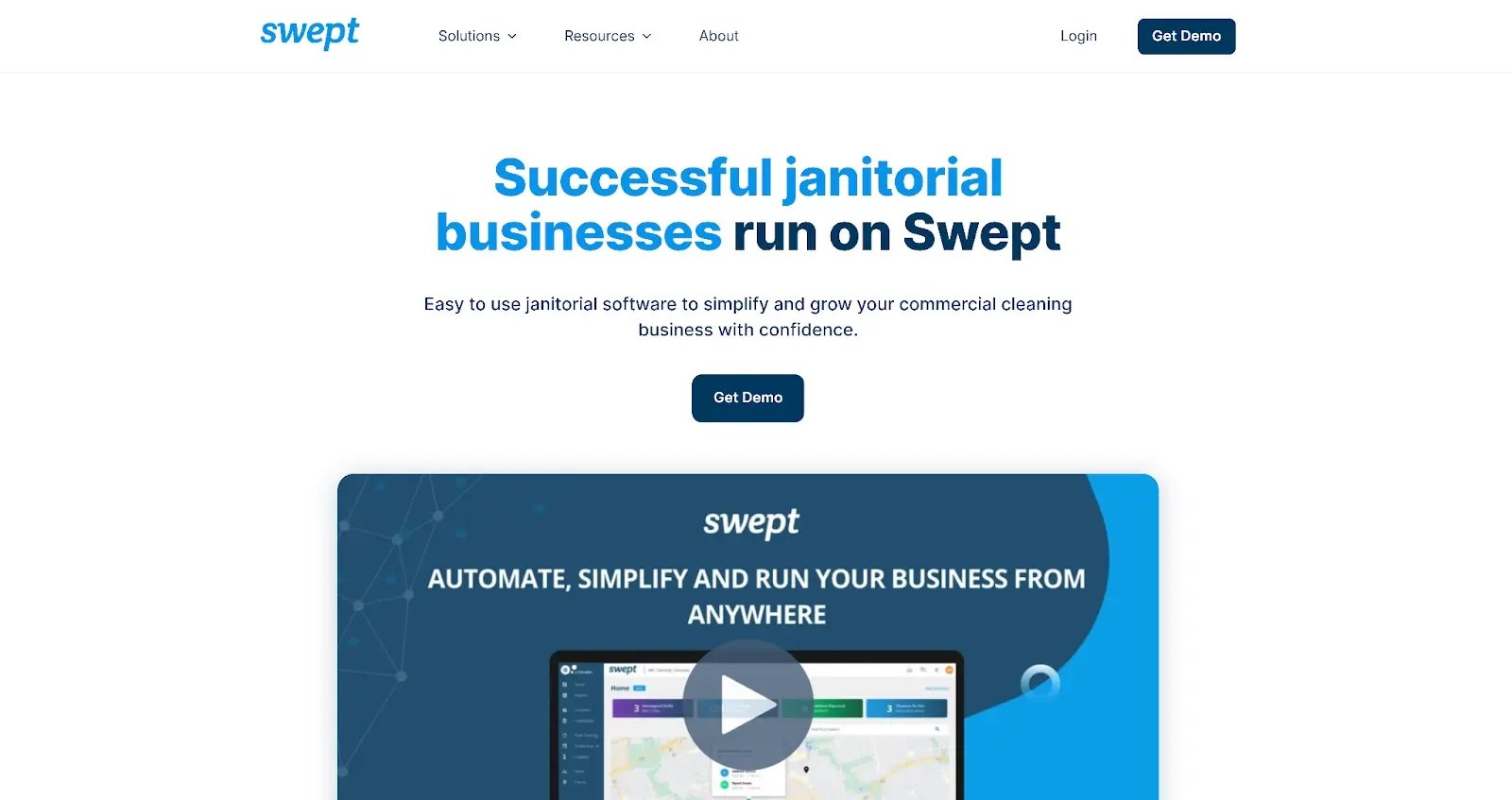
Swept is a commercial cleaning management platform built for small to mid-size Building Service Contractors managing multiple locations. The software focuses on field team communication, quality control, and operational accountability across distributed sites. Swept uses location-based pricing rather than per-user fees, which makes it cost-effective for businesses with large cleaning teams.
Why I Picked Swept:
Location-based pricing scales costs by the number of sites managed rather than employee headcount, making it economical for high-staff operations.
Multilingual Team Communication
The platform includes messaging and translation features supporting over 100 languages, with a dedicated Spanish mobile app. Managers can send location-specific messages to cleaning teams, helping ensure clear communication across diverse workforces. This reduces misunderstandings and helps staff report issues quickly.
GPS-Based Time Tracking and Accountability
Swept provides GPS geofencing that records when cleaners arrive and leave job sites. The system sends alerts when staff are late or don't show up, and can track mandatory break compliance. Cleaners can also submit photos as proof of completed tasks, such as documenting locked doors or set alarms.
Customizable Quality Control Checklists
Managers create site-specific inspection checklists to maintain consistent service standards. The system allows supervisors to conduct formal inspections, track performance metrics by location, and document quality issues. This creates accountability and helps identify training needs.
Swept Key Features
- Location-based pricing structure that doesn't increase with employee count
- Translation capabilities and Spanish mobile app for diverse cleaning teams
- GPS geofencing with late/no-show alerts and break compliance tracking
- Digital supply request system for managing inventory across multiple sites
- Customizable inspection checklists with photo documentation
Swept Pros
- Pricing model provides significant cost advantages for businesses with many employees across multiple sites
- Communication tools address common causes of employee turnover and client dissatisfaction
- Photo documentation features create verifiable proof of service completion
- System designed specifically for commercial cleaning workflows rather than general field service
Swept Cons
- Does not include advanced inventory tracking or asset management features
- Financial reporting focuses on basic profitability by location rather than detailed cost analysis
- Fewer customization options compared to enterprise-focused platforms
Swept Pricing
Starting price: $30/month – Free trial: No – Free plan: No
Plans are tiered by location count:
- Launch ($30/mo for up to 15 locations)
- Optimize ($150/mo)
- Scale ($225/mo)
Annual billing reduces monthly costs by approximately 20%.
Here's What Users Are Saying About Swept
'Swept is focused on helping cleaning companies retain staff and clients by streamlining communication between managers and employees, enabling proactive issue resolution.'
'The ability for cleaners to take pictures of alarms being set provides valuable documentation for security purposes.'
ZenMaid – Best for Residential Maid Service Startups
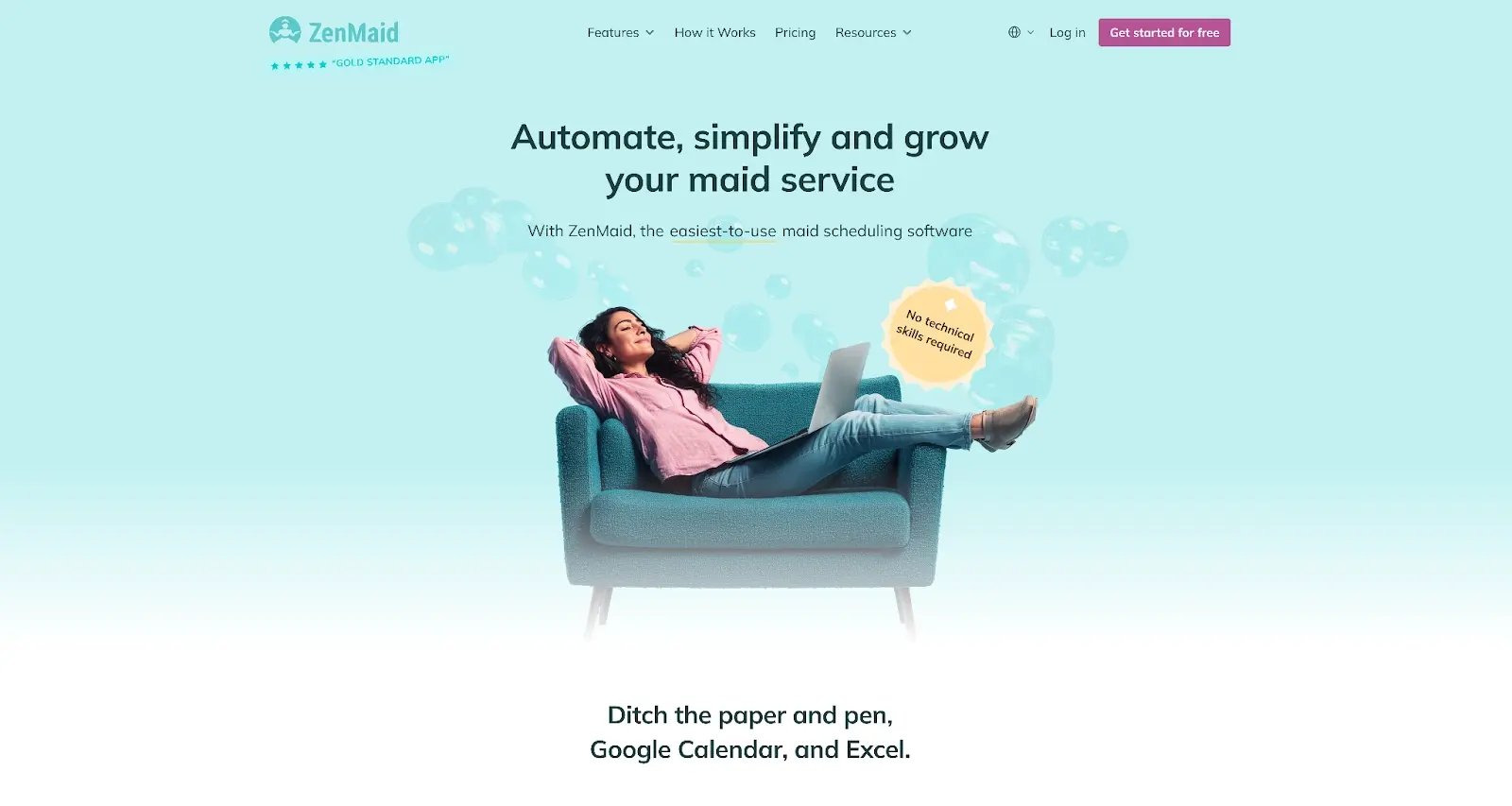
ZenMaid is a scheduling and management platform built specifically for residential maid services and house cleaning companies. The software focuses on automating booking workflows, client communications, and cleaner scheduling for home cleaning operations. ZenMaid is designed by maid service owners and includes features tailored to recurring residential appointments rather than commercial contracts.
Why I Picked ZenMaid:
The platform was built specifically for maid services, with workflows designed around residential cleaning patterns and a low-cost entry tier.
Industry-Specific Scheduling System
The software provides a calendar interface designed for recurring residential appointments. Cleaners can view their schedules in calendar, dispatch, or map views. The system tracks client-specific details like pet notes, entry instructions, and custom cleaning checklists, which are essential for residential service consistency.
High-Converting Booking Forms
ZenMaid provides branded, mobile-optimized booking forms that clients can access 24/7. The forms are designed to maximize conversion rates by simplifying the booking process. Businesses can embed these forms on their websites to capture leads and schedule appointments without phone calls.
Cleaner Management Tools
The platform includes a mobile time clock, availability tracking, and PTO management for cleaning staff. The Cleaner SOS feature allows field staff to request immediate help through the mobile app. These tools address common operational challenges in managing distributed residential cleaning teams.
ZenMaid Key Features
- Scheduling system designed for recurring residential cleaning appointments
- Branded booking forms optimized for lead conversion
- Client CRM with service history, pet notes, and entry instructions
- Mobile time clock and cleaner availability tracking
- Automated SMS and email templates for client and staff communication
ZenMaid Pros
- Workflows reflect residential cleaning operations, minimizing learning curve
- Setup process is straightforward with high ease-of-use ratings
- Free data transfer service and optimization calls support smooth adoption
- Starter plan at $19/month provides low barrier to entry for new businesses
ZenMaid Cons
- Automation features are less extensive than general FSM platforms
- Focus on residential services makes it unsuitable for commercial contracts
- GPS location tracking not available on entry-level Starter plan
- Some users report occasional software performance issues
ZenMaid Pricing
Starting price: $19/month – Free trial: Yes (14 days)– Free plan: No
Pro plan costs $39/month. Growth plan costs $49/month and includes unlimited appointments, all features, and priority support.
SMS charges are billed separately from subscription fees.
Here's What Users Are Saying About ZenMaid
'The software is so easy to use. Their training videos and all the information provided is wonderful to get through the learning curve. The look of everything is beautiful. And the booking form has brought tons of business.'
'I chose ZenMaid because it's industry-specific and successful businesses were happy with how it performed. The customer support team helped me get started, and it's been easy to maintain. I honestly can't imagine running this business without this tool.'
Jobber – Best for Home Service Businesses Prioritizing Route Efficiency
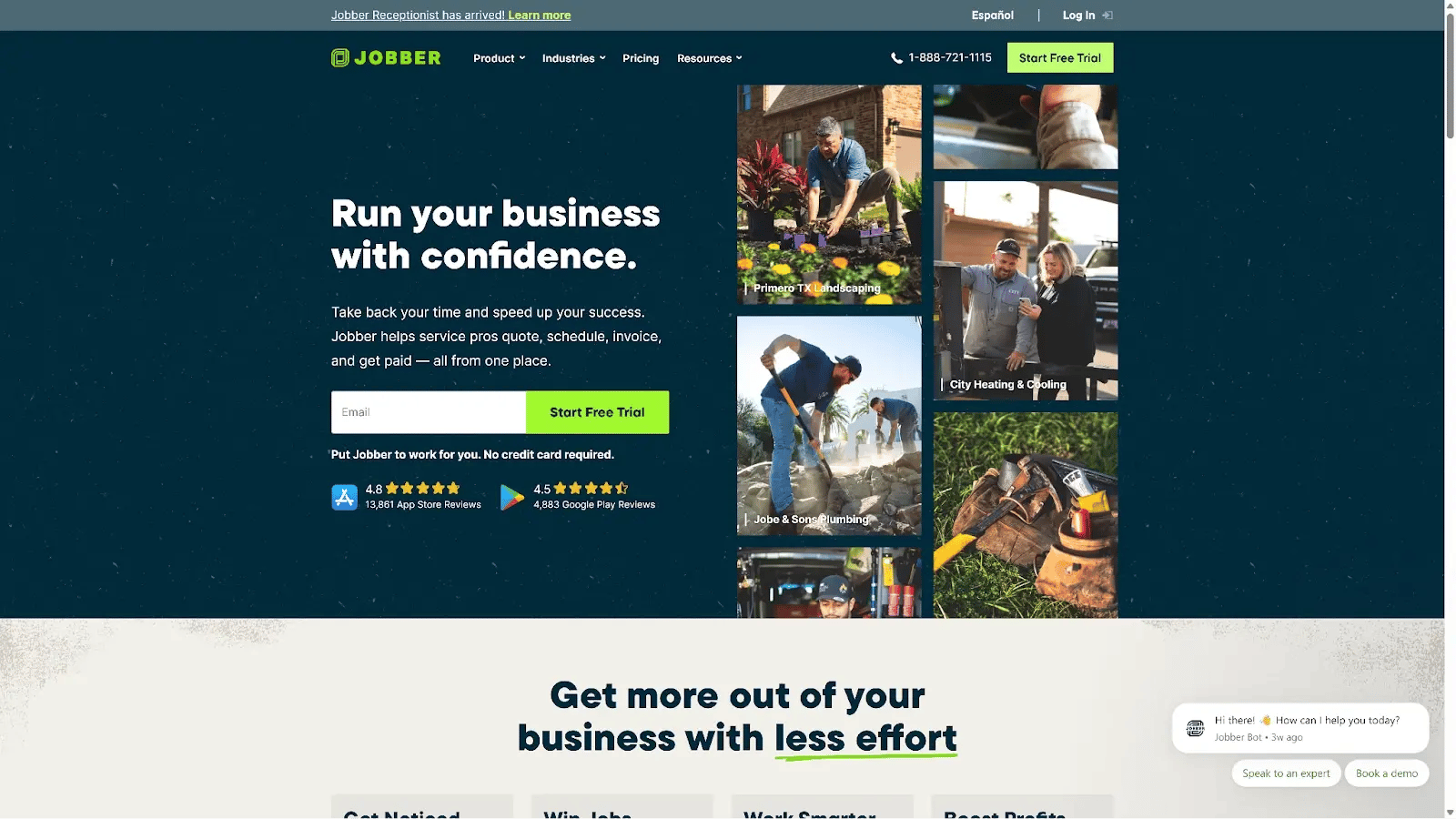
Jobber is a field service management platform designed for home service providers, including residential cleaning companies. The software manages the complete job lifecycle from quoting through payment collection.
Jobber includes integrated route optimization, professional quoting tools, and automated client communication features. The platform is built to help service businesses maximize daily job capacity and reduce administrative work.
Why I Picked Jobber:
The system includes automated route optimization that calculates efficient travel paths, reducing fuel costs and transit time between appointments.
Automated Route Optimization
Jobber's routing feature analyzes scheduled appointments and calculates the fastest, most fuel-efficient sequence. The system considers job locations and technician assignments to minimize drive time. This helps cleaning teams complete more appointments per day and reduces vehicle operating costs.
Quoting with Upsell Options
The platform creates professional-looking quotes that include optional line items. Businesses can present base service packages alongside premium add-ons or additional services. Clients can approve items directly from the quote, streamlining the sales process and increasing average job values.
Client Hub and Online Booking
Jobber provides customers with a dedicated portal where they can view service history, track invoices, and manage appointments. The platform also offers 24/7 online booking functionality with embeddable forms for business websites, reducing phone call volume and capturing leads outside business hours.
Jobber Key Features
- Integrated route optimization that reduces travel time between jobs
- Quote builder with optional line items for presenting service add-ons
- Client Hub portal for customers to manage appointments and payments
- Automated invoice reminders and multiple payment processing options
- Integration with QuickBooks and other accounting software
Jobber Pros
- Interface is described as intuitive and requires minimal training time
- Automation features streamline scheduling, invoicing, and follow-up tasks
- Marketing tools help businesses collect reviews and run email campaigns
- Free website builder included with all plans
Jobber Cons
- Customization options are limited for specific workflow requirements
- Users report complications with payment processing fee management
- Some reported bugs and restrictions on editing functions like discounts
Jobber Pricing
Starting price: $29/month – Free trial: Yes (14 days)– Free plan: No
User-based pricing scales significantly for teams. The Connect plan ($89/mo annual) adds GPS tracking and QuickBooks sync. The Grow plan ($149/mo annual) includes automatic time tracking.
Additional users beyond plan limits cost $29 per user per month.
Here's What Users Are Saying About Jobber
'Extremely functional and easy! With Jobber it was an all in one, there was no hassle in the integration of customers from QuickBooks to Jobber. Customers are able to track all of their invoices through the client hub.'
'Jobber has been a great CRM when it comes to my cleaning business. Everything from quoting, scheduling, invoicing and follow up has been great. I love the phone app too.'
Connecteam – Best for Managing Large Deskless Workforces

Connecteam is a mobile-first workforce management platform designed for organizations with deskless employees across various industries, including cleaning services. The software focuses on employee communication, time tracking, scheduling, and HR processes. Connecteam uses flat-fee pricing for up to 30 users, making it cost-effective for businesses with large field teams.
Why I Picked Connecteam:
Flat monthly fee for the first 30 users makes per-employee costs significantly lower than user-based pricing models for large teams.
GPS Time Tracking with Geofencing
The system provides real-time clock in/out functionality with GPS location tracking. Geofencing capabilities verify that employees are at the correct job site when they clock in. The software automatically generates payroll-ready timesheets, reducing manual timecard processing and improving accuracy.
Employee Communication Hub
Connecteam includes unlimited personal and group messaging, a company-wide announcement feed, and engagement tracking. Managers can send updates to specific teams or locations and monitor which employees have read messages. This centralizes communication that previously required multiple apps or text message threads.
AI-Powered Scheduling Tools
The platform offers scheduling features ranging from basic shift assignment to advanced options including shift swaps and open shift posting. The AI-powered auto-scheduling function considers employee availability, role requirements, and labor regulations to generate optimized schedules automatically.
Connecteam Key Features
- Flat-fee pricing structure for first 30 users reduces per-employee costs
- GPS time tracking with geofencing and automatic payroll timesheet generation
- Centralized communication system with company feed and group messaging
- Mobile-first checklists and digital forms for field documentation
- AI tools for scheduling optimization and course content creation
Connecteam Pros
- Pricing provides substantial cost savings for businesses with 30+ employees compared to per-user models
- Mobile app is designed specifically for deskless workers with reliable GPS functionality
- Interface is intuitive, with reported setup times as short as 15 minutes
- Free Small Business Plan supports up to 10 users permanently
Connecteam Cons
- Does not include field service management features like client invoicing or payment processing
- Reporting capabilities are basic compared to specialized FSM platforms
- Limited native integrations with other business software
Connecteam Pricing
Starting price: $29/month – Free trial: Yes (14 days)– Free plan: Yes (up to 10 users)
Advanced plan costs $49/month and Expert plan costs $99/month for first 30 users.
Additional users cost $0.50-$0.80 per month depending on features. All pricing is based on annual billing.
Here's What Users Are Saying About Connecteam
'It's everything we needed (plus more), all in a single solution. Not only did we cut our previous costs by 80%, everything is now in a single solution.'
'My staff loves the clock in and out feature - it's so easy and convenient to use! The ease of use and implementation is always important to reduce the time it takes to train and have to correct errors.'
Housecall Pro – Best for Home Service Providers Focused on Review Generation
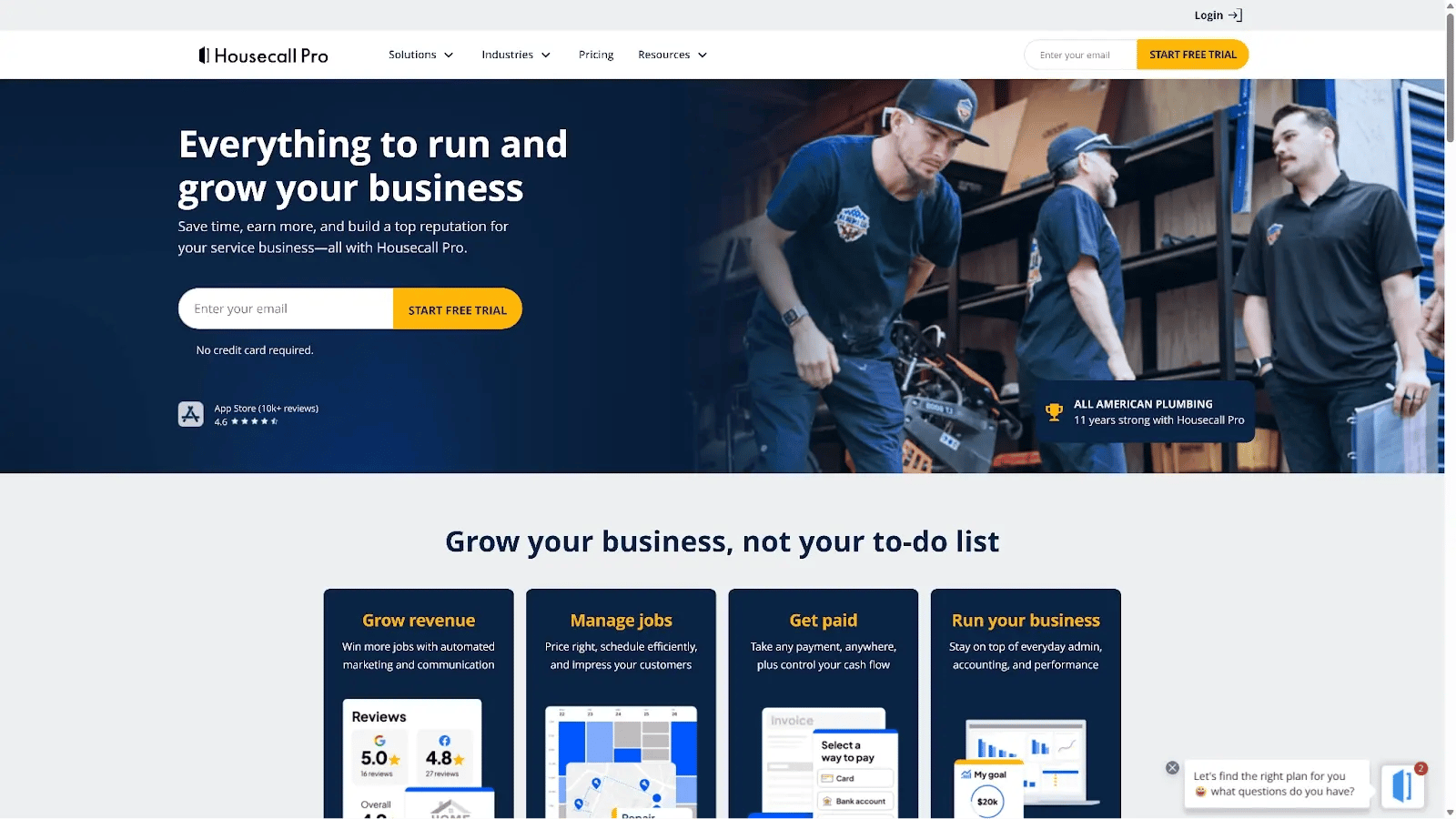
Housecall Pro is a field service management platform used by over 45,000 home service businesses, including cleaning and carpet cleaning companies. The software provides mobile-first tools for scheduling, dispatching, invoicing, and customer communication. Housecall Pro emphasizes integration with QuickBooks accounting software and includes automated systems for collecting and managing online reviews.
Why I Picked Housecall Pro:
The platform automatically prompts satisfied customers to leave Google reviews, helping businesses build their online reputation and attract new clients.
Drag-and-Drop Scheduling Interface
The system provides a visual calendar where managers assign technicians to jobs using drag-and-drop functionality. The interface displays technician availability, job status, and appointment details in a single view. This simplifies daily scheduling and helps dispatchers quickly respond to changes or urgent requests.
QuickBooks Integration
Housecall Pro syncs directly with both QuickBooks Online and QuickBooks Desktop. Financial data, including invoices and payments, transfers automatically between systems. This reduces duplicate data entry and helps maintain accurate accounting records without manual reconciliation.
Automated Review Collection
The software sends automated requests to customers after job completion, prompting them to leave online reviews. The system streamlines the review collection process and provides tools for managing and sharing positive feedback. This helps businesses build social proof and improve local search visibility.
Housecall Pro Key Features
- Drag-and-drop calendar for simplified technician scheduling and dispatching
- Direct integration with QuickBooks Online and Desktop for accounting sync
- Automated review request system for Google and other platforms
- GPS tracking for field technicians with mandatory service checklists
- Customer portal for viewing service history and managing appointments
Housecall Pro Pros
- Review generation system is highly effective for building online reputation
- Interface is modern and user-friendly with straightforward navigation
- QuickBooks synchronization works reliably for financial management
- Online booking system reduces administrative call volume
Housecall Pro Cons
- Does not include integrated route optimization, requiring third-party solutions
- Sales process focuses heavily on highest-tier packages
- Some features like optional quote line items require add-ons on lower tiers
Housecall Pro Pricing
Starting price: $49/month – Free trial: Yes – Free plan: No
Exact pricing for higher tiers may require vendor consultation. Free trial often includes promotional discounts. Website building is available as an additional cost, unlike some competitors.
Here's What Users Are Saying About Housecall Pro
'Housecall Pro saves me a ton of time. It simply makes life easier. Using Housecall Pro has been a game-changer in growing my business effectively.'
'We have been using the Essential package for around 6 years and it was definitely a game changer. The automations are really nice. It also prompts people to write you Google reviews and we have over 600 just because of HCP.'
Conclusion: Did You Find The Best Janitorial Software For Your Needs?
The right janitorial software depends on what's actually breaking in your operation right now.
If you're transitioning from WhatsApp and spreadsheets, Buildbite gives you the core digitization you need—GPS time tracking, task management, and client transparency—without enterprise complexity or costs.
Managing large commercial contracts? Janitorial Manager's ISSA-compliant bidding and customer-level P&L tracking justify the investment when margins matter more than speed. Swept's location-based pricing makes it the smarter choice if you're scaling across multiple sites with large teams.
Running a residential service? ZenMaid's booking forms and maid-specific workflows convert leads faster than general FSM tools. Jobber's route optimization cuts fuel costs if your teams cover wide service areas. Housecall Pro builds your Google review count automatically—critical for local search visibility.
Need pure workforce management? Connecteam's flat-fee structure for 30 users beats per-seat pricing when labor coordination is your bottleneck.
The platforms compared here solve different problems. Match your biggest operational pain point to the tool built to fix it—then book a demo (or start a trial) to see if the interface actually works for your team before committing.
Frequently Asked Questions (FAQ)
What Is Janitorial Software And How Does It Work?
Janitorial software is a cloud-based management platform that helps cleaning businesses automate scheduling, invoicing, and workforce coordination from a single dashboard.
How it works: The system centralizes staff information, client contracts, and work orders in an online portal accessible in real-time. Field workers use mobile apps to clock in/out with GPS tracking, view job details, and communicate with supervisors. Routine tasks like creating work orders, sending invoices, and tracking payments happen automatically, eliminating manual spreadsheets and reducing administrative errors.
Modern janitorial software puts mobile accessibility first because cleaning crews work on-site, not at desks. When a schedule changes, push notifications reach field workers instantly rather than getting buried in group text threads. This real-time coordination prevents the "I never got that message" problems that lead to missed appointments and client dissatisfaction.
Which Features Should I Look For In Janitorial Software?
The features you need depend on your business type and operational challenges. A startup residential maid service prioritizes online booking capabilities, while a commercial cleaning company managing multiple sites needs robust scheduling, communication, and accountability tools.
Core features for all cleaning businesses:
- Automatic time tracking with GPS verification ensures accurate clock-ins and eliminates payroll disputes by proving workers were on-site
- Mobile-first scheduling with real-time notifications keeps crews aligned when assignments change, preventing missed appointments
- Digital checklists and photo documentation maintain consistent service quality and provide verifiable proof of completed work
- Client communication tools like portals or messaging that let customers see progress, submit requests, and approve work without email chains
- Billing and invoicing capabilities that track payment status and reduce time chasing late invoices
Advanced features for commercial operations:
Job costing tools that track profitability by customer help identify which contracts drain margins. Janitorial bidding software using ISSA industry standards generates accurate proposals for large facilities. Inventory management monitors supply usage across multiple sites.
Critical platform requirements:
A mobile app is essential—not just a "nice to have"—because your field staff needs to access work orders, clock in with GPS verification, and document completed tasks from job sites. Look for in-app messaging that keeps team communication organized by project rather than scattered across WhatsApp threads where important updates get buried.
Integration with accounting software like QuickBooks eliminates the duplicate data entry that creates conflicting records and payroll errors. Client portals provide transparency by letting customers see schedules, view photo documentation of completed work, and submit service requests directly—reducing the miscommunication that causes cancellations.
Reporting and analytics should show not just what happened, but whether it was profitable. The ability to compare estimated vs. actual hours reveals which contracts make money and which need repricing.
How Can Janitorial Software Improve Cleaning Business Operations?
Reduces Administrative Burden:
Automating scheduling, dispatching, and invoicing significantly cuts labor costs. Some businesses report administrative time savings equivalent to an entire staff position. When schedule changes propagate automatically to field workers' phones via push notifications, managers stop spending hours coordinating through phone calls and text messages.
Improves Service Quality:
Digital checklists and inspection forms enforce consistency across all locations, directly addressing subpar cleaning quality—the primary cause of client cancellations. When workers can access task-specific instructions and checklists on their mobile devices, they're less likely to miss required tasks. Photo documentation tied to specific jobs provides verifiable proof that work was completed correctly.
Increases Profitability and Cash Flow:
Job costing features reveal which accounts are profitable and which drain resources. Managers can make data-driven pricing adjustments rather than guessing. Some businesses report expense reductions exceeding $3,000 monthly after identifying unprofitable contracts. GPS-verified time tracking prevents the revenue leakage that occurs when hours can't be verified or billed accurately.
Prevents Costly Errors:
Real-time GPS tracking confirms workers arrived at the correct location. Automated notifications eliminate scheduling conflicts and overlapping jobs that waste labor hours. When clients can see photo proof of completed work tied to specific timestamps, billing disputes decrease significantly—one company increased their billing rate to 95% through this transparency.
Supports Growth:
Centralized data replaces error-prone spreadsheets with multiple conflicting versions. This creates the operational structure needed to manage large teams across multiple sites without proportionally increasing administrative overhead. Client portals and real-time communication tools reduce churn by improving transparency and responsiveness—clients cancel less often when they can verify work quality themselves.
What Are Best Practices For Implementing Janitorial Software In A Cleaning Business?
1. Standardize Before You Digitize
Create or refine your Standard Operating Procedures before implementing software, then use the platform's digital forms and checklists to enforce these SOPs consistently. Align with industry standards like ISSA CIMS for commercial operations. The software should make your processes easier to follow, not force you to change how you work.
2. Prioritize Mobile Adoption
Choose software built mobile-first with an intuitive interface that requires minimal training. Since janitorial teams are deskless, the mobile app is the primary interface—not an afterthought. Comprehensive onboarding for all field staff ensures they actually use the system rather than reverting to WhatsApp and paper timesheets. Look for features like personalized task views that show workers only their relevant assignments, reducing confusion.
3. Audit With Real-Time Data
Review operational metrics regularly to catch problems early. Track inventory usage and labor time against estimates to identify cost overruns before they impact profitability. Set up automated alerts that notify managers when jobs exceed time budgets, giving advance warning of margin erosion. Use job costing features to consistently measure account profitability rather than waiting for quarterly reviews.
4. Facilitate Two-Way Communication
Use in-app chat organized by project to keep team coordination focused—internal channels for crew and office staff, external channels for client communication. This prevents important updates from getting lost in unrelated group text conversations. Client portals that show live progress and photo documentation reduce the "did you actually clean that?" questions that damage relationships. Proactive communication about delays or issues demonstrates professionalism.
5. Integrate Your Systems
Connect the software with existing payroll and accounting platforms from day one to eliminate manual data entry and the errors that come with it. Time tracking should export directly to payroll. Task completion and hours worked should flow automatically into invoicing. The goal is creating a single source of truth where field data, financial records, and client communication all stay synchronized without manual spreadsheet merges.




.jpg)



