Relying on Excel spreadsheets, paper timesheets, or memory to track time across your construction projects is draining your profits. At the end of each job, the same questions come up:
- Did we invoice for every hour worked on the project?
- Which tasks took longer than estimated?
- Why do my actual numbers never match my estimates?
Not having accurate data to answer these questions is why hours go unbilled and labor costs spiral beyond your estimates.
The generic time card apps won’t solve these problems for you. You need a solution that’s adapted to the realities of construction work. Multiple job sites, task-based work, spotty cell service, and crews who prefer hammers to technology.
Unlike other articles that lump Clockify alongside Fieldwire, this guide draws clear lines between construction-specific solutions and basic time trackers. More importantly, we'll tackle the challenge most articles ignore: getting your team to use the system you choose.
Why Generic Time Trackers Are Costing You Money (And What Construction-Specific Software Actually Solves)
I've watched too many contractors try to force-fit generic time tracking apps into construction workflows. They start with Clockify or Toggl because it's cheap, then spend months fighting the system instead of improving their operations.
Here's the fundamental problem: construction work isn't office work. Your crews aren't sitting at desks all day. They're moving between tasks, dealing with weather delays, and handling change orders that weren't in the original scope.
The Hidden Cost of Inaccurate Job Costing
When time isn't tied directly to specific projects and tasks, your job costing becomes fiction. I've seen contractors bid jobs at 20% margins only to discover they actually lost money because labor costs were spread across projects incorrectly.
Consider this scenario: Your crew spends two extra work hours dealing with unexpected site conditions. In a generic time tracker, that might get logged as "Project A" without specifying what caused the delay. When you're comparing actual hours to time estimates, this lack of detail makes it impossible to improve future bids.
Why "Any Time Tracker Will Work" Is a Dangerous Myth
Generic time trackers treat all work the same. They can't distinguish between productive installation time and travel and mileage tracking between sites. They don't account for weather delays or equipment breakdowns. Most critically, they can't capture the context that makes construction time tracking valuable.
Construction-specific software understands that when your electrician logs time, you need to know:
- Which phase of the project they're working on
- Whether they're waiting on another trade
- If the delay impacts the critical path
- Whether the work requires a change order
Real-World Impact: How Poor Time Data Leads to Failed Bids
Without accurate labor data, every estimate becomes educated guesswork. You're bidding based on what you think tasks should take, not what they actually take on your projects with your crews.
The ripple effects compound:
- Underbid jobs that seem profitable on paper
- Miss early warning signs of budget overruns
- Can't identify which tasks consistently take longer than expected
- Lose credibility with clients when explanations for overages lack supporting data
The 7 Top-Rated Construction Time Tracking Software in Detail
Here are the top 4 software tools for construction contractors selected from among all those reviewed.
- Buildbite - Complete Field Management with Time Tracking
- Raken - Daily Reports with Integrated Time Tracking
- Fieldwire - Project Management with Time Tracking
- Workyard - GPS Tracking and Geofencing Focus
Here are the top 3 software tools for all-purpose time tracking software selected from among all those reviewed.
5. Clockify - Free Time Tracking with Project Features6. QuickBooks Times - Accounting Integration Focus
7. Connecteam- Employee Management with Time Tracking
Let's examine the tools that actually understand construction, followed by generic options that might work for simpler needs.
Best Time Tracking Software Built for Construction Contractors
Buildbite – Complete Field Management with Time Tracking
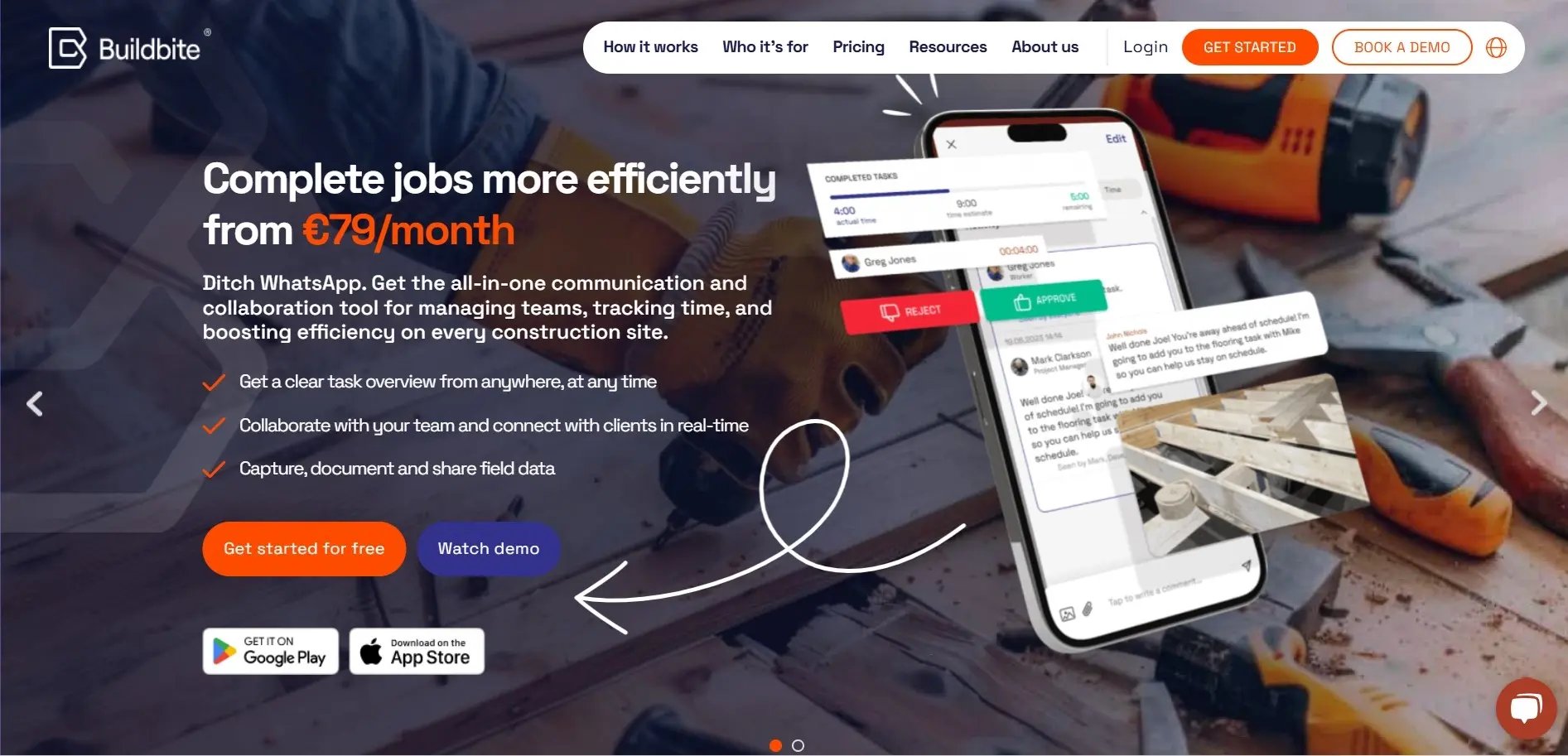
Buildbite represents a new breed of construction software that treats time tracking as part of a complete field management app, not an isolated feature. While other tools bolt time tracking onto existing platforms, Buildbite was built from the ground up for construction teams who need to track time, tasks, documentation, and communication in one simple app.
Here’s how Buildbite solves your time tracking needs:
Get Paid for All Your Work and Eliminate Payroll Issues
Buildbite's task-based time tracking ensures every minute of work connects directly to a specific project and deliverable. When your crew logs time, it's automatically tied to photos, updates, and client approvals. This creates a digital paper trail that eliminates the classic client response: "We never agreed to that extra work."
In just a few clicks, you can export time records in Excel or PDF for specific employees, projects, or even tasks.

Real-time, automated timesheet generation reduces payroll disputes by up to 90%. Instead of reconstructing what happened last week from memory, your payroll runs automatically from verified time entries. Client visibility into time spent reduces invoice questioning because they see the work as it happens.
Keep Projects on Schedule and On Budget
Live progress tracking shows you exactly where every task stands versus estimates. Budget alerts trigger before overruns become problems, giving you the chance to adjust resources or have difficult conversations with clients while there's still time to act.
The system tracks resource allocation in real-time, so when the plumbing crew finishes early, you can immediately reallocate them to the electrical rough-in that's falling behind schedule.
Simplify Daily Tasks for Your Team
One-tap clock-in functionality removes friction from the time tracking process. Your crews don't navigate through multiple screens. They tap in when they arrive and tap out when they leave.
.webp?width=1600&height=800&name=document%20and%20media%20on%20buildbite%20(1).webp)
Task-specific time tracking happens directly from the "My Tasks" view, where workers can see everything assigned to them and start timers with a single touch. Updates, progress photos, and notes get captured during time entry, creating comprehensive project documentation without extra steps.
A Complete App for Managing Your On-Site Work
Buildbite eliminates the tool sprawl that plagues most construction companies. Instead of juggling WhatsApp for communication, Excel for tracking, and SMS for client updates, everything happens in one platform.
Photo documentation automatically ties to time entries, creating context for every hour logged. Client approvals integrate with time tracking, so when scope changes happen, the time and cost impacts are immediately visible.

Pros:
- User-friendly interface designed for construction workflows
- Mobile-first approach that works offline and syncs when connected
- Scalable pricing adapted for growing teams without enterprise complexity
- Real-time functionality across all platform features
- Includes all field management features without requiring separate integrations
Cons:
- Not designed for large enterprise teams managing projects over $100 million
Reviews:
'We went from constantly chasing down timesheet information to having complete visibility into where every hour goes. Our billing disputes dropped to nearly zero because clients can see work happening in real time.'
— Thomas Noreila, CEO, Trähus
Pricing:
- Basic: €79/month (annual) or €119/month (monthly) — up to 5 users
- Standard: €129/month (annual) or €189/month (monthly) — up to 20 users
- Premium: €179/month (annual) or €259/month (monthly) — up to 50 users
All plans include a 14-day free trial with full feature access.
Simplify any job with Buildbite
Start your 14-day free trial today
Raken – Daily Reports with Integrated Time Tracking

Raken focuses on daily reporting and compliance, making it ideal for larger construction projects where documentation requirements are extensive. Their time tracking capabilities integrate directly with daily field reports, creating comprehensive project records.
Standout Features:
Daily reports automatically incorporate time tracking data, eliminating duplicate data entry. Weather delays, safety incidents, and labor hours all get captured in unified daily summaries that satisfy compliance requirements.
Integration with workforce management handles complex labor classifications and union requirements. This makes Raken particularly strong for commercial projects with detailed compliance needs.
Pros:
- Excellent compliance and reporting features
- Strong integration with project documentation
- Handles complex labor classifications effectively
Cons:
- Interface can feel overwhelming for smaller crews
- Requires more administrative setup than simpler solutions
- Higher learning curve for field employees
Pricing:
Contact for custom quotes based on project size and features needed.
Reviews:
We tried another timekeeping provider and ran into problem after problem. Moving to Raken was so simple compared to others, and checked all of our boxes. Their document function is an added positive which allows our employees a one stop shop for all things within our company. The implementation was easy and seamless in connecting with our system. Their customer support has been exteremley helpful throughout every step of the way. We use it every day and love the functionality. Integration with our Spectrum software was simple and overnight!!
— Source G2
Fieldwire – Project Management with Time Tracking
-webp.webp?width=820&height=389&name=fieldwire%20homepage%20(1)-webp.webp)
Fieldwire approaches time tracking as part of comprehensive project management, with strong emphasis on task completion and blueprint integration.
Standout Features:
Blueprint markup and task correlation allow workers to track time against specific drawing elements and locations. This creates valuable data for future similar projects.
Task-based workflows ensure time tracking aligns with actual work completion rather than arbitrary clock punching.
Pros:
- Excellent blueprint integration and markup capabilities
- Strong task management foundation
- Good offline functionality for field work
Cons:
- Time tracking feels secondary to project management features
- Can be complex for teams that just need time tracking
- Limited payroll integration compared to specialized solutions
Pricing:
Plans start at $0/month per user and the Pro plan at $39/month per user with annual billing.
Reviews:
Fieldwire makes my day-to-day on the job site way smoother. The task management is probably my favorite part—I can quickly assign work, set deadlines, and see what's getting done without chasing people down. It keeps the whole crew on the same page.
— Source G2
Workyard – GPS Tracking and Geofencing Focus
.webp?width=820&height=435&name=workyard%20(4).webp)
Workyard emphasizes location-based tracking and fleet management integration, making it ideal for construction companies that also manage vehicle fleets and equipment.
Standout Features:
Advanced GPS tracking and geofencing automatically detect when workers arrive at job sites and can trigger time tracking. This reduces manual clock-in requirements while providing location verification.
Fleet management integration tracks both labor and equipment hours, providing comprehensive project cost tracking that includes vehicle usage and equipment time.
Pros:
- Excellent GPS tracking and location-based features
- Strong fleet and equipment tracking integration
- Automatic time tracking reduces manual entry
Cons:
- GPS focus may feel invasive to some workers
- Less flexibility for projects where location tracking isn't relevant
- Requires consistent mobile coverage for full functionality
Pricing:
Starts at $6/month per user with $50/month company base fee.
Reviews:
Gps tracking, Geotag and Timesheet, Very basic and easy to use. Easy timesheet export into Excel file.
— Source G2
Best All-Purpose Time Tracking Software (When Construction Features Aren't Essential)
Clockify – Free Time Tracking with Project Features

Clockify offers solid basic time tracking with project organization capabilities. While not built specifically for construction, it can work for smaller contractors with straightforward tracking needs.
Standout Features:
Project hierarchy allows basic job and task organization. Time tracking can be organized by client, project, and task, providing simple job costing data.
Reporting features generate basic summaries suitable for billing and payroll, though without construction-specific, custom cost codes or compliance features.
Pros:
- Free plan available with essential features
- Simple interface that most workers can learn quickly
- Good basic project organization
Cons:
- No offline functionality for remote job sites
- Limited integration with construction-specific workflows
- Missing compliance and detailed job costing features
Pricing:
Free plan available; paid plans start at $5.49/month per seat when billed annually.
Reviews:
The best thing is how simple and effective it is for tracking time without any unnecessary distraction. It's super helpful, so whether you're logging hours for work, personal projects, or just staying on your productivity, it's easy to use. Also, the reports and insights are areally very good! They make it so much easier to see where your time is going and find ways to improve and also reports are just awesome.
— Source G2
QuickBooks Time – Accounting Integration Focus

QuickBooks Time (formerly TSheets) integrates directly with QuickBooks accounting software, making it attractive for construction companies already using QuickBooks for financial management.
Standout Features:
Seamless QuickBooks integration eliminates double entry between time tracking and accounting systems. Work hours automatically flow into job costing and payroll processing.
GPS tracking and job site verification provide basic location confirmation without extensive geofencing features.
Cons for Construction:
While QuickBooks Time handles basic time tracking well, it falls short for true construction needs. The software treats all workers identically, whether they're office administrators or skilled tradespeople working in challenging conditions.
The interface assumes consistent internet connectivity and doesn't handle the reality of construction sites with poor cell coverage. Additionally, task-level tracking remains basic compared to construction-specific solutions.
Pros:
- Excellent QuickBooks integration
- Familiar interface for existing QuickBooks users
- Strong payroll and accounting workflow
Cons:
- Limited offline functionality
- Basic task and project organization
- Missing construction-specific features like equipment tracking
Pricing:
Starts at $8/month per user and $10/month base fee (which includes 1 admin) with annual billing.
Reviews:
Its a really easy way to help with time management especially when you need to clock in and out of work that needs to be done.
— Source G2
Connecteam – Employee Management with Time Tracking

Connecteam combines time tracking with broader employee management features like scheduling, communication, and task management.
Standout Features:
All-in-one employee management includes shift scheduling, internal communication, and basic project tracking alongside time tracking capabilities.
Mobile-first design works well for field workers, with offline functionality for time tracking when cellular coverage is spotty.
Pros:
- Comprehensive employee management beyond just time tracking
- Good mobile interface for field workers
- Reasonable pricing for included features
Cons:
- Jack-of-all-trades approach means specialized construction features are limited
- Interface can feel cluttered with non-essential features
- Less detailed job costing compared to construction-specific tools
Pricing:
Their small business plan is $0 for life, supporting up to 10 employees; paid plans start at $29/month for the first 30 users, then $0.5 per additional user.
Reviews:
Out of all the employee time tracking and scheduling services we've tried out in the past, connecteam has been the easiest to learn and use daily. Our employees have not reported any issues like we have heard in the past using other apps for our clock in/out. I love having everything in one spot. I know when theres requests off while making the schedule. I know if someone has been late or forgot to clock out. It's like having a second manager built in for me.
— Source G2
How to Choose a Tool That Boosts Your Bottom Line (Not Just Tracks Hours)
Choosing construction time tracking software requires thinking beyond basic timekeeping. The right tool transforms labor data into strategic intelligence that drives profitability. Here's what to evaluate:
Does it provide ironclad job costing?
Generic time trackers capture work hours. Construction-specific software captures profitable hours. Look for tools that connect time directly to cost codes, project phases, and specific tasks within larger jobs.
The difference matters for future bidding accuracy. When you can see that electrical rough-in consistently takes 15% longer in homes over 3,000 square feet, that intelligence improves every future estimate. Buildbite excels here by connecting time tracking directly to specific project tasks and client-approved scope, creating reliable data for comparing actual hours to time estimates.
Can it identify and reduce non-productive work?
The goal isn't just tracking productive time, it's identifying where field service productivity gets lost. Look for software that helps you spot patterns: Do certain tasks consistently run over? Are specific crew members struggling with particular work types? Does weather create predictable delays?
Quality construction time tracking software reveals these patterns through reporting and analytics. When you can identify that material delivery delays cost you 8 hours last month, you can negotiate better delivery schedules or adjust project timing.
Will your crew actually use it?
The most sophisticated time tracking software is worthless if your crew abandons it after a week. Evaluate usability from your workers' perspective, not just management's needs.
Consider the interface during actual work conditions: Can workers navigate the app while wearing gloves? Does it work reliably without cellular coverage? Can they complete essential tasks in under 30 seconds?
Buildbite designed their interface specifically for these realities, with large buttons, simple navigation, and offline functionality that syncs when connectivity returns.
Does it generate data you can use for future bids?
Time tracking should improve your estimating accuracy over time. Look for software that creates historical data you can actually use for future projects.
This means tracking not just total hours, but hours by task type, crew size, weather conditions, and project complexity. The best systems let you query historical data: "Show me framing time for 2,000-2,500 square foot houses built in winter months."
Does it still work when there's no signal?
Construction sites aren't known for reliable internet connectivity. Your time tracking software needs to function in basements, remote locations, and areas with poor cellular coverage.
Offline functionality isn't optional, it's essential. Workers should be able to clock in, switch between tasks, and add notes even without connectivity. The software should sync automatically when connection returns.
Can it catch budget overruns before they become problems?
Real-time budget tracking separates management tools from simple time trackers. You need software that alerts you when projects approach budget thresholds, not just reports what happened after the fact.
Look for configurable alerts that trigger at 75% or 80% of estimated hours, giving you time to adjust scope, reallocate resources, or have crucial conversations with clients while solutions still exist.
Effective operational efficiency in construction depends on catching problems early, not just documenting them after they've damaged profitability.
It's Not Just About the Tech: A 5-Step Guide to Getting Crew Buy-In
Even the best construction time tracking software fails without crew adoption. Technology success depends as much on people as on features. Here's how to ensure your team embraces rather than resists the change:
Step 1: Start with 'Why' – Explain Benefits for Workers
Don't lead with management benefits like "better reporting" or "improved oversight." Start with how time tracking helps workers:
Faster, accurate payroll: No more arguing about hours worked or waiting for manual timesheet processing. Digital tracking creates indisputable records that protect workers as much as management.
Fairer task allocation: Data-driven task assignment means experienced workers aren't always stuck with the difficult jobs while newcomers get easier assignments.
Less paperwork: Digital systems eliminate handwritten timesheets, duplicate data entry, and lost forms that require recreation from memory.
Frame the conversation around solving workers' frustrations, not increasing management control.
Step 2: Involve Them in the Choice – Get Crew Leader Feedback
Include experienced crew leaders in the software evaluation process. Their insights about field usability often reveal issues that management misses during demos.
Have crew leaders test interfaces during actual work conditions, not just conference room demonstrations. Their feedback about button size, menu navigation, and offline functionality will determine real-world success.
This involvement creates ownership and advocacy. When crew leaders help choose the software, they become champions rather than resistors during rollout.
Step 3: Make Training Simple and On-Site – Show, Don't Tell
Avoid classroom-style training sessions that feel disconnected from actual work. Instead, provide hands-on training during real job tasks.
Spend 15 minutes showing workers how to clock in, start task timers, and add progress notes while they're actually performing those activities. Learning during real work creates muscle memory that survives beyond the training session.
Focus on the three most essential functions first: clock in/out, start/stop task timers, and add basic notes. Advanced features can come later once core habits are established.
Step 4: Lead by Example – Management Must Use Consistently
Workers watch management behavior more than they listen to management words. If project managers and supervisors don't use the software consistently, crews won't either.
Supervisors should track their own time, use the software to assign tasks, and reference time tracking data during daily conversations. This demonstrates that the software is a business tool, not just worker surveillance.
Make the software part of daily project discussions: "The electrical rough-in is tracking 20% faster than estimated, great work on efficiency improvements."
Step 5: Celebrate Early Wins – Highlight Success Stories
Recognize and publicize positive outcomes from accurate time tracking. Share stories about how good data helped solve problems or improve working conditions.
Examples might include: using time tracking data to prove the need for additional crew members, identifying training opportunities for struggling workers, or demonstrating to clients why scope changes require additional time.
When workers see time tracking data being used to support them rather than scrutinize them, resistance transforms into cooperation.
Successful construction productivity improvements often depend more on team buy-in than software features. The most sophisticated tracking system is worthless if workers find ways to work around it.
Make Time Tracking Your Competitive Advantage
Choosing construction time tracking software isn't just about recording hours, it's about transforming labor data into competitive intelligence that drives profitability, efficiency, and growth.
The difference between generic time trackers and construction-specific solutions can mean the difference between surviving and thriving in an increasingly competitive market. While generic tools simply record what happened, purpose-built construction software helps you understand why it happened and how to improve.
Success depends on two critical factors: choosing software designed for construction realities and ensuring your crew embraces the change. The most sophisticated features mean nothing if workers find ways to avoid using them.
Your time tracking software should answer these questions: Are projects profitable? Where do we lose productivity? How can we bid more accurately? What's our true cost per hour by task type?
If your current system can't answer these questions, you're not just tracking time, you're missing opportunities to optimize your business.
Ready to move beyond simple time tracking toward strategic field management? Buildbite's time tracking integrates with comprehensive project management designed specifically for construction teams. See how accurate time data, seamless crew adoption, and real-time project visibility can transform your operations.
Start your 14-day free trial today and discover what happens when time tracking becomes a profit driver instead of an administrative burden.
Frequently Asked Questions
How does construction time clock software work?
Construction time clock software allows workers to log time using mobile apps or dedicated devices. Workers clock in when arriving at job sites, track time spent on specific tasks or projects, and clock out when leaving. The software typically includes GPS verification, offline functionality for remote sites, and integration with payroll and project management systems.
Modern construction time tracking goes beyond simple punch clocks by connecting time data to specific projects, tasks, and cost codes, providing detailed job costing information that helps with future bidding and budget management.
What is the best software to track time in construction?
The best software depends on your specific needs, but Buildbite leads for comprehensive field management with integrated time tracking. For companies focused primarily on labor law compliance and reporting, Raken excels. Larger operations with fleet management needs should consider Workyard.
The key is choosing software built for construction rather than adapting generic time trackers. Construction-specific solutions handle offline work, task-level tracking, and job costing requirements that generic tools miss.
Which is the best software for project hours tracking?
For project-level hour tracking, Fieldwire provides excellent task integration with blueprint markup, while Buildbite offers the most comprehensive project management integration. The choice depends on whether you need standalone time clock or integrated field management.
Consider how detailed your project tracking needs to be: basic project totals, task-level breakdowns, or full integration with project documentation and client communication.
How do I track a contractor's time?
Tracking individual contractors differs from managing employee crews. Contractors often prefer simpler solutions that don't require extensive company integration. Clockify or QuickBooks Time work well for independent contractors, while Buildbite serves contractors who work regularly with the same companies and need deeper integration.
The key is matching the tracking complexity to the working relationship. Short-term contractors need simple solutions; long-term contractor relationships benefit from more integrated approaches.
What are the benefits of construction time tracking software?
Construction time tracking software provides accurate job costing data for better bidding, eliminates payroll disputes with documented hours, identifies productivity patterns for improvement opportunities, ensures compliance with labor regulations, and creates indisputable records for client billing.
The financial benefits often exceed the software costs within the first month through improved billing accuracy and reduced administrative time.
Is time tracking legal?
Yes, time tracking is legal and often required for compliance with labor laws. In fact, the Fair Labor Standards Act requires employers to maintain accurate records of hours worked by non-exempt employees.
Construction companies must track regular and overtime hours, break times, and work locations for compliance purposes. A digital time clock helps ensure accurate records that protect both employers and workers.
Can I use QuickBooks Time for contractors?
QuickBooks Time works adequately for simple contractor time tracking, especially if you already use QuickBooks for accounting. However, it falls short for complex construction needs like offline functionality, detailed task tracking, and integration with field workflows.
For general contractors managing multiple crews and complex projects, construction-specific solutions like Buildbite provide better functionality and integration with field services and operations. QuickBooks Time works best for office-based contractors or simple projects with reliable internet connectivity.




.jpg)



