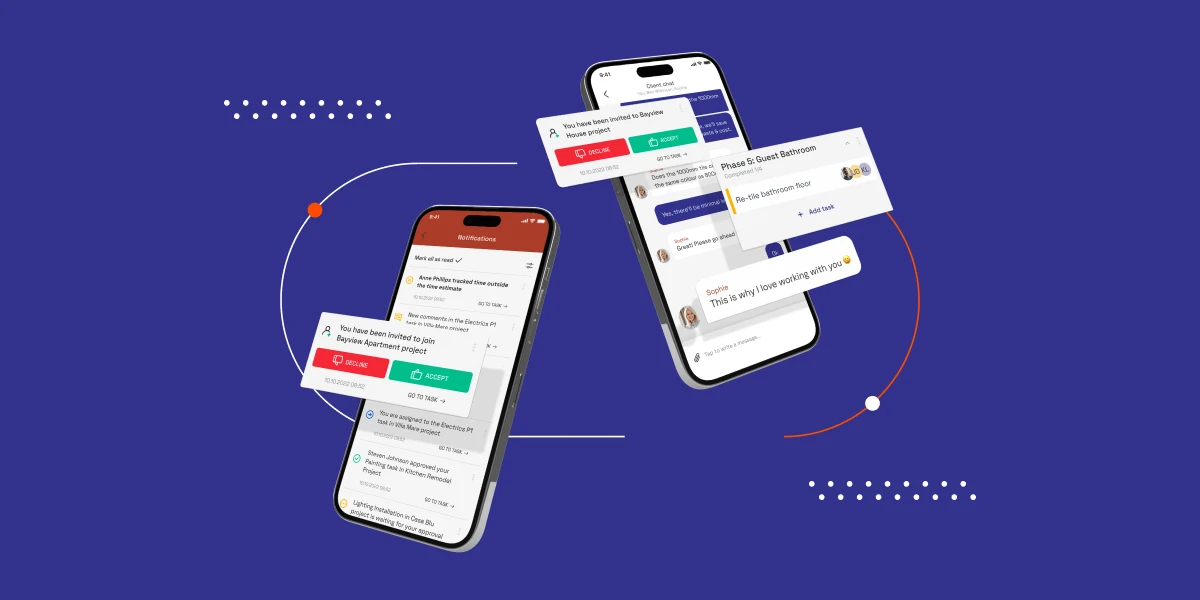Are your construction jobs on track or falling behind without you noticing?
[In-depth comparison]
Most construction business owners and task managers don’t have clear answers to that question. They rely on updates that come in through calls, texts, or handwritten notes. Information is scattered. Teams are out of sync. And by the time delays or issues become visible, it’s often too late to make a course correction, as you spend more hours on jobs while chasing team members for updates, potentially delaying other lucrative tasks in your pipeline.
According to a survey sent out to construction professionals in the UK, 85% of the industry was negatively impacted by job delays.
And it’s not because the team isn’t working—it’s because there’s no reliable system for tracking progress in the field across all your jobs.
At this point, many teams start searching for construction job tracking software to fix the problem. But choosing the right tool isn’t easy. Some solutions are overloaded with features built for the office, not the field. Others are too complex for field teams to adopt, which means the data never gets entered in the first place. Some tools require you to pay for a suite of advanced features you don't need.
In this guide, we’ll explain what to look for in construction job tracking software and then discuss 10 of the top tools available in 2025. The goal is to help you find the right tool for how your team works, so you can track tasks more efficiently and avoid costly delays.
What are the features to look for in a construction job tracking software?
To reduce delays, keep your team aligned, and maintain visibility from start to finish, your tool should go beyond basic job management and encompass key tracking features. Here are the features that move the needle:
Daily reporting & field data capture
Your tracking system should make it easy to capture what’s happening on-site in real time. Prioritise tools that offer:
- Customizable daily logs or site diaries.
- Photo and video documentation with annotations (timestamped and geotagged).
- Offline access, allowing field teams to log data without an internet connection.
Labour & time tracking
Tracking labor in real time helps control costs and spot inefficiencies early. Key features to look for:
- Digital clock-in/out through mobile apps for accurate on-site attendance tracking of workers.
- Assigning hours to cost codes so that task managers see precisely how much labor is spent on each job phase.
- Measuring productivity, not just hours worked, but work done per time (e.g., number of units installed vs. hours worked).
Equipment & asset tracking
If equipment is constantly being moved between sites, tracking its usage and location is crucial. Helpful features include:
- GPS tracking and geofencing to see the precise location of every piece of equipment.
- Monitoring usage hours and scheduling maintenance to extend equipment lifespan and control repair costs.
- Check-in/check-out systems to manage who’s using what equipment and when.
Materials & inventory tracking
Job delays often stem from material shortages or delivery issues. Look for features that help you:
- Track purchase orders and material deliveries.
- Monitor on-site inventory levels to keep trackable digital records and avoid overordering or shortages.
- Verify deliveries with photos and timestamps to ensure materials arrive in good condition and at the right place.
Progress & Performance Tracking
You need a clear view of how work is progressing, compared to the plan. Look out for these essential features:
- Task scheduling tools for planning tasks, setting deadlines, and allocating resources in a structured timeline.
- Percent complete tracking by task or phase, to measure exactly how much work is done or unfinished.
- Visual comparison to baseline schedules, allowing you to easily track progress against your original timeline.
- Earned Value Management (EVM), if you’re running larger or more complex jobs
User Adoption
Even the best software won’t deliver results if your team doesn’t use it. Choose a tool that’s:
- Easy for field workers to learn and navigate.
- Mobile-friendly and optimized for on-site use.
- Simple to set up without requiring days of training or configuration.
Reporting & Analytics Dashboards
Your tracking data is only helpful if it turns into clear, actionable insights. Look for software that offers:
- Customizable reports that can show metrics that matter to your team and stakeholders, not unnecessary metrics.
- Visual dashboards that give you a quick update on job statuses.
Integrations
Construction tracking doesn’t happen in a vacuum. Your software should connect with:
- Accounting tools like QuickBooks or Xero
- Scheduling platforms like MS Project or Primavera, for accurate timeline management.
- Design tools like Revit or BIM 360, to align construction progress with plans and models.
What is the best software to track tasks in construction?
Before we dive in, here’s a snapshot of the 10 top tools we’ll be comparing:
- Buildbite - Best job tracking app for small and medium-sized businesses
- Procore - Good for larger enterprises
- Contractor Foreman - Good for third-party integrations
- Fieldwire - Good field management app for larger teams
- Raken - Good for safety management
- Buildbook - Good sales and marketing features
- Fonn - Good for drawings and document management
- Letsbuild - Good for on-site lean construction coordination
- Houzz Pro - Good for interior designers
- Buildertrend - Good allrounder
- Bonus: Microsoft Excel - Good for affordability
The 10 best construction job tracking software tools in detail
We’ve evaluated each tool based on its tracking strengths, ease of use in the field, and overall suitability for small and mid-sized construction companies.
1. Buildbite – Best for small and medium-sized businesses
%20(2)%20(1).webp?width=7617&height=3410&name=buildbite.com_(High%20res)%20(2)%20(1).webp)
Why Buildbite stands out
Buildbite is purpose-built for small to mid-sized construction businesses that need a simple, effective way to track job progress on active job sites. The platform focuses on core tracking needs—tasks, time logs, site updates, and communication—without the overhead of enterprise-level complexity. With a mobile-first design and intuitive interface, it’s easy for construction teams to adopt and use immediately, with no training required.
Task managers, clients, and stakeholders also benefit from real-time visibility into site activity, approvals, and changes, accessible from any device. Buildbite helps teams stay aligned and deliver jobs on time by offering only the features that matter, with none of the extras that slow things down.
All Buildbite features are included across all plans—pricing only varies by number of users—making Buildbite a scalable solution that grows with your team. You can also choose between monthly or annual billing based on your specific needs.
Key features
Centralized task tracking: View, assign, and manage tasks across all job sites in one app to ensure visibility and accountability.
Tasks are organized by phases and can be assigned with date ranges, making scheduling clear and ensuring that workers only see what’s relevant for that day. A visual progress bar highlights time spent, time remaining, and estimated time, helping job managers instantly spot budget or timeline overruns.
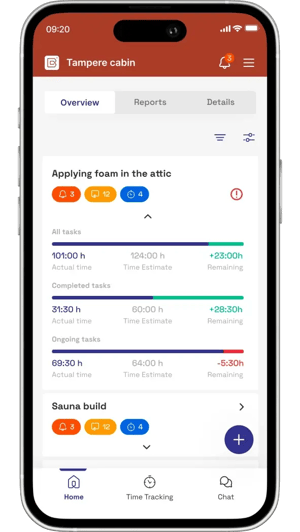
Time tracking: Capture hours worked by task or worker, making it easier to monitor productivity and site performance.
Workers can start and stop timers directly from the "My Tasks" view, which aggregates all their tasks across jobs and filters by today, yesterday, or tomorrow. The time tracking widget also allows adding updates and photos while logging hours—providing more context for the hours logged.
Real-time updates and approvals: Field teams can share job photos, progress, request approvals, and log issues directly from the mobile app.
Updates are tied to specific tasks—not buried in general chat—ensuring a clear audit trail. Workers can submit tasks for approval with attached comments or photos. Managers and clients can approve, reject, or request changes directly in the app, reducing delays from unclear communication.
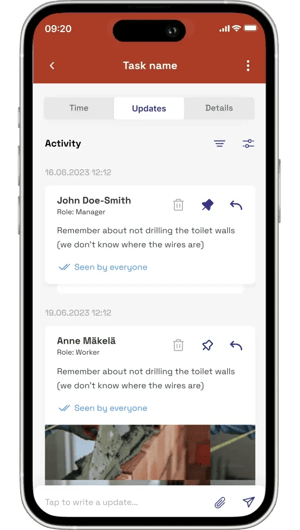
Client and stakeholder access: External collaborators can view live job updates, track activity, and stay informed without needing separate check-ins.
Clients can see all tasks and approvals in their jobs—even if they’re not directly assigned to tasks—and participate in specific chats or comment on updates. This visibility reduces misunderstandings and speeds up decision-making on changes or additional work.
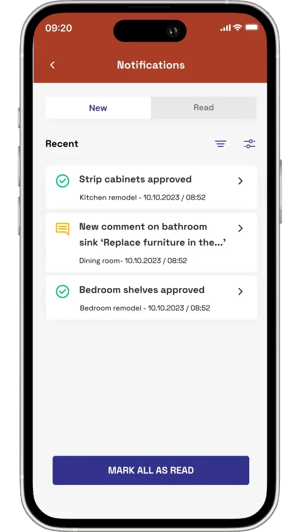
In-app communication: Keep all messages, updates, and job photos tied directly to the relevant task or job. Unlike chat apps like WhatsApp, which require you to scroll through endless messages or multiple chats to find specific (or less recent) information, Buildbite ensures that everything is stored within its proper context and is easy to find.
Chat groups can be created per job, and team members are selected from that task's participant list—streamlining setup. Job chats are kept separate from workspace chats, and sensitive info can be split into internal or external groups. This reduces noise and keeps client-facing discussions controlled.
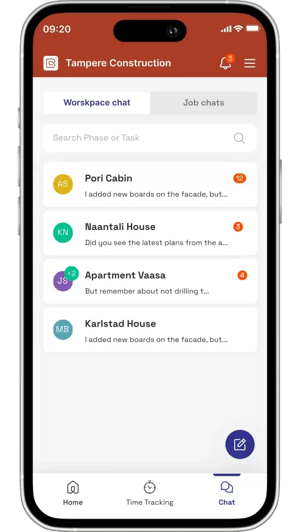
Mobile-first interface: Excellent user interface designed for ease of use in the field, with quick setup and no learning curve.
New users are guided by onboarding flows and a pre-loaded demo job with sample tasks, updates, and time logs—allowing them to explore the app's features without needing to set up a real job. Creating a new tasks and inviting team members takes just a few taps and pulls contacts straight from your phone.
Who it's best for
Small to mid-sized construction firms with 10–30 active jobs. Designed for collaborative workflows, Buildbite makes it easy to involve subcontractors and share real-time updates with clients throughout each phase of the job.
Pros
- Ease of Use: Straightforward to use for field workers with no extensive training required. The mobile-first interface is designed for quick adoption on the job site.
- Affordability: Buildbite is significantly more affordable than most construction job tracking tools, priced at just €79/month (when paid annually) with unlimited tasks and free archiving.
- Job Status Updates: Tracks tasks, time, and changes in real-time, providing teams and managers with a live view of what’s happening on-site.
- Real-Time Visibility: Job managers and clients can monitor progress, approvals, and site activity from any device, at any time.
- In-App Communication: Integrated chat at both the job and workspace levels keeps conversations and documentation tied to tasks, eliminating the need to switch tools.
- “My Tasks” View: Crews see their tasks auto-filtered by date (yesterday, today, tomorrow), helping them stay focused and organized.
- Inline Updates: Add comments and job photos directly within the task or time log view, ensuring context is preserved and the task lifecycle is documented.
Cons
- Not built for enterprise-scale jobs ($500M and above)
- Not suited for companies looking for an all-in-one ERP-style solution
Reviews
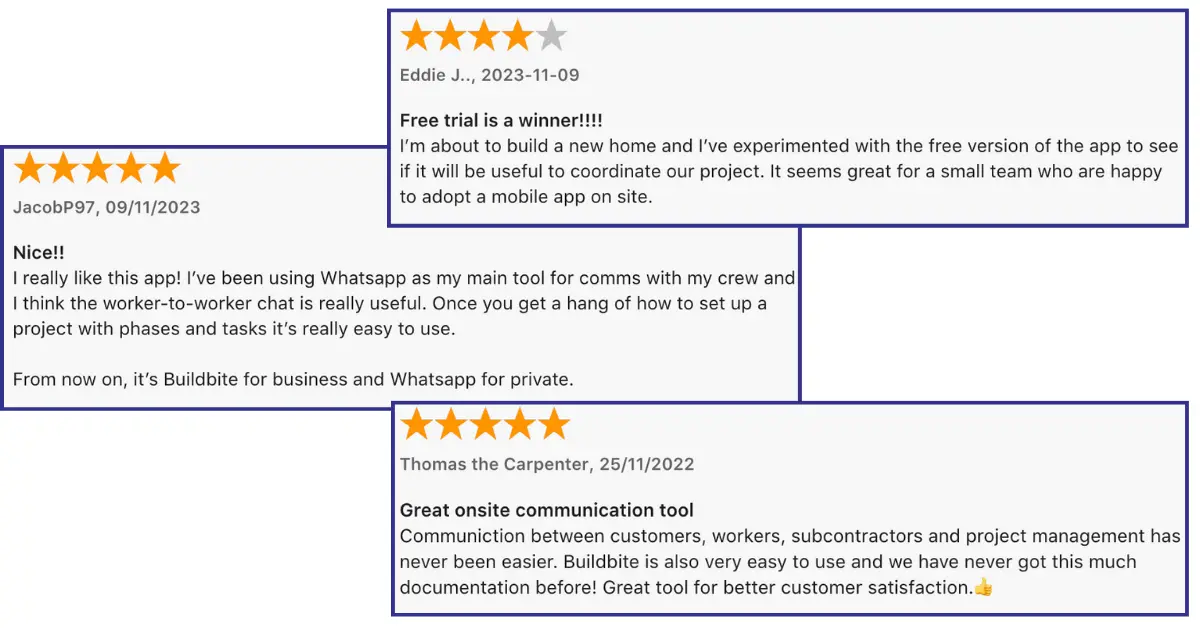
Pricing
We offer Basic, Standard, and Premium Plans that allow for unlimited jobs and time tracking.
The basic plan costs €79 per month (paid annually) and €119 per month (paid monthly), while the Premium plan costs €179 per month if paid annually, and €259 per month if paid monthly. See our pricing in detail.
We offer a 14-day free trial where you can download the app today and see its benefits instantly.
Simplify any job with Buildbite
Start your 14-day free trial today
2. Procore - Good for larger enterprises
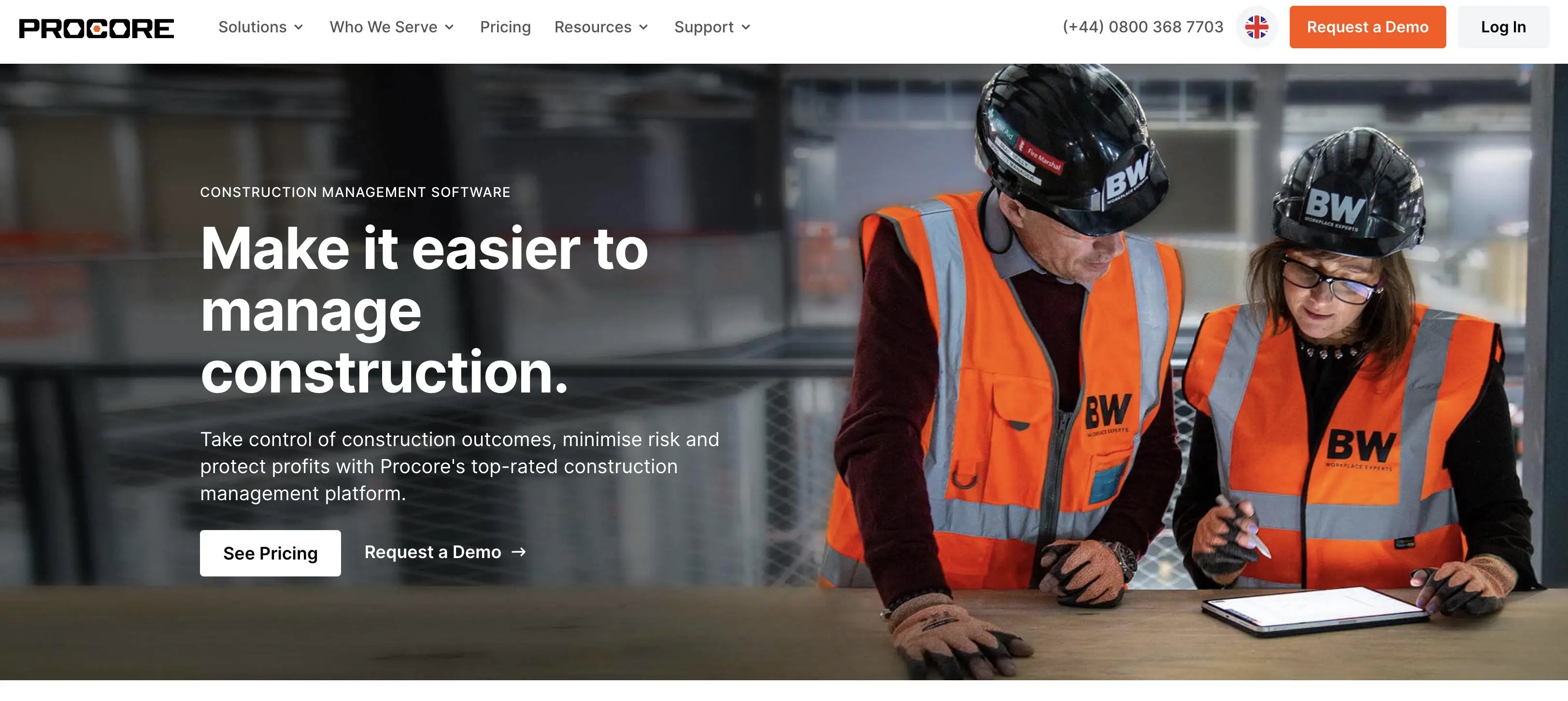
Key features
Procore is built for larger and more complex jobs. Procore has a rich task tracking feature set, including:
- Task management
- Site diary
- Document storage
- Reports
Procore’s job tracking features help you identify potential issues and their impact on schedule and budgets, to help you avoid unwanted surprises with better task visibility.
Procore is known for its reliability, wide range of top-range features, and reasonably understandable interface for newcomers to the technology. If you’re part of a larger corporation with a larger budget, and resources to manage the tool - then Procore could be a good fit for you.
Who it’s best for
Large enterprises, commercial contractors, and companies with robust resources and budgets.
Pros
- Strong collaboration tools
- Integrates well with other software
Cons
- Users complain about a steep learning curve for new users (due to having a lot of features you'll need to get used to)
- Can be expensive
Pricing
Procore’s pricing is not visible on the page. Based on this review it starts at $375 per month:
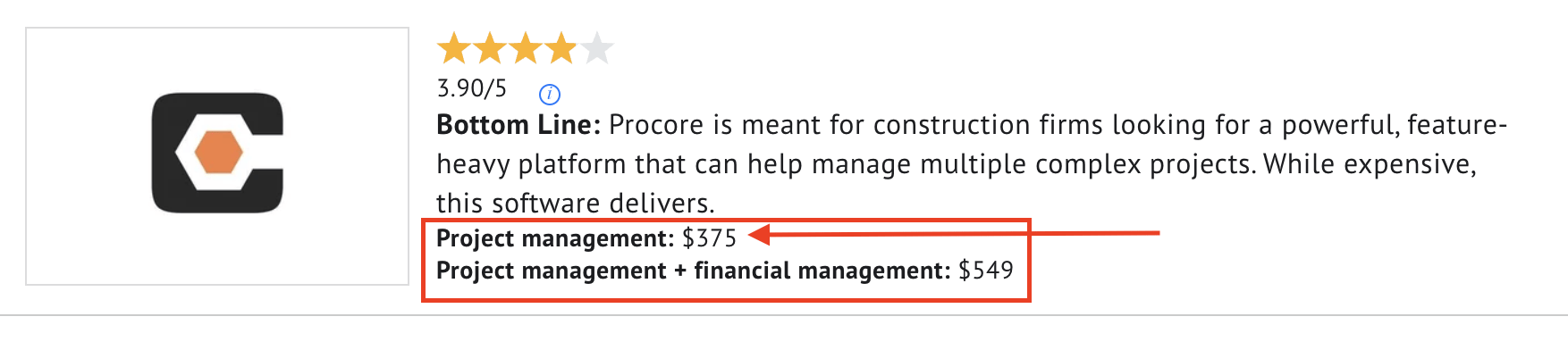
3. Contractor Foreman - Good for third-party integrations
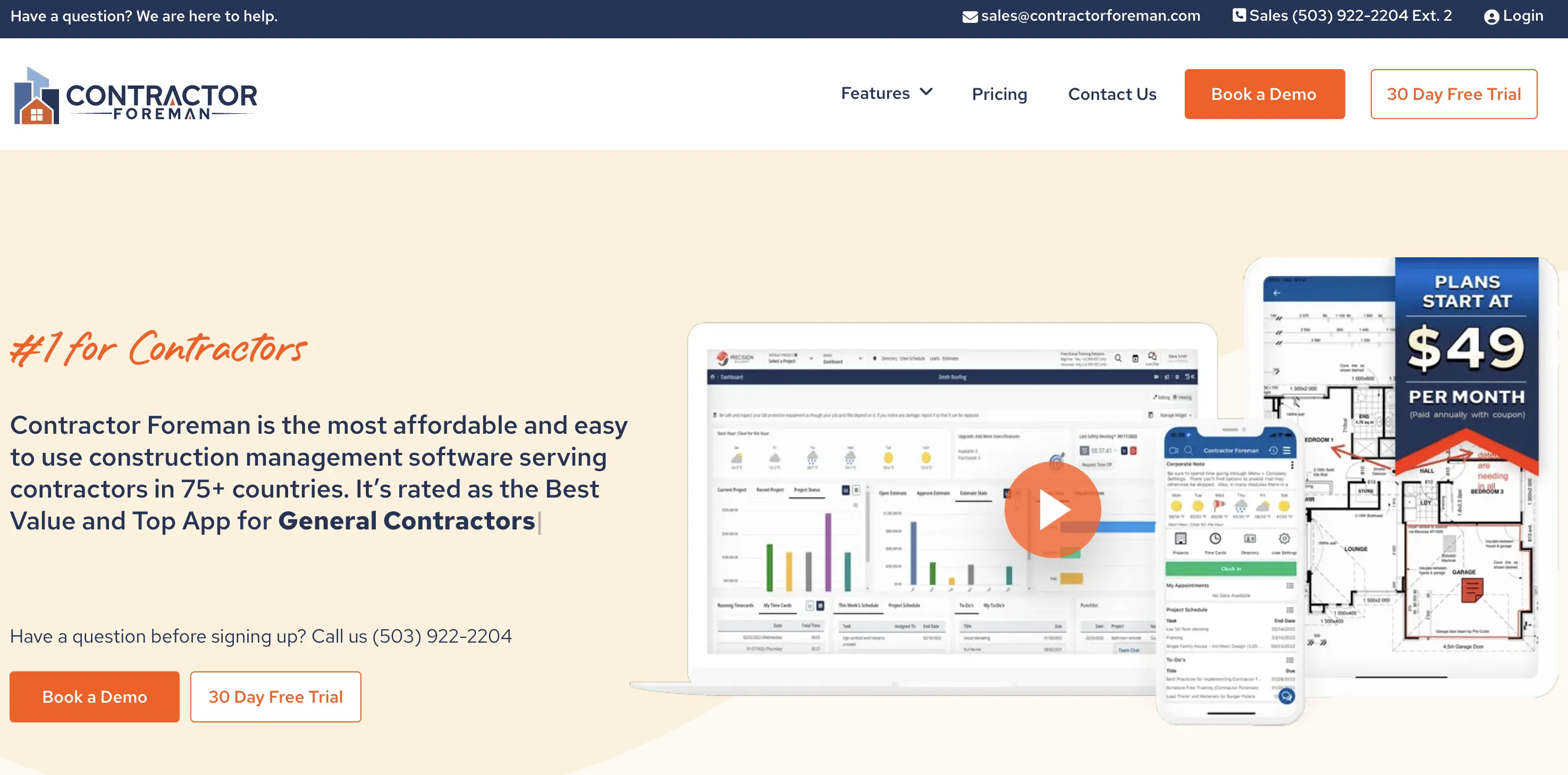
Key features
Contractor Foreman is an all-in-one solution for job tracking. The task tracking software boasts over 35+ features, including:
- Task management
- Time cards with GPS tracking
- Daily logs
- Third-party integrations (including Outlook, Zapier, and Google Calendar)
The software is known to add additional features regularly, but this comes at a cost: some of these features are reported to be glitchy by users.
Who it’s best for
Small to mid-sized contractors who want strong integrations and affordability.
Pros
- Strong collaboration tools
- Integrates well with other software
Cons
- Users complain about the software being buggy at times
Pricing
Plans are paid annually and quarterly - and range from $49/mo to $312/mo for all features.
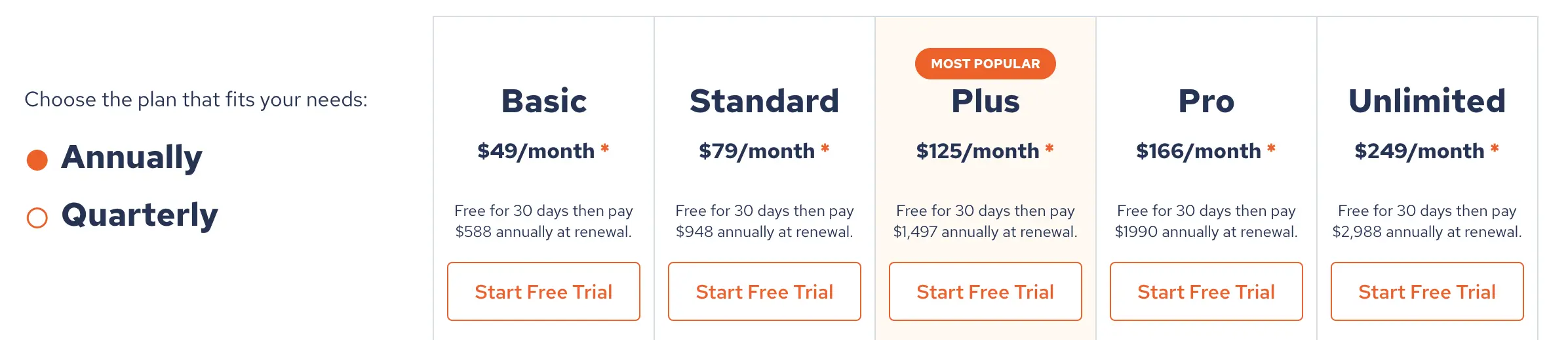
4. Fieldwire – Good field management app for larger teams
-webp.webp)
Key features
Fieldwire is best suited for medium to large-sized businesses. Fieldwire has a wide variety of job tracking-related features, such as
- Task management
- Real-time communication
- Document management
- Reporting
Fieldwire is known for its solid basis of tracking tools that allow job managers in large organizations to quickly and easily come up to speed on the progress of the job site. As such, it’s the go-to field management app for larger teams.
The extensive feature set may bring along a steep learning curve: Some users have complained about the difficulty of using ‘detailed blueprint markup’ or ‘advanced task management’.
Who it’s best for
Small to large construction businesses, especially for active field teams that require mobile-friendly collaboration and task tracking.
Pros
- The software offers enterprise-level scalability that is unmatched.
- Good documentation features
Cons
- For smaller jobs, some of the features Fieldwire offers are unnecessary (such as the ‘BIM viewer’ that gives you 3D model metadata of your task).
- Users complain about a steep learning curve
- Can be expensive
Pricing
While there are free plans to try Fieldwire out, the functional plans range from $39 - $79/mo per user. If you have a team of 10 people it would cost you $390 - $790 monthly.
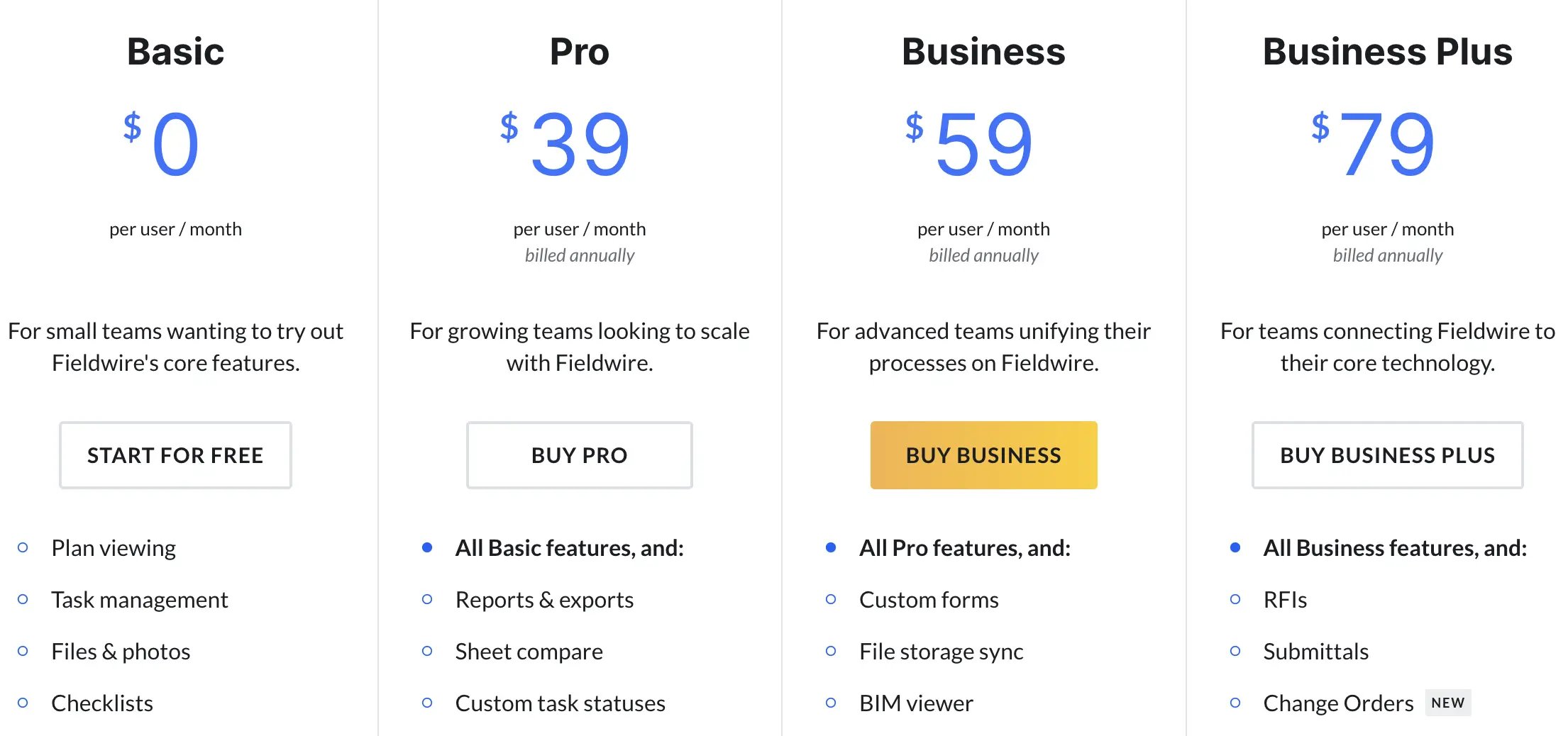
4.5 out of 5 on G2
Looking for an alternative to Fieldwire? Discover the best options here.
5. Raken App - Good for safety management
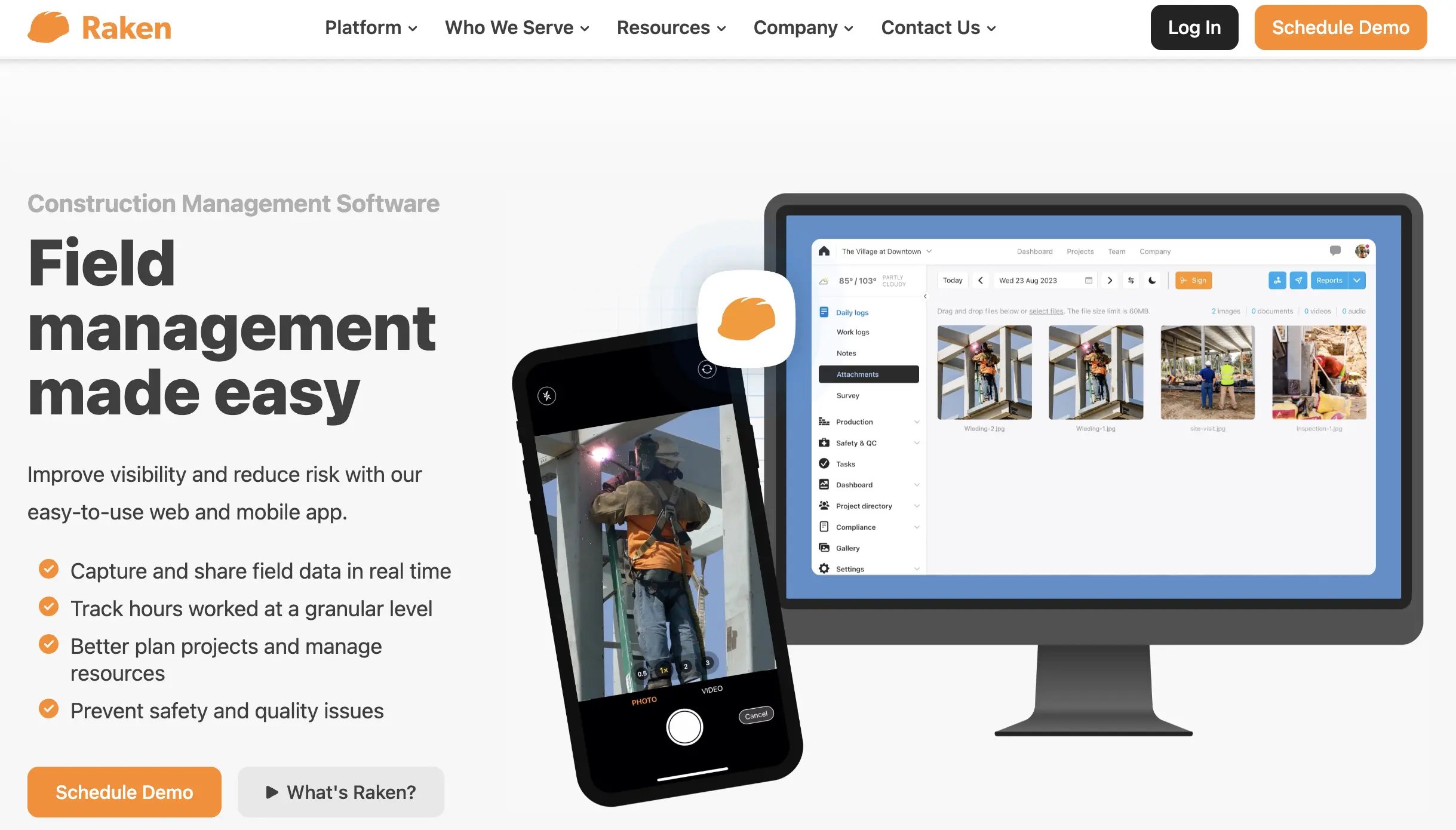
Key features
Raken App is a construction software specifically designed for field management and job tracking.
The software specializes in real-time field data that optimizes safety management. It achieves this with the help of features such as:
- Standardized surveys and managed checklists
- Real-time reporting and observations
- Automated safety dashboards and reporting
The Raken App is relatively simple and easy to use. It’s a solid choice for construction companies that need strong field supervision and safety management.
Who it’s best for
Small to mid-sized contractors focused on field safety and real-time reporting.
Pros
- User-friendly interface
- Mobile application
Cons
- Some limitations in custom report creation
- Pricing not publicly visible
- Users report regular updates that they struggle to keep up with
Pricing
The pricing is not publicly visible, and we have not found any public data on the pricing of the software.
6. Buildbook - Good sales and marketing features
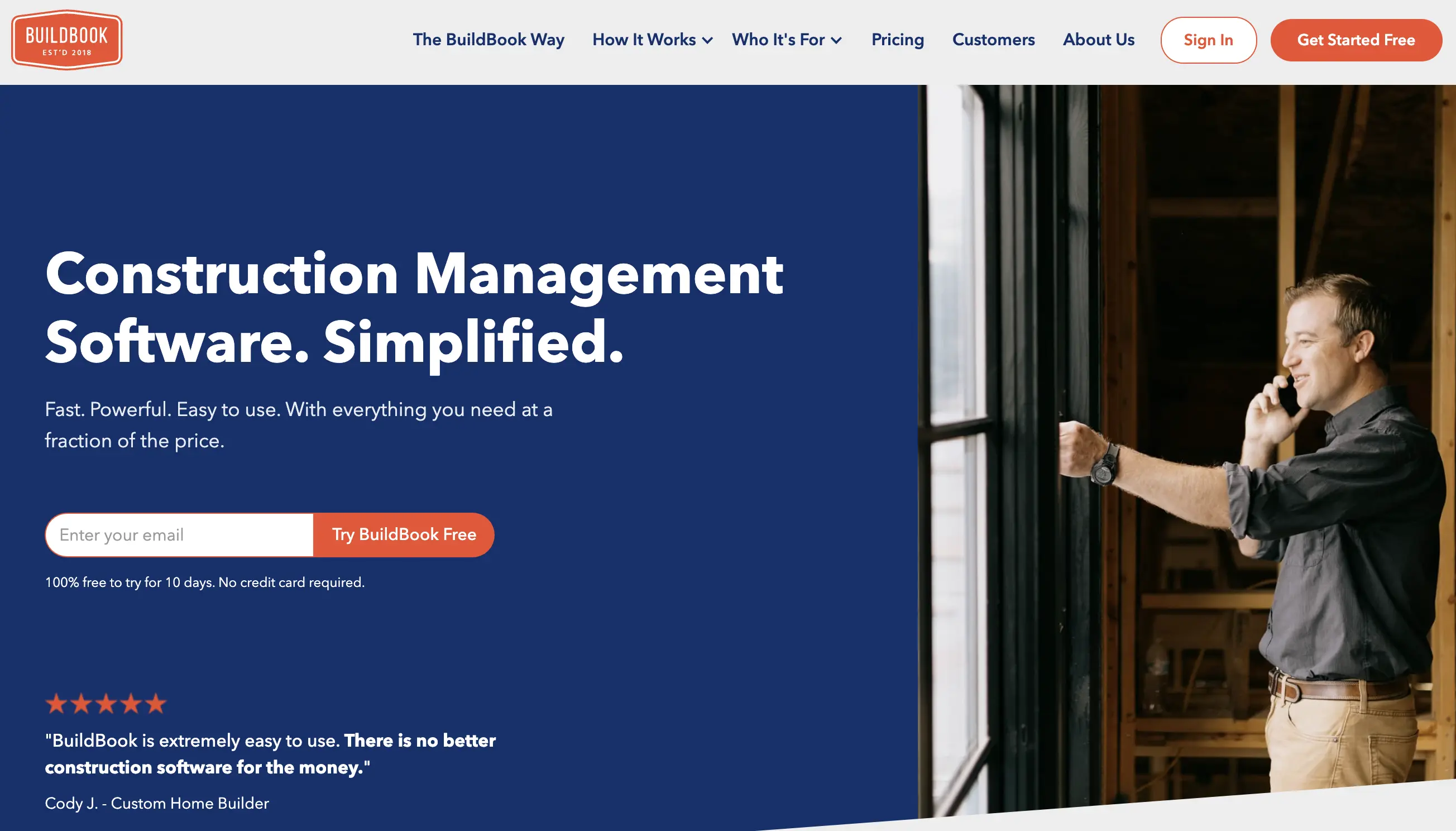
Key features
Buildbook is a construction management software with modern task management and CRM.
The software’s feature set includes:
- Task management
- Construction estimating
- Bills and expenses
As well as sales and marketing features, such as ‘Contact Manager (CRM)’ and ‘Construction Proposals’. These additional features can help your construction company in its sales efforts.
Who it’s best for
Residential construction companies that prefer seamless task management and communication across teams.
Pros
- User-friendly interface
- Unique sales and marketing features
Cons
- Users complain about the lack of job-tracking features, such as employee tracking
- Heavily built around the customer experience, not as much on task execution features
Pricing
Plans range from $79/mo for one user to $249/mo for 6-8 users. Additional users can be added for $20/mo or $200/year.
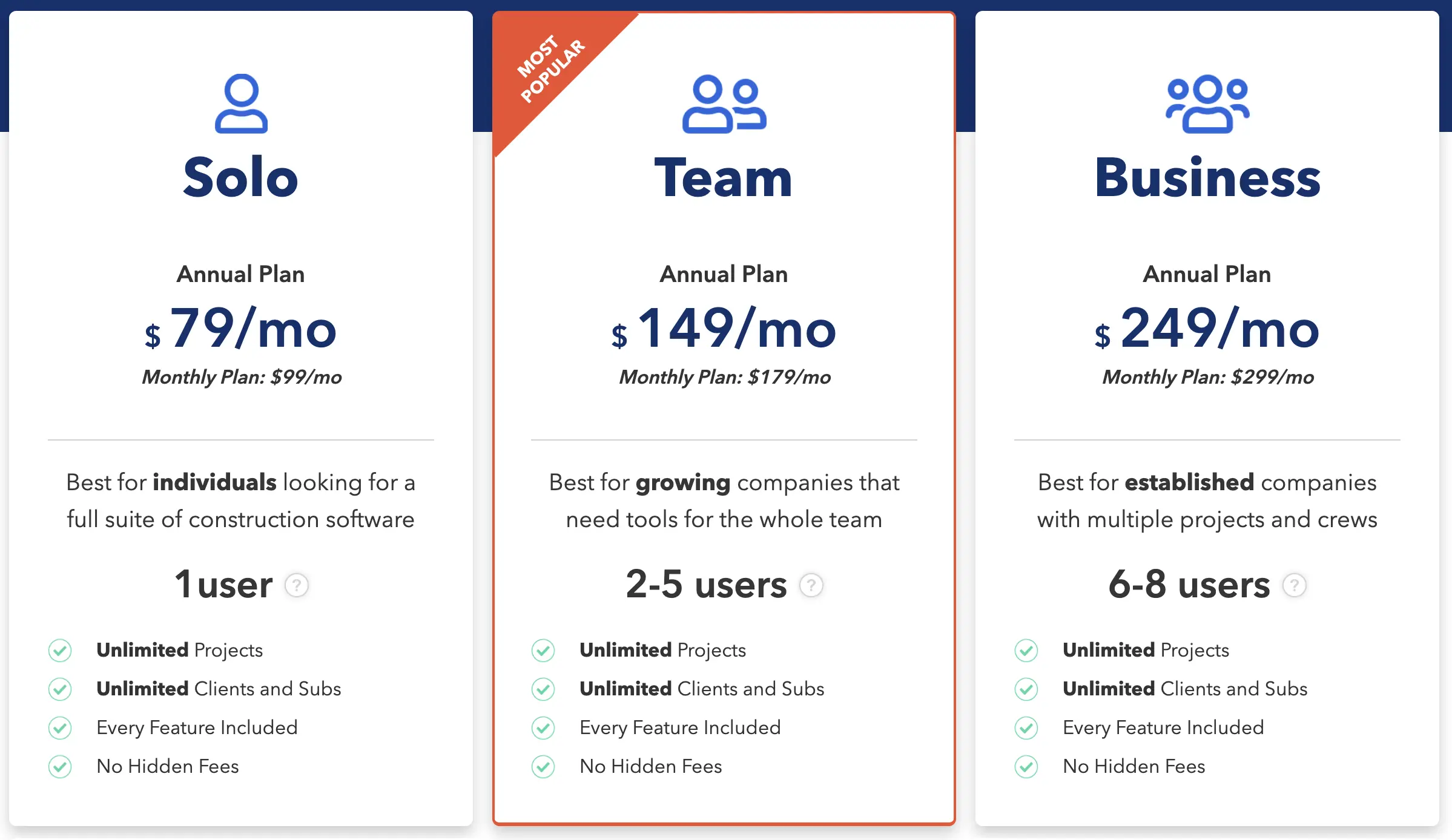
7. Fonn – Good for drawings and document management
-webp.webp?width=2580&height=1268&name=fonn%20homepage%20(1)-webp.webp)
Key features
Fonn is a general construction job management tool with a wide variety of task tracking features.
This includes:
- Task management
- Reporting
- Issue logging
Allowing you to easily get up to speed with your job's progress and bottlenecks. Where Fonn really shines, according to user reviews, is its user-friendly ‘Drawings and Document Management’. This feature allows you to store and retrieve sensitive documents quickly.
Who it’s best for
Construction teams that require efficient document and drawing management.
Pros
- User-friendly drawing and document management
- Professional onboarding included
Cons
- Limited features compared to larger platforms
Pricing
The pricing plan starts at £517 if billed quarterly.
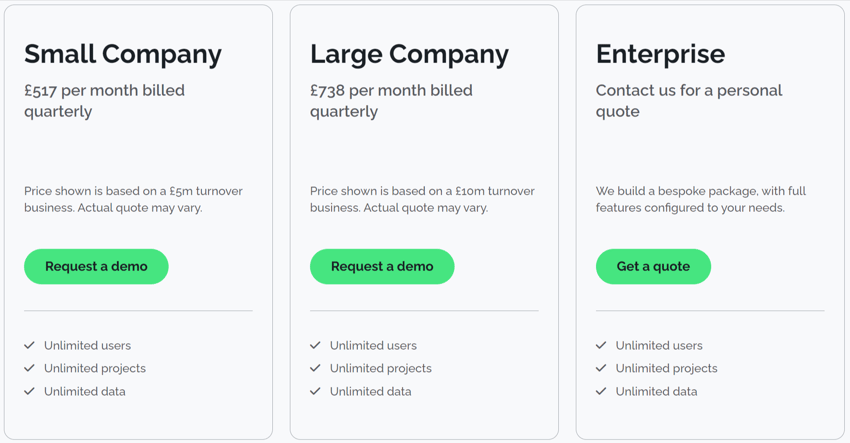
8. Letsbuild - Good for on-site lean construction coordination
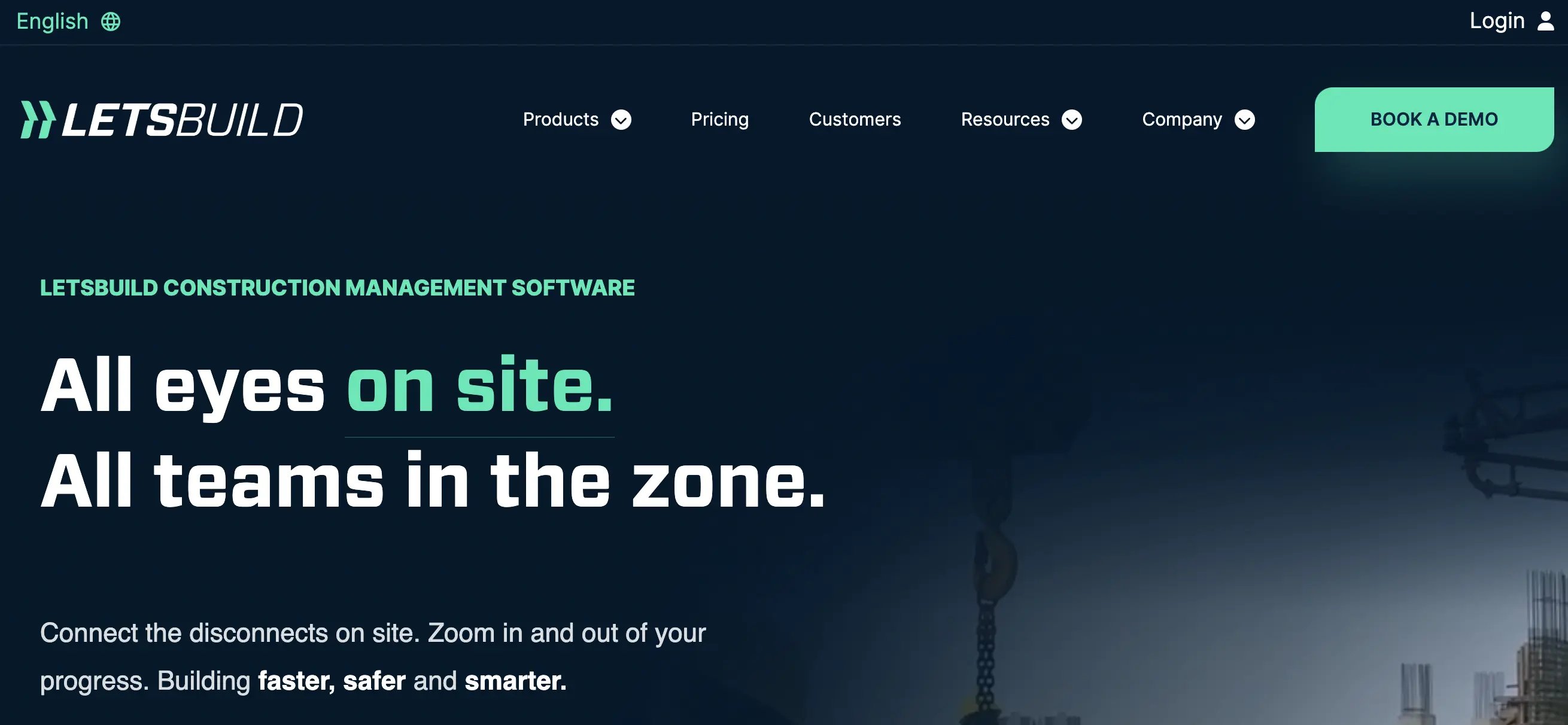
Key features
Letsbuild is a comprehensive construction management software designed to streamline job management and collaboration.
Its key features include:
- Reporting
- Schedule planning
- Task management
Users of Letsbuild report positively about the app’s extensive scheduling features - which allow lean construction coordination and save costs.
While the feature set of Letsbuild is extensive, some users complain about the difficulty of getting up to speed with the application.
Who it’s best for
Mid to large construction companies focusing on real-time job management.
Pros
- Good schedule planning features
- Runs without internet on the field
Cons
- Users complain about the difficulty of setting up the application. Recommendations are 4 to 8 weeks of workshops and training
- Can be expensive - you have to pay 1 year upfront
- Onboarding fees
Pricing
Pricing is not visible on the website.
9. Houzz Pro - Good for interior designers
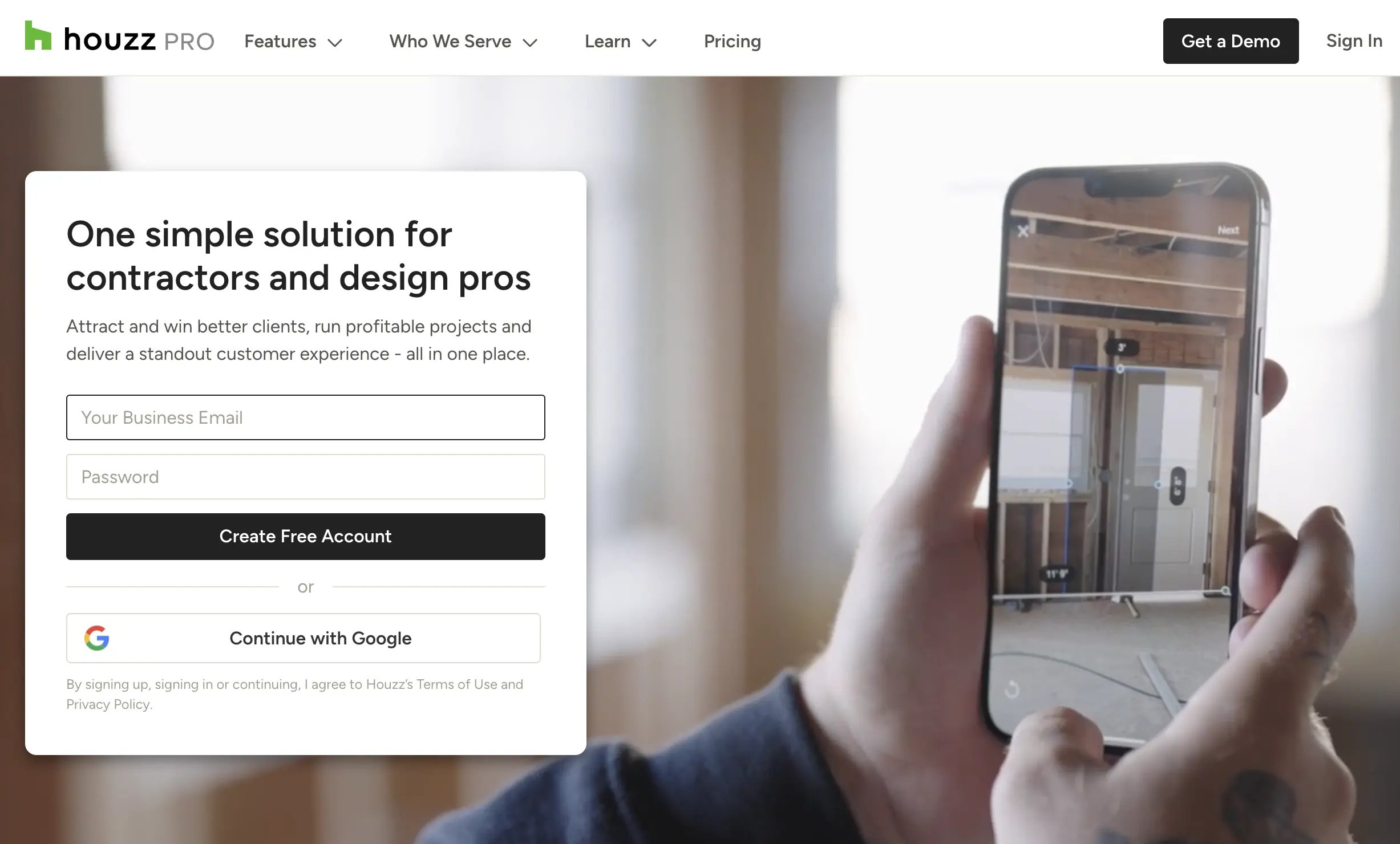
Key features
Houzz Pro is a comprehensive software that offers a wide variety of features when it comes to task tracking and management. Including:
- Scheduling
- Job management
- Job collaboration
Additionally Houzz Pro also offers:
- Marketing solutions, and:
- Visualization tools (such as custom 3D floor plans and mood boards)
This makes it an ideal candidate for interior designers who need to be able to sell their vision to their clients with clarity.
Who it’s best for
Interior designers and small businesses focusing on design visualization and client collaboration.
Pros
- Offers comprehensive client acquisition features
- Intuitive design
Cons
- Users complain of a lack of user-friendliness
- Can be expensive
- Advanced marketing tools need more expensive plans
Pricing
Plans range from $85/mo to $499/mo for all features.
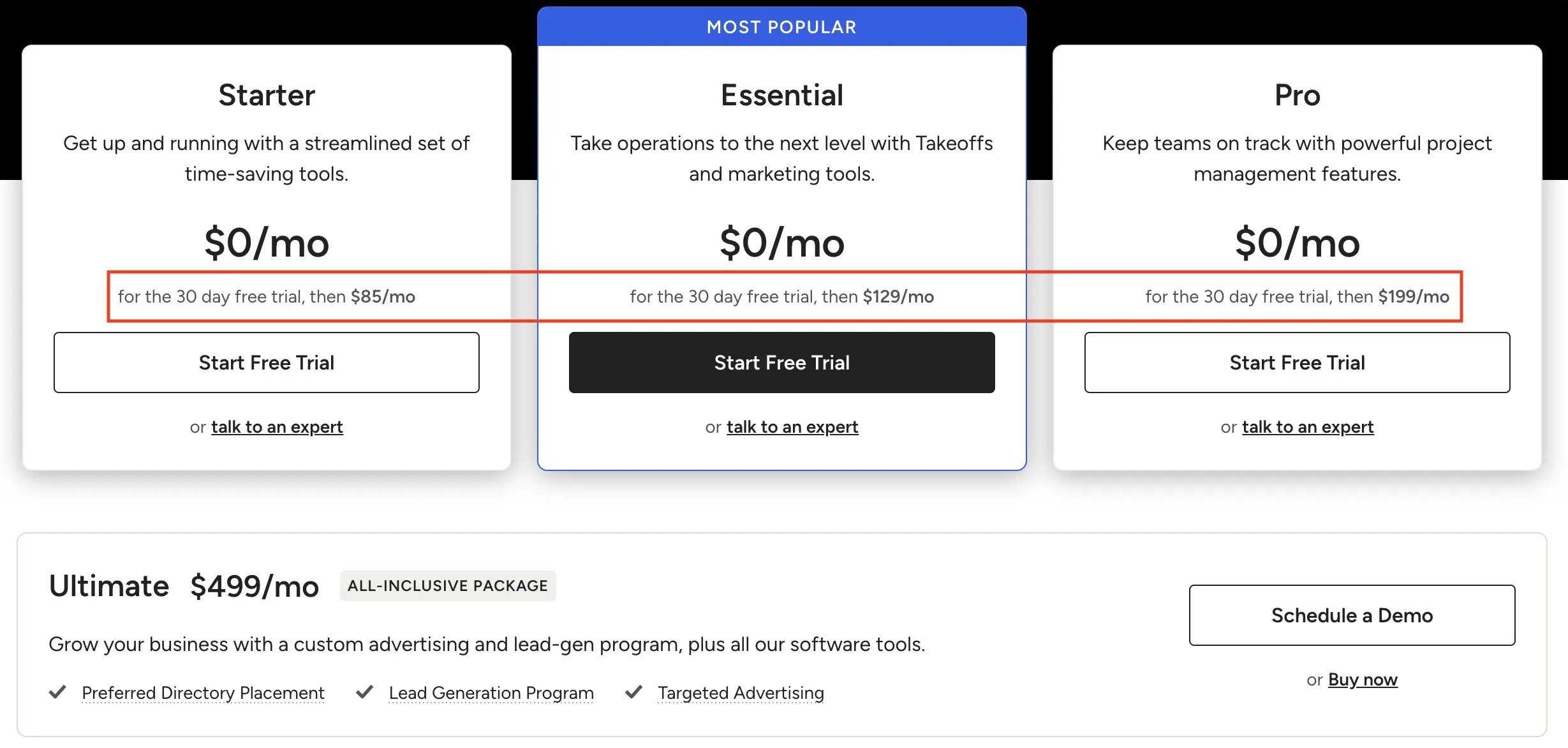
10. Buildertrend – Good all-rounder
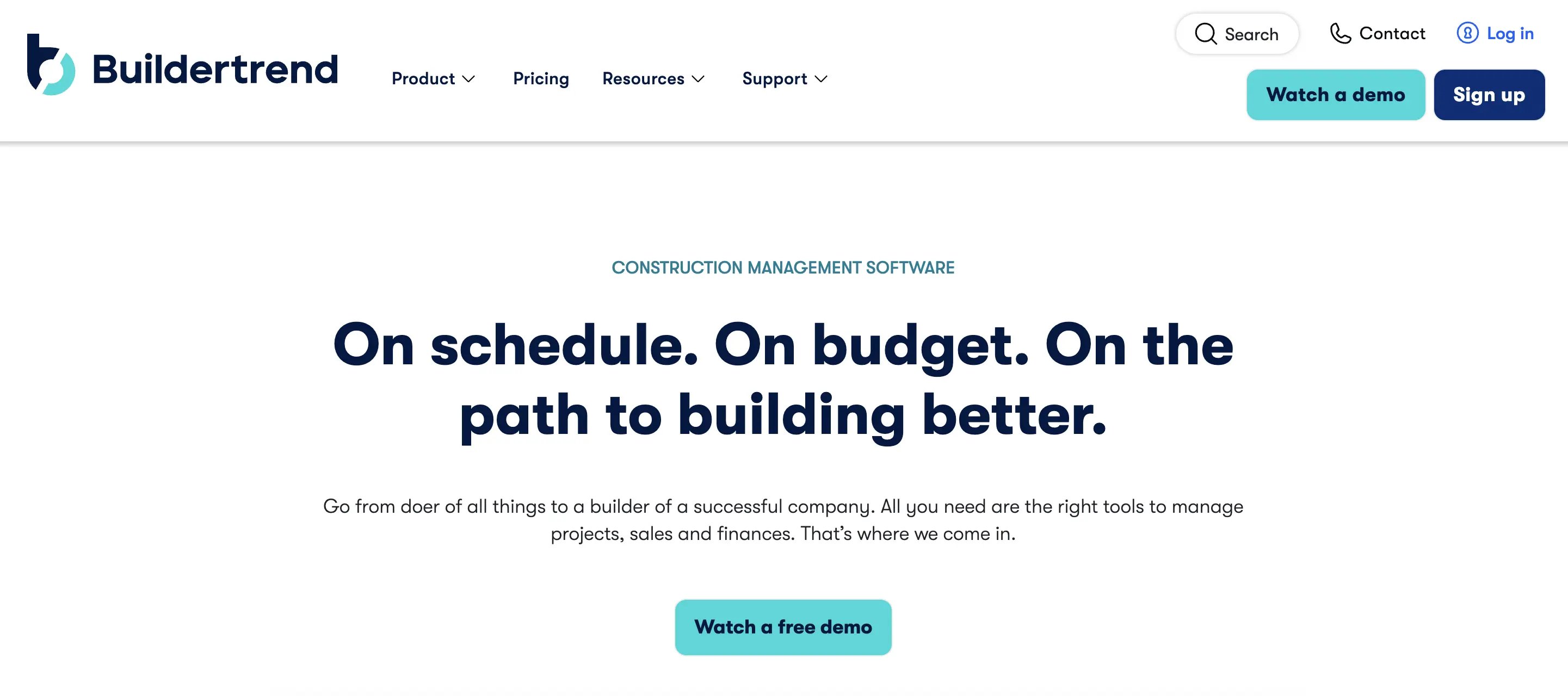
Key features
Buildertrend is tailored for a wide range of construction endeavors, from home renovations to commercial contracting. It offers many features you’ll need in a job tracking software, such as:
- Schedule
- Daily logs
- To dos
- Time clock
On top of that, it offers client acquisition features - such as ‘Lead Management’ and ‘Proposals’. Making it a good allrounder for tasks of varying sizes.
Who it’s best for
Contractors of varying sizes, managing a wide range of jobs, from residential to commercial renovations.
Pros
- Offers client acquisition features
Cons
- Less intuitive than the rest (you can hire a Buildertrend professional for $100 to help you set up the software)
- Can be expensive
- No free trial
Pricing
Buildertrend’s pricing ranges from $199 to $799 per month.
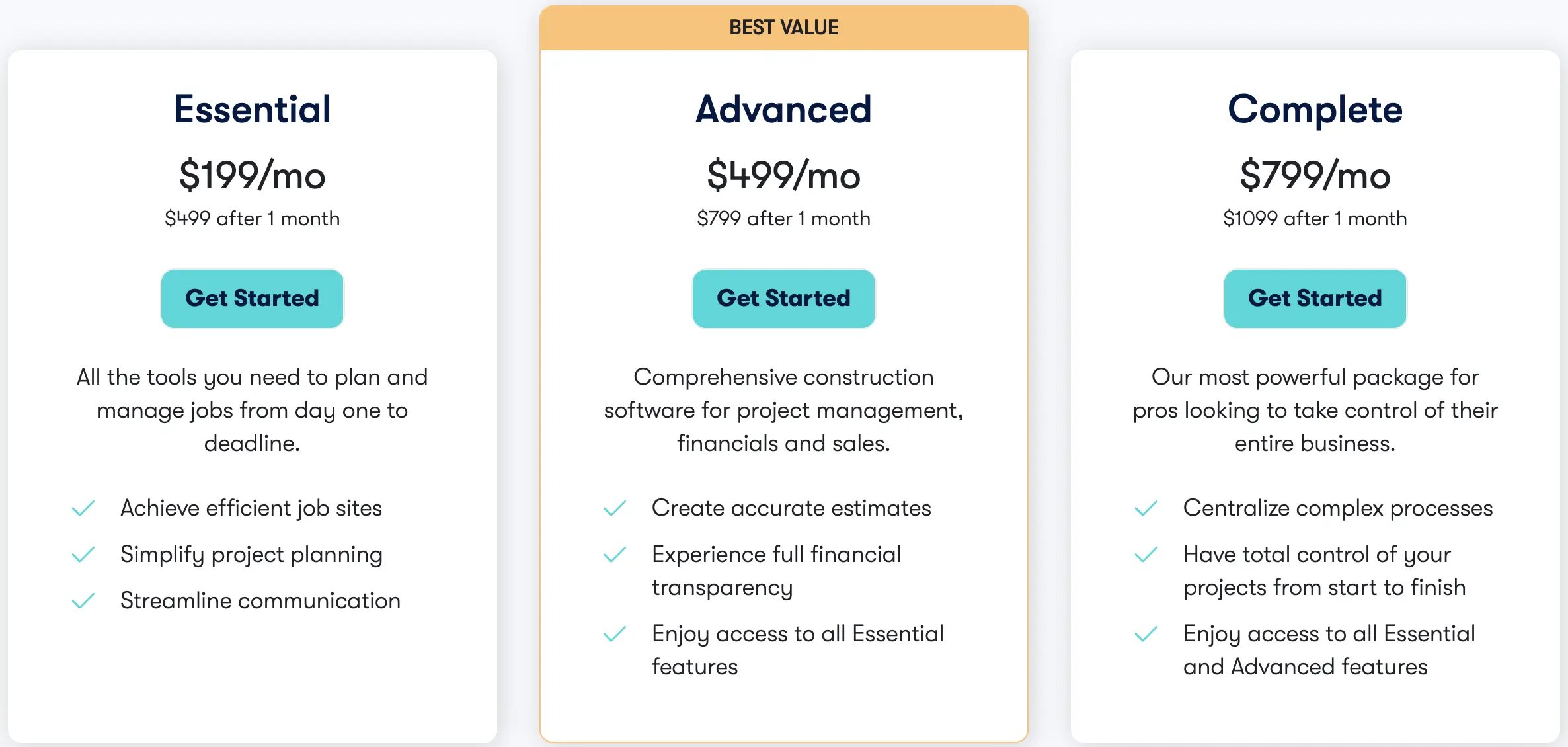
11. Bonus: Excel Spreadsheets - Good for affordability
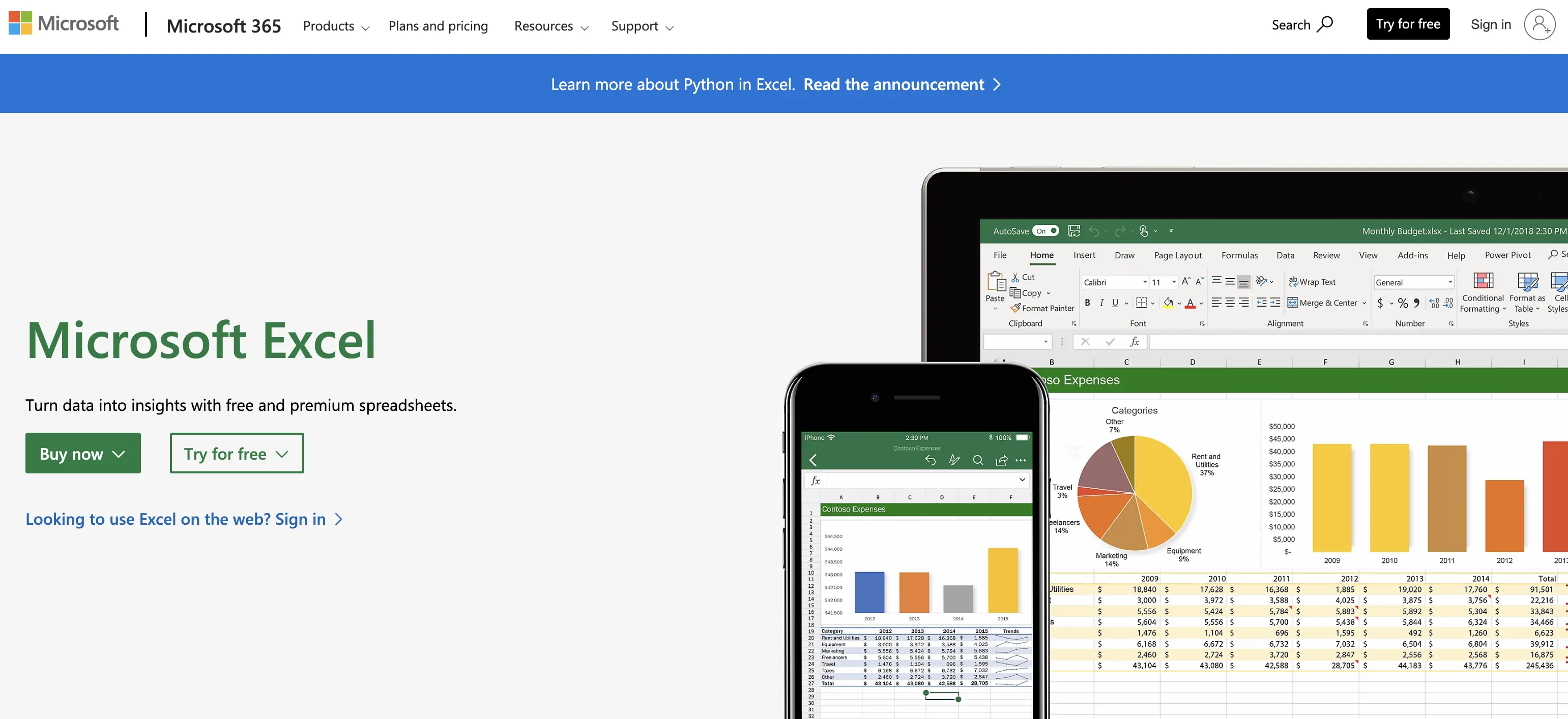
Key features
Excel is the standard alternative to professional job tracking software. Excel is known for its:
- Generality: Tracking finances, planning, and data visualization - you can do a lot in Excel if you know how to do it.
- Affordability: It’s part of Office 365, which is standard on most office computers.
- Long-standing reputation: Excel was released in 1987 by Microsoft.
Excel offers systematic data organization and visualization tools, as well as rudimentary collaboration features (in One Drive).
The generality of Excel however comes at a cost:
- Not in real-time or automated - you need to insert data manually and consistently keep everything up to date which requires a lot of your time.
- Users complain of low user friendliness and a steep learning curve for its advanced features (such as data visualization).
- It isn’t optimized for mobile - so you can’t be out in the field and effectively track your jobs (which users describe as an essential feature), because…
… Excel isn’t specialized for the construction industry.
To have a functioning construction job tracking software in Excel, you would either:
- Need to build it yourself, which would require a lot of time and effort due to the complexity of integrating various features like task or multi-task management.
- Would need to outsource it to an expert, which might be costly since it's an extensive job.
Additionally, you would need ongoing support if you'd like to update some aspects of it with time, such as incorporating new features, adjusting to changing task needs, or fixing potential bugs that arise (they always do).
Who it’s best for
Individuals or small businesses seeking affordable, highly customizable, but manual job tracking.
Pros
- Very affordable
- Long-standing reputation
Cons
- Users complain of lower user friendliness
- Users complain of a steep learning curve for its advanced features (such as data visualization).
- Not tailored for the construction industry
- Not optimized for mobile
Pricing
Excel costs $159.99 for one license and computer. Or you can get the entire Microsoft 365 kit for $6.99/mo. The costs of building a construction job tracker inside Excel are not included.
Construction job tracking software vs. Construction job tracker Excel
The decision whether or not to go for construction job tracking software - or use Excel - boils down to this: How much do you value your time?
- Excel is a good solution for job owners who don’t mind the time and effort of constantly maintaining and updating Excel sheets manually.
- Construction task tracking software is for job owners who want to spend less time on admin tasks with automation - and more time on making the business grow. Because Buildbite updates data automatically in real-time, while Excel doesn’t.
The most affordable construction job tracking software, Buildbite, offers a free trial - and starts at $85/mo if paid annually. It also has been proven to free up to 2.5 hours of a job manager’s time.
To put this in context, this is 2.5 hours saved for the cost of less than $2.50 per day. Construction project tracking software is the clear winner if you value your time more than $1 per hour - which you do!
How to choose the right construction job tracking software
Step 1: Assess your specific tracking needs
Start by identifying the bottlenecks in your current process. Are you still relying on manual data entry? Missing updates on job progress from the field? Struggling with inaccurate forecasts? For example, if frequent delays stem from unclear communication, prioritize a tool that offers real-time task updates and in-app messaging.
Next, pinpoint exactly what you need to track. Labour hours? Equipment utilization? Task-specific KPIs like schedule adherence? Be specific. If your field crew spends hours texting updates, a mobile-friendly app with GPS time tracking could save dozens of hours monthly.
Finally, consider who will use the software. Field crews need intuitive mobile apps that work offline, while office teams might prioritize integrations with accounting software. A tool like Buildbite, designed for non-tech users, ensures even reluctant adopters can input data effortlessly.
Take action: List your top 3 tracking bottlenecks. Then, try Buildbite’s 14-day free trial to see how it addresses them.
Step 2: Define your budget
Construction software pricing varies widely. Some tools, which cost a few dollars per user per month, often lack advanced tracking, while enterprise solutions like Procore can exceed hundreds of dollars per user per month. For small to medium-sized businesses, mid-tier options like Buildbite strike a balance between cost and functionality.
Check for:
Hidden fees: Does pricing accurately reflect the actual costs of the software? Does it include support, training, or hidden fees?
Per-user vs. flat rates: Will seasonal workers or an extra user per month spike costs? Or does it cover unlimited users?
ROI: A $100/month tool that reduces overtime by 10% could save thousands annually.
Step 3: Prioritise features based on your assessment
Refer back to your needs assessment. Critical features might include:
- Real-time field updates (e.g., GPS equipment tracking).
- Customizable reports to identify bottlenecks, such as recurring delays.
- Integrations with accounting software or scheduling tools to automate data flow.
Step 4: Research and shortlist vendors
Use sites like Capterra or G2, read verified customer reviews, and talk to peers in the industry. Prioritize:
- Construction-focused tools: Avoid generic task management apps that don’t support site-based workflows.
- Transparent pricing: Look for clear info on costs, features, and support.
- Feedback on tracking accuracy and ease of use.
Step 5: Request demos and ask the right questions
When sitting in on demos, focus your questions on tracking functionality:
- “How does your platform track per cent-complete progress vs. plan?”
- “Can crews log hours or upload photos offline? How fast does it sync?”
- “What reports can I generate for labor efficiency or job scheduling delays?”
- “Does it integrate with accounting tools like QuickBooks?”
For instance Procore offers deeper BIM coordination which can be useful for jobs that require detailed planning of complex designs before construction.
Step 6: Consider Scalability and Support
Will the software grow with your business? A startup might prioritize affordability now, but if you plan to double your jobs in two years, ensure the tool can handle the increased data and if possible, unlimited users.
Also, evaluate support:
- Training: Does the vendor offer onsite workshops or self-paced tutorials?
- Customer service: Is support available 24/7 during critical phases?
Tips for Successful Implementation & Team Adoption
Start with a pilot job: Test the software on a single site to identify and resolve any issues.
Invest in training: Combine hands-on workshops and guides for office staff, specialty contractors, and on-site workers.
Appoint a “software champion”: Someone on-site who encourages use and handles quick questions.
Communicate benefits: Explain how the tool reduces repetitive tasks (e.g., automating timesheets).
Set clear processes: Define who logs data, when, and how. E.g., crews log hours daily via the mobile app.
Review and adapt: Hold monthly feedback sessions to gather feedback and improve how the tool is used.
Conclusion
The right construction job management solution is a strategic asset to your team. When chosen wisely, it helps you reduce delays, cut costs, and gain the visibility you need to stay in control of every job.
Buildbite offers a powerful yet accessible option for small to medium-sized teams who want lean, effective tracking without the complexity of enterprise systems. Try it free for 14 days and experience job tracking built for the field.
Simplify any job with Buildbite
Start your 14-day free trial today
FAQs
What is construction job tracking software?
Construction job tracking software is a specialized tool designed for monitoring the progress and tracking the various aspects of construction tasks, such as executed and upcoming tasks.
You can imagine it as a digital replica of the actual construction site. Allowing the job manager to have a real-time overview of everything that’s going on from a distance.
What is job tracking in construction?
Job tracking in construction refers to the process of closely monitoring the progress and performance of a construction job.
Construction job tracking includes the tracking of milestones/timelines, tasks, resources, and potential risks, to ensure the job stays on schedule (and within budget).
What is the difference between job management and job tracking?
Job management encompasses the overall planning, budgeting, coordination, and execution of a task from start to finish.
Job tracking is a component of this process, focusing specifically on monitoring the progress and performance of the task and comparing said performance against its planned objectives.
Job tracking is a crucially important part of job management.
How do I track multiple jobs at once?
Managing and tracking multiple jobs simultaneously can be challenging, especially for smaller companies with limited resources.
Here are seven ways to make it easier:
Plan before starting anything: Effective management of multiple jobs requires thorough planning for all scenarios. Don’t forget to include regular breaks in the schedule to prevent team burnout due to constant task switching.
Prioritize tasks: Prioritizing tasks based on their impact on the job is crucial. Group similar or repetitive tasks for more efficient execution.
Adjust your plan through regular reviews: Flexibility in job management is key. Regularly review and update your plans to accommodate unforeseen changes and ensure you stay on schedule.
Know when to delegate: Good leaders delegate tasks appropriately to trusted team members. This helps enhance team productivity and autonomy.
Stay focused: To manage multiple joba effectively, allocate specific time to each task based on priority. This approach helps maintain focus and prevents task overlap.
Communicate with team members: Clear communication is vital in job management. Encourage open discussions within the team to address issues promptly and avoid job delays.
Use construction job tracking software: While construction job tracking software is a ‘nice to have’ when running one job, it quickly becomes essential when running multiple tasks…
… as manual tasks per job (such as daily reports) start to take up a significant amount of time for job owners.
Job tracking software, such as Buildbite, can immediately relieve job owners of these tedious tasks, freeing up significant time and effort that can be applied in more productive areas, such as acquiring more deals.
How do you keep track of construction jobs?
There are two ways to keep track of construction jobs: The old way and the new way.
The old way is to use a combination of:
-
WhatsApp, phone calls, and/or Slack - to get informed by subcontractors on the tasks, problems, and milestones
-
Personal visits - to validate the process and gauge progress for yourself
-
Excel - to manually keep track of the information gathered and compare it with the job plan
-
Time tracking software - to check how much your subcontractors spend working on the job site, and how long specific tasks take
-
Google Drive - to store sensitive documents This approach works, but is error-prone and takes much more time and effort from the job manager, right?
There’s a new and easier way.
That’s to use construction job tracking software:
Unified communication: Instead of using many different chat applications where documents and information can get lost, you use one unified multi-chat with your team, different subcontractors, and clients, all segmented within the app. This allows you to keep the communication streamlined and organized, reducing errors and miscommunication.
Real-time overview of the job wherever you go: Instead of visiting multiple different job sites every day, you get an accurate, real-time overview of the job sites from afar. This allows you to visit only the job sites that require your attention and benefit from your perspective in person, saving you a lot of valuable time.
Automatic progress report: Instead of filling out tedious Excel sheets, the software effortlessly displays the current progress of all construction jobs automatically and in real time.
Know what your teams are doing: Instead of using time tracking software, you can use the built-in time tracking features of the construction job tracking software. Allowing you to save money on not having multiple software tools, and keeping everything unified.
Sensitive document storage: Instead of using Google Drive, you can store sensitive documents in one place and easily retrieve them at a later stage.
How much does construction tracking software typically cost?
Construction tracking software pricing varies widely depending on features, user count, and vendor. Entry-level or basic plans, start from free or around $20–$50 per user per month, offering limited users and basic tracking features. Mid-tier plans, such as Buildbite, which are suitable for most small to medium-sized construction businesses, typically range around $100 per month.
Enterprise-level solutions with advanced features and integrations can cost $200 or more per user per month. Some vendors also offer flat-rate pricing for unlimited users, which can be cost-effective for larger teams.
Always consider what features you truly need to avoid paying for extras you won’t use.
Is there good free construction job tracking software?
Yes, there are free options available, though they usually come with limited features or user caps. For example, Fieldwire offers a free Basic plan suitable for small teams that need simple task tracking and field communication.
While free options can help small teams get started or test workflows, they typically lack the full benefits of construction job tracking software, such as live labor tracking, time tracking, advanced reporting, or integration with accounting and scheduling tools.
If you're managing multiple jobs or need deeper visibility and control, consider exploring paid solutions or free trials from platforms like Buildbite or Procore. These options allow you to experience the full range of features before committing, ensuring the software truly supports your operational goals.
How can tracking software improve communication between the field and the office?
Construction tracking software bridges the gap between on-site teams and office staff by providing real-time updates accessible to everyone. Features like mobile apps with push notifications allow field crews to report task completions, delays, or issues instantly. This reduces reliance on phone calls or paper forms, which can be delayed or lost.
Centralized dashboards give task managers and office teams visibility into progress, labor hours, equipment use, and material deliveries, enabling faster decision-making. Some platforms also support photo uploads, authenticated approvals, and direct messaging, ensuring clarity, accountability, and seamless client communication.
By keeping everyone on the same page, tracking software reduces misunderstandings, accelerates problem resolution, and helps jobs stay on schedule and budget.
What are the biggest challenges when implementing tracking software?
Common challenges include:
User Adoption: Field crews may resist new technology, especially if the app is complicated or requires extra steps. Choosing intuitive software and providing proper training is crucial.
Data Accuracy: Incomplete or delayed data entry can undermine the software’s value. Transparent processes and accountability help maintain reliable tracking.
Integration with Existing Systems: Ensuring the tracking software works smoothly with your accounting, scheduling, or ERP tools can be complex and may require technical support.
Change Management: Shifting workflows and habits takes time. Without buy-in from leadership and clear communication of benefits, implementation can stall.
Cost Concerns: Budget constraints may limit access to advanced features or licenses, requiring careful prioritization of must-have capabilities.




.jpg)