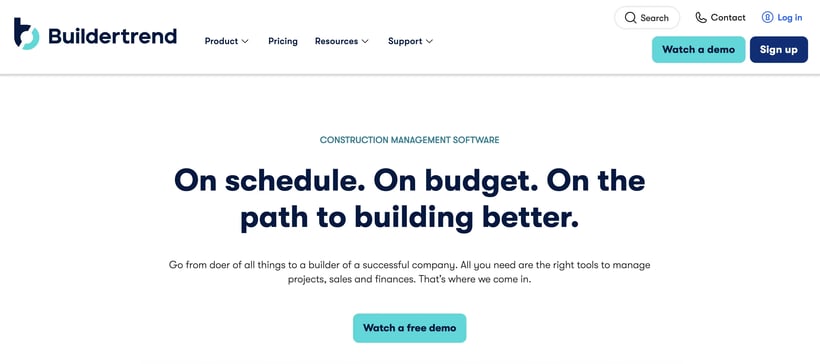If you're reading this, you're likely stuck in one of two frustrating situations:
A. Drowning in WhatsApp threads and spreadsheets that never sync, ready for your first construction software.
Here's the thing—both stem from the same core problem. You need a field management app that:
- Is easy to use (so that your team actually use it)
- Improve collaboration between the office and the field
- Increase on-site productivity
- Doesn't punish you financially as you grow
This guide breaks down seven alternatives built specifically for small to mid-sized construction businesses that deliver just that. We've evaluated each on the criteria that matters:
- Pricing transparency
- Mobile feature parity
- Ease of adoption
- ROI potential
Whether this is your first construction management platform or you're ready for a switch, here are the seven options we’ll review:
| Software | Pros | Cons | Pricing |
|---|---|---|---|
| 1. Buildbite |
|
|
$18 per user / month |
| 2. Raken |
|
|
Contact Raken for pricing |
| 3. Buildbook |
|
|
Contact Buildbook for pricing |
| 4. ServiceTitan |
|
|
Contact ServiceTitan for pricing |
| 5. Contractor Foreman |
|
|
Starts at $49/month |
| 6. Housecall Pro |
|
|
Starts at $49/month (per user) |
| 7. Buildertrend |
|
|
Starts at $99/month (for core features) |
Why Are Project Managers Seeking Alternatives to Fieldwire?
Fieldwire is a great tool, but based on conversations with former Fieldwire users, these drawbacks are pushing SMB construction teams to seek out a better option:
- Per-user pricing kills collaboration. At $500-1,000 per user annually, inviting subcontractors or clients becomes a budget decision. Teams either absorb escalating costs or email screenshots—defeating the purpose of centralized software.
- Photo management creates daily friction. Photos don't georeference automatically, upload delays mean late syncing, and there's no way to filter by plan set. Photo links break in PDF exports, making documentation useless for clients.
- Reports require manual workarounds. You can't generate them directly from filtered tasks or drawings, and limited customization means reformatting everything in Word afterward.
- The interface fights adoption. New hires struggle with unintuitive navigation, missing search bars, and a clunky design that requires multiple training sessions.
Here are the seven best Fieldwire alternatives for SMB construction teams:
1. Buildbite

Buildbite is a mobile-first field management app built specifically for small and mid-sized construction businesses. Unlike desktop-centric tools adapted for mobile, Buildbite starts with the field, offering full feature parity across phones, tablets, and web:
All plans include unlimited projects and unlimited client invites, with transparent pricing that scales by user count alone, not feature access.
Real-Time Collaboration That Keeps Everyone Aligned
Buildbite ties every message, photo, video, and document directly to the specific task or job it belongs to. That update from three weeks ago? It's timestamped, attached to the exact task, and searchable in seconds
The multi-chat structure segments communication into distinct channels:
- Workspace Chat for company-wide discussions
- Project Chat for job-specific groups (create as many as needed, choosing only from members assigned to that project)
- Client Chats for external communications with clients and subcontractors
- Task Updates where work documentation lives separate from general conversation
Your crew can discuss scheduling conflicts or job site issues privately in internal project chats, while clients and subs access only their designated external channels—seeing approvals, progress updates, and relevant task information without exposure to internal team discussions.
.webp?width=1600&height=800&name=replacing%20windows%20(1).webp)
The cherry on top: inviting clients is free. Zero cost.
Client visibility directly drives profitability. When clients track progress through real-time photos and updates, changes get approved instantly instead of sitting in email limbo.
Trähus increased their billing rate from 50% to 95% simply by making work visible and keeping approvals documented. By invoice time, you have a complete digital trail—timestamps, approvals, photos—backing up every line item.
Job Tracking That Captures Every Billable Hour
Break down jobs into phases and tasks with clear assignments, deadlines, and instructions.
This means:
- Workers simply open the app to a "My Tasks" view that auto-filters assignments by yesterday, today, and tomorrow—so they immediately know what to prioritize across multiple jobs without hunting through menus.
- Project managers see real-time progress bars showing actual time spent versus estimates, with alert icons flagging tasks going over budget before they spiral.
When a task is complete, workers request approval with attached photos or comments. Managers review and approve instantly, or forward to clients for secure sign-off (via Signicat authentication).

The one-tap time tracking captures every billable hour. Workers clock in and out of specific tasks with a single tap. Time logs attach directly to tasks with GPS verification, with the option to add documentation or notes in the same interface.
Every billable hour gets captured at the source, eliminating potential disputes or revenue leakage. While your accountant gets reliable data automatically instead of chasing half-remembered timesheets.
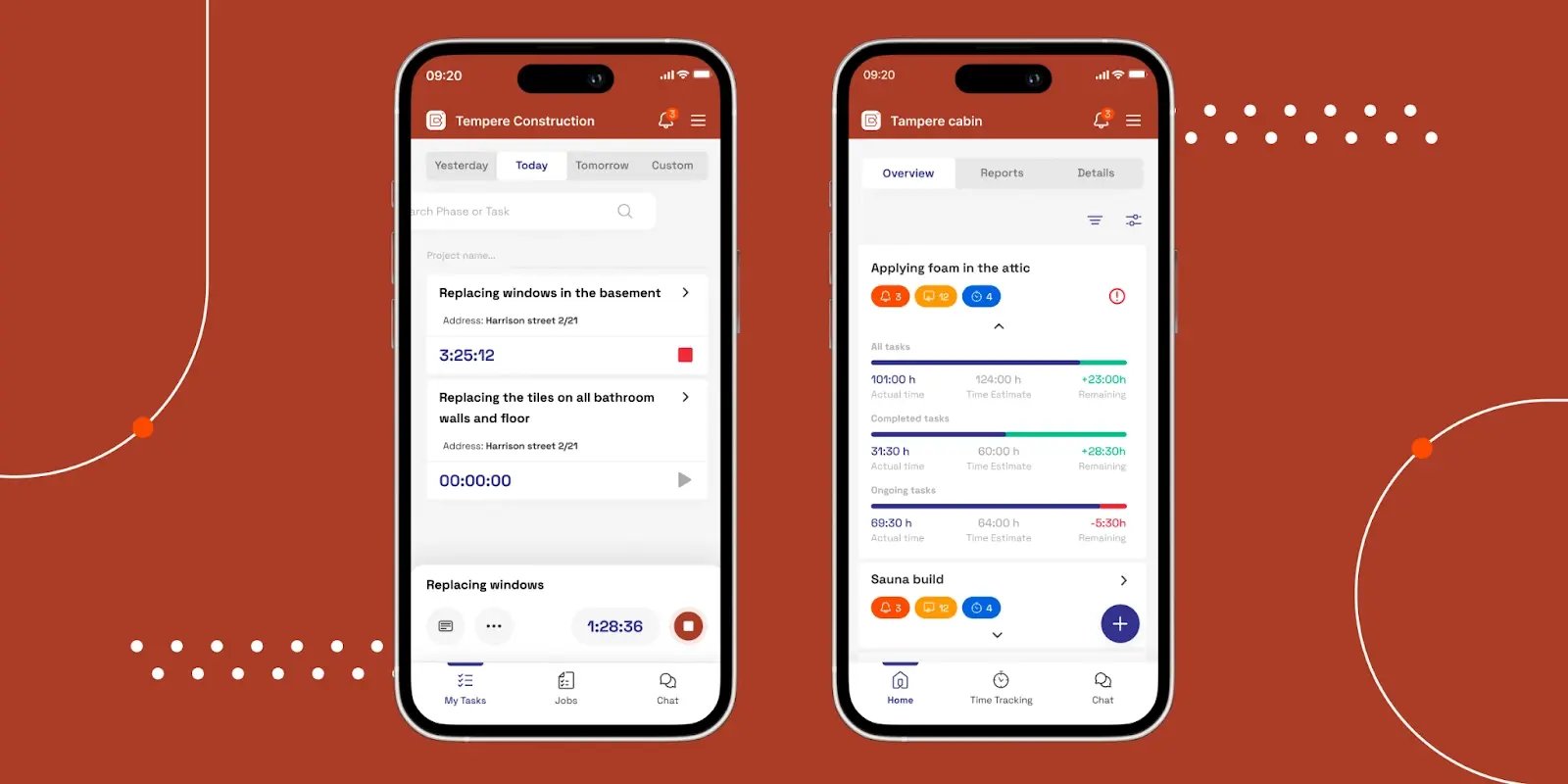
Export job reports in Excel or PDF with one click, including:
- Project summaries: Overview of tasks, phases, and overall project progress
- Detailed time logs: Daily hours per worker, with options for full timestamps or hours only
- Final project closeouts: Comprehensive summary for project completion and archiving
- Customizable filters: By project, phase, task, date range, and task status
- Documentation included: Photos, videos, drawings, worker observations, and flagged issues
Both managers and clients gain full transparency into project progress and productivity. Reports can be exported directly into payroll or accounting software, eliminating manual copying or reformatting, while clients receive clear proof of work and confidence in project delivery.
With automated push notifications alerting the right people when approvals are needed, decisions happen on-site, not three days later.
Field-First Workflows That Drive User Adoption
Buildbite was built for mobile use in the field. Your crew clocks in, tracks time against specific tasks, and logs progress with one tap.
The interface is deliberately simple, which is why adoption rates stay high. New hires figure it out without training sessions, here’s why:
- Quick onboarding: Start in 60 seconds with a demo project preloaded with sample tasks, comments, and tracked time.
- Simple daily workflows: One-tap time tracking, “My Tasks” view, and inline documentation streamline logging hours, photos, and notes.
- Simplified approvals: Workers request sign-off with one tap; managers or clients approve, reject, or request changes instantly.
- Centralized communication: Messages, photos, updates, and documents are tied to tasks, eliminating lost context and multiple apps.
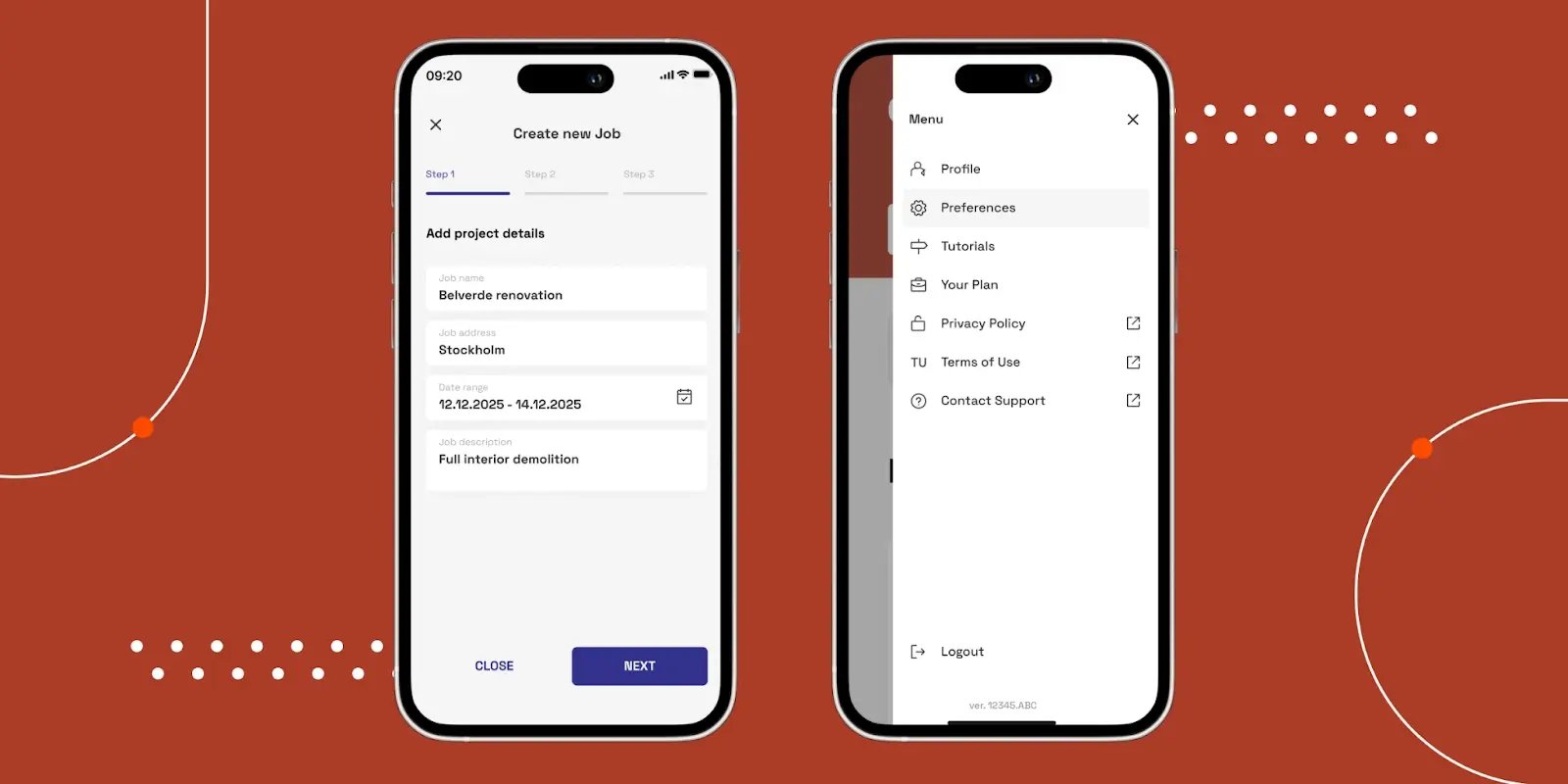
This simplicity matters for your bottom line: software that isn’t being used delivers zero ROI.
By removing friction and making essential workflows simple to navigate, teams spend less time learning the tool and more time completing billable, trackable work.
Simplify any job with Buildbite
Start your 14-day free trial today
Buildbite Key Features
- Real-time multimedia communication
- Phase & task management
- One-tap time tracking
- Client collaboration with digital approvals
- Mobile-first design
- Automated push-notifications
Buildbite Pros
- High field adoption Clean, logical interface requires minimal training, which means teams actually use the software instead of reverting to texts and spreadsheets—turning your investment into measurable productivity gains.
- Predictable, scalable pricing: Flat-rate tiers with all features included and unlimited projects and clients eliminate surprise costs as you grow, protecting margins while enabling full collaboration.
- Increased billing accuracy: Comprehensive documentation, real-time client visibility, and instant digital approvals reduce rework by up to 50% and help achieve billing rates as high as 95%.
- Measurable time savings: Users report saving 2.5 hours per person daily by eliminating manual reporting, consolidating communication, and automating documentation—freeing up crews to focus on productive work.
- Unified field management: Consolidates tasks, time tracking, communication, and client updates into one platform, eliminating the chaos of juggling multiple disconnected tools.
Buildbite Cons
- Designed specifically for small and mid-sized construction and field service businesses; not intended for large enterprises managing projects over $500 million or requiring full ERP capacity planning.
- Focuses on field-centric workflows (communication, tasks, documentation, time tracking) rather than comprehensive back-office functions like sales, marketing automation, or deep asset management.
Buildbite Reviews
"Since starting to use Buildbite, field documentation increased by 100%, we save 2.5+ hours per person daily, and most importantly, we build great customer relationships and have increased our billing rate to 95%"
— Thomas Noreila, CEO, Trähus
Buildbite Pricing
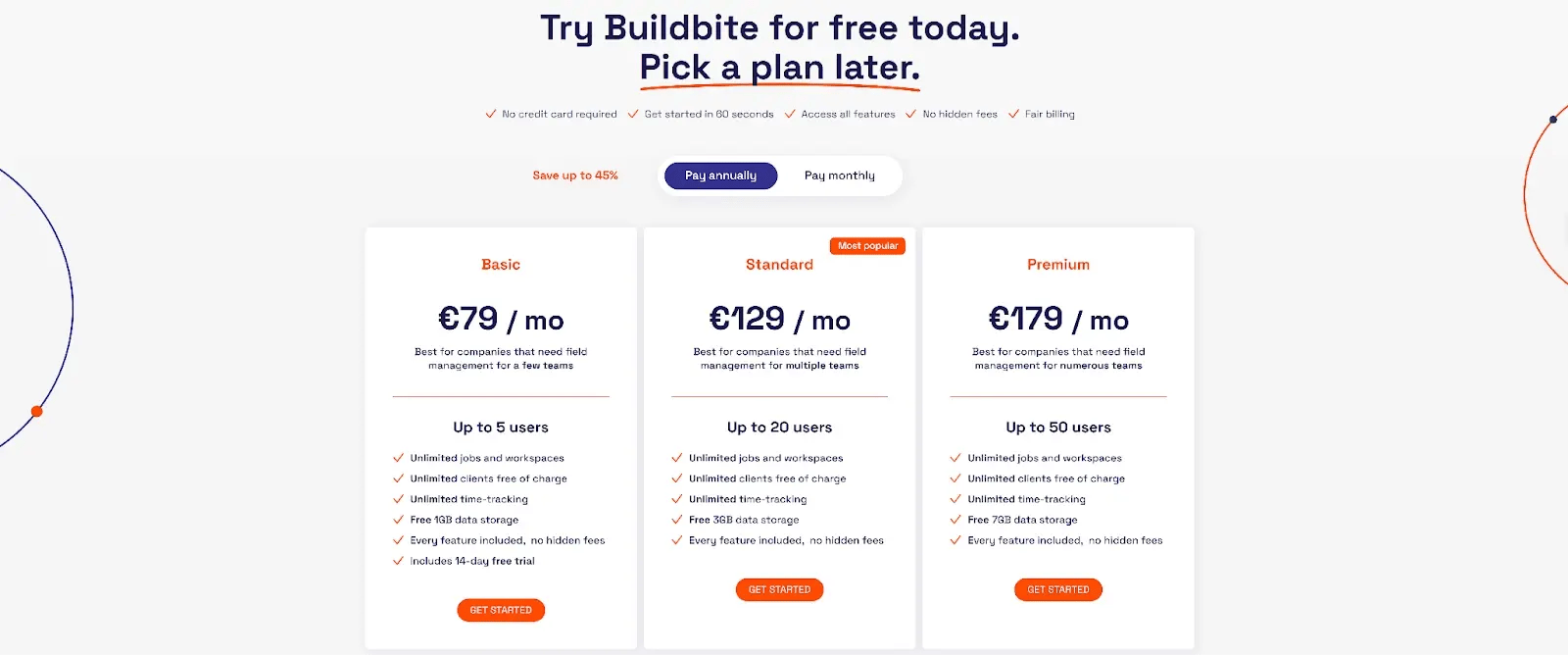
Buildbite has three transparent pricing packages, tiered by user count and storage limits, with all features included in all packages:
| Plan | Monthly Cost | Annual Cost (per month) | Annual Savings | Users | Data Storage |
|---|---|---|---|---|---|
| Basic | $129 | $89 | 31% | Up to 5 | 1GB |
| Standard | $199 | $139 | 30% | Up to 20 | 3GB |
| Premium | $279 | $199 | 29% | Up to 50 | 7GB |
Buildbite offers a free 14-day trial with full access to all features, allowing you to experience firsthand how the app simplifies communication, coordination, and centralized management across your jobs.
Simplify any job with Buildbite
Start your 14-day free trial today
2. Buildbook
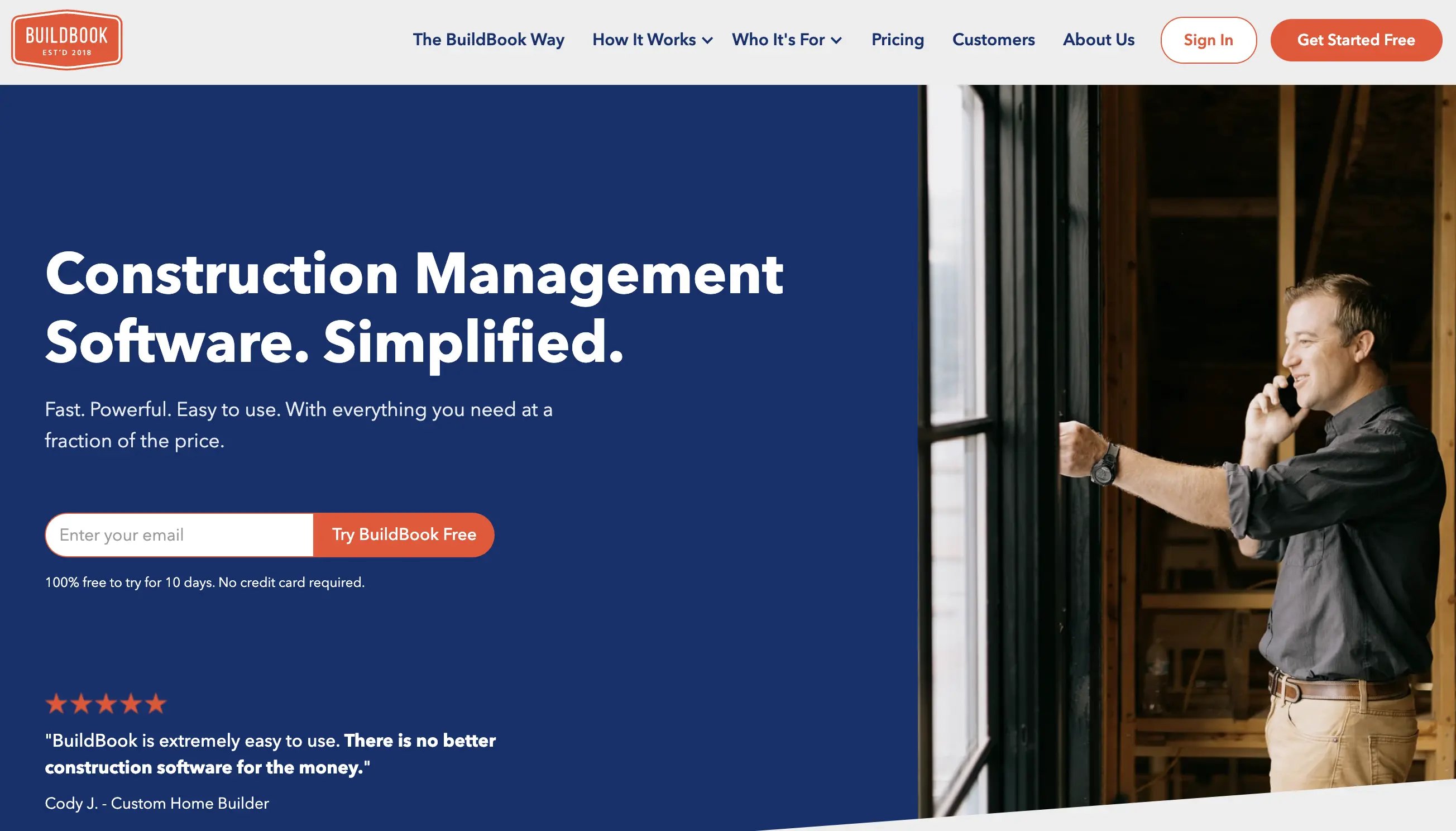
BuildBook is all-in-one construction management software for residential custom home builders, remodelers, and specialty contractors who want to simplify their sales process, streamline the flow of communication between their clients and team, and generate more profits—before, during, and after projects.
Buildbook Key Features:
- CRM and sales pipeline tools
- Job scheduling and task management
- Team management
- Client dashboard
- Team and client chat
- Daily logs
- Quickbooks integration
Buildbook pros:
- User-Friendly: Designed to be intuitive and easy to use, so even those unfamiliar with tech can get started without training.
- Comprehensive Features: Offers tools for communication and project management that simplify overseeing project timelines and team collaboration.
- Flexible Pricing Plans: Accommodates different team sizes and business needs with Solo, Team, and Business plans.
Buildbook cons:
- The to-do lists and tasks can be difficult to create, making it harder to manage detailed project tasks effectively.
- While Buildbook excels in client-focused functions, its project management capabilities are somewhat limited. There is no time-tracking feature which could hinder businesses that need these essential tools.
Buildbook pricing:
Contact Buildbook for pricing.
3. Servicetitan

ServiceTitan is an excellent alternative to Fieldwire if you need an all-in-one construction software platform with automation and community support. While it may have a broader focus, especially on service-based businesses, its user-friendly interface, QuickBooks integration, and automation tools make it well-suited for small construction companies that need to streamline field and office operations.
ServiceTitan key features:
While specific features might vary, some of the key capabilities often highlighted include:
- Dispatch and scheduling: Efficiently manage appointments and dispatch technicians.
- CRM and customer management: Track customer information and histories.
- Mobile access: Allow technicians to access necessary information on the go.
- Invoicing and payment processing: Handle billing and payments seamlessly.
- Reporting and analytics: Generate reports to gain insights into business performance.
ServiceTitan pros:
- User-friendly: ServiceTitan is designed to be easy to learn and use, which helps businesses get up to speed.
- Feature-rich: It offers a variety of tools that are valuable for managing home service businesses effectively.
- Integration capabilities: ServiceTitan can integrate with various other software solutions, which can streamline workflow and increase efficiency.
ServiceTitan cons:
- While packed with features, it can be overwhelming for users who don't need all of them. Users note that some functions have multiple ways to access them, which can cause confusion.
- According to reviews, ServiceTitan's support team can be inconsistent, with frequent changes in account managers and staff who are sometimes not fully knowledgeable. Tier-one support often points you in the wrong direction, causing delays before resolving issues.
ServiceTitan pricing:
The specific pricing details for ServiceTitan are not publicly listed.
4. Contractor Foreman

Contractor Foreman is an all-in-one construction management solution for small and medium-sized construction businesses. With a starting price of just $49 per month for up to three users, it is one of the most affordable platforms for managing end-to-end construction projects.
Its customer support and ease of onboarding are equally remarkable. Many users rave about the platform's numerous on-demand videos, helpful articles, and live chat features, making it incredibly easy to get started—even for those who are not tech-savvy.
Contractor Foreman key features:
- Project management tools including job scheduling, daily logs, work orders, etc.
- Financial management tools including estimates, bid management, invoices, and purchase orders.
- People management tools such as team chat, time cards, calendars, and safety meetings.
- Document management suite for files and photos, reports, forms and checklists, RFI’s, etc.
- Integration with Quickbooks, Google Calendar, etc.
Contractor Foreman pros:
- Contractor Foreman’s design is intuitive and user-friendly, making it easy to navigate even for those new to project management software.
- Users benefit from comprehensive training resources and responsive customer support, ensuring they can maximize the platform’s capabilities.
- Contractor Foreman offers a complete suite of tools for managing every aspect of field service operations, from project management to invoicing and reporting.
Contractor Foreman cons:
- While the platform’s extensive features are beneficial, some users may find it too large and complex for smaller operations or simpler needs.
- Some functions, such as QuickBooks integration, have been noted to be slow, which can create bottlenecks for businesses relying on real-time data syncing.
Contractor Foreman pricing:
Contractor Foreman’s pricing ranges from the Basic subscription ($49/month for one user) to Unlimited ($249/month for unlimited users).
5. HousecallPro

Housecall Pro is a versatile platform designed for service-based businesses, enabling professionals to manage their entire operations from their smartphones or web portals.
Whether you're a small business owner in HVAC, plumbing, or general contracting, Housecall Pro offers essential tools for scheduling, invoicing, and client communication in one convenient, easy-to-use platform.
With features like on-the-go invoicing, instant customer notifications, and seamless technician dispatching, Housecall Pro is perfect for those who want a simple yet powerful solution that doesn’t require hours of training.
For businesses needing to enhance their field management without dealing with the complexities or high costs of larger platforms, Housecall Pro offers the perfect balance of affordability and functionality.
Housecall Pro features:
- Drive sales: The comprehensive suite of sales tools, including review management, pipeline management, online booking, and sales proposal.
- Complete jobs: Get access to tools for scheduling, dispatching, estimates, and communication.
- Receive and manage money: Invoicing, payment, expense card management, business financing, and consumer financing.
Housecall Pro pros:
- Ease of use
- Comprehensive features
- Customer service
- Customer support
- Easy scheduling
- Payment management.
Housecall Pro cons:
- Users have reported recurring glitches and poor functionality in some features. Mobile photo uploading has caused issues, and the app may not perform well if the network connection is imperfect.
- The app can be slow, with long loading times. This can affect usability and efficiency, especially when navigating complex tasks.
- Some features, such as reporting and QuickBooks sync, are mentioned to be inaccurate or not performing well. Notes are limited to plain text, and uploading photos can't be done in the background.
- New users might find the interface a bit complex, requiring a learning curve.
- Offline capabilities have been highlighted as needing improvement, which could be critical for users operating in areas with poor network coverage.
Housecall Pro pricing:
Housecall Pro costs vary by plan. Customers can choose from Basic, Essentials, or Max plans. Prices range from $49 (Basic - 1 user) to $129 (Essential up to 5 users) per month. 'Contact Us' (Max - unlimited users).

If you’re interested in seeing how HousecallPro stacks up against another competitor. Check out our comparison of Jobber vs HousecallPro.
6. Buildertrend
Buildertrend is a residential construction project management software tailored for home builders, remodelers, and specialty contractors. It consolidates various aspects of construction management into a single platform, providing tools for scheduling, financial tracking, client communication, and document management.
Among other features, Homeowners and subcontractors love Buildertrend because it offers real-time access to crucial information. Homeowners can make selections and review updates remotely, while subcontractors can track change orders and other updates with ease. This feature fosters a higher level of communication and transparency between all parties.
If your small construction business is looking for a streamlined, easy-to-learn solution with solid customer support, Buildertrend may be an ideal choice.
Buildertrend key features:
- Materials management
- Sales management
- Financial management
- Project management
- Communications management
- Time tracker
- Customer Portal
- Doc management
Buildertrend pros:
- Comprehensive Suite: Buildertrend combines project scheduling, management, customer management, and service management.
- Cloud-Based: Access from anywhere with an internet connection, enhancing flexibility and collaboration.
- Dedicated Support: The support team is highly praised for their dedication and rapid improvement of features based on user feedback and continuous updates.
Buildertrend cons:
- Some users find the platform a bit complicated to learn and navigate initially.
- Buildertrend does not offer a free trial, which could be a consideration for those wanting to test the software first.
- Pricing information is not readily available, so direct contact is required for quotes.
Buildertrend pricing:
Buildertrend is priced per feature. The essential plan costs $199/month for a mix of sales and project management tools you need to get started with tech. That includes job scheduling, To-Do’s, customer portal, and sales proposals.

7. Raken
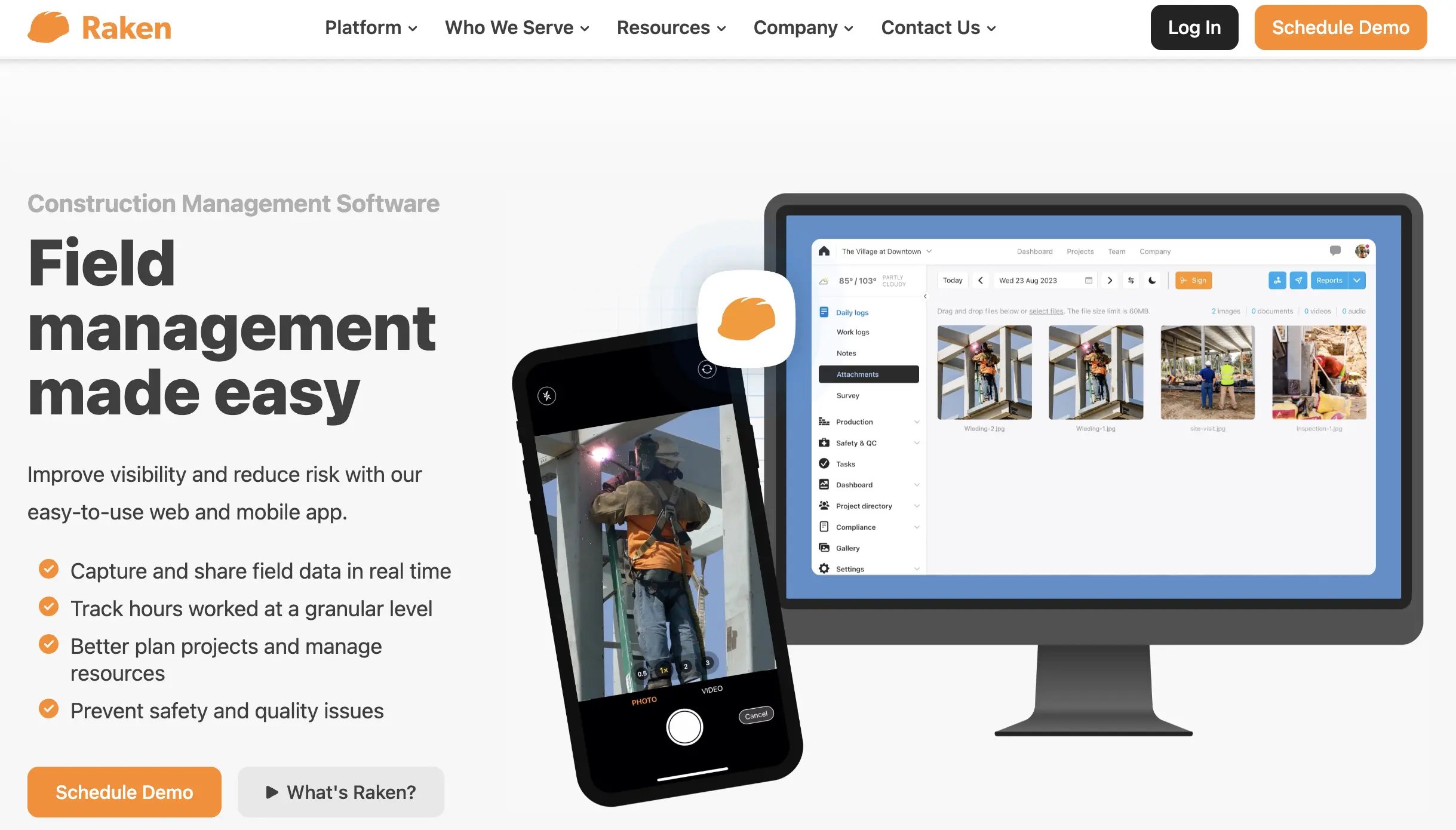
Raken stands out as a great Fieldwire alternative for small construction businesses due to its focus on ease of use, streamlined reporting, and project tracking.
If your business values efficient daily reporting and wants to improve communication across teams without getting bogged down by complex systems, Raken could be the ideal choice.
The platform allows users to quickly generate comprehensive reports with photos, labor counts, and notes. A task that could take hours manually can now be completed in as little as 15-20 minutes using the app on-site.
This increased efficiency in reporting helps companies present a professional image and enhances communication consistency within teams and with customers.
Raken key features:
- Daily progress reporting
- Time and production tracking
- Safety and quality management
- Document management
- Integrations
Raken pros:
- Fast & easy to use: Raken’s user-friendly interface is optimized for both field and office use, making it simple to input and manage data on the go.
- Customer-centric: The platform shows a clear understanding of its users' needs, providing features tailored to contractors and field service professionals.
- Strong reporting features: Raken offers robust reporting tools, allowing businesses to generate detailed project reports quickly and efficiently.
- Effective project management: The platform excels in organizing and managing multiple projects, ensuring that tasks, schedules, and teams are effectively coordinated.
Raken cons:
- Limited photo viewing options: Viewing images can be cumbersome, as you must download photos to zoom in or out, limiting real-time functionality.
- Complex worker management: Adding workers to projects can be more complicated than necessary, leading to inefficiencies.
- Data entry repetition: Some users say they have to input the same information multiple times, which can lead to unnecessary repetition and wasted time.
- Workarounds for specialized trades: Certain industries, like plumbing, may require additional workarounds or adjustments to use the platform effectively.
Pricing
Contact Raken support.
Choosing the right Fieldwire alternative
Fieldwire, while powerful, often falls short for small construction businesses due to its high pricing tiers, lack of direct customer support, and limited functionality unless you’re willing to pay for the most expensive plans.
Buildbite solves these issues by offering an affordable, user-friendly solution that provides key features without restrictive paywalls.
- It facilitates seamless communication between your team and clients, making it easy to keep everyone in the loop without expensive upgrades.
- Dedicated workspaces ensure your team can easily keep projects organized and streamlined.
- Integrated time tracking and task management tools ensure that you stay on schedule and within budget.
- Our personalized data migration and customer support team removes the headache of transitioning from other platforms.
Whether you're managing a single project or multiple job sites, Buildbite provides the tools to enhance productivity and keep your team connected—all at a price that works for small businesses.
FAQ
Is there a free version of Fieldwire?
Yes — Fieldwire offers a free plan with limited features. It’s best suited for small teams or short projects since it caps the number of users and tasks you can create. If you need advanced tools like custom forms, reporting, or unlimited sheets, you’ll need to upgrade to a paid plan.
What is the difference between Fieldwire and procore?
Fieldwire focuses on task management and field collaboration. It’s designed for on-site teams who need to mark up drawings, assign tasks, and track progress directly from mobile devices.
Procore, on the other hand, is a full-scale construction management platform that covers the entire project lifecycle — from bidding and budgeting to document control and financials. It’s a better fit for larger contractors who need company-wide visibility and integration across departments.
In short, Fieldwire is faster to adopt for field coordination, while Procore provides broader project oversight at the organizational level.
Who is Fieldwire's competitor?
Fieldwire competes with several construction and field-management platforms. Key rivals include Buildbite, PlanGrid (Autodesk Build), Bluebeam, and Raken,
- Buildbite stands out by offering strong mobile tools (upload/download photos, drawings, and documents via phone or tablet), integrated change-requests and approvals, and built-in time vs. cost tracking — features that help field teams stay updated in real time and reduce admin delays.
- Other competitors emphasize different strengths: PlanGrid leans into document and drawing collaboration; Raken focuses on daily field reports and workforce tracking; Bluebeam provides powerful markup and PDF workflows.




.jpg)
.webp)