After working with hundreds of field service managers—many of whom juggle the owner-operator role—I've seen why scheduling technicians and dispatching work orders can become a logistical nightmare.
Five residential calls here, a three-day industrial repair there. Union rules on one crew, contractors on another. Certified payroll requirements. Every day presents a fresh swath of last-mile orchestration challenges.
Like most field service managers, you probably tried managing your crew with a patchwork of:
- Spreadsheets for recording and time tracking
- Google Calendar for scheduling
- WhatsApp for communication, and
- Whiteboards for planning.
But these tools lack real-time visibility and a single source of truth, making it impossible to adapt to constant field changes. Yet, finding a single mobile workforce management software that solves all these problems is not simple either. Do you opt for niche tools that limit your business expansion or specific services, or general platforms that may not meet your needs?
To help you, I researched nine popular workforce management platforms. Here is a quick review of the comparison to whet your appetite:
Compare 9 mobile workforce management software on features, pricing, & best use case
| Name | Standout feature | Key concern | Starter pricing |
|---|---|---|---|
| Buildbite | Client involvement & documentation are built into the workflow to increase billing rates. | Not suited for enterprise projects. | $18/month per user (all features included) |
| Connecteam | Drag-and-drop schedules | Not suitable for heavy route optimisation or offline-reliant operations. | $29/month for 30 users |
| SafetyCulture | 10,000+ pre-built workflows for deskless frontline teams | Not ideal as a primary dispatch or billing tool. | $24/month per user |
| Skedulo | Intelligent scheduling & route optimisation | Cost and learning curve are prohibitive for smaller teams. | Pricing unavailable |
| ServiceTitan | In-built mobile payment processing | Overkill for small teams. | Pricing unavailable |
| Jobber | Client management stores service history and allows status updates | Unsuitable for complex projects or large teams due to limited automation and added costs. | $149/month per user |
| Housecall Pro | Invoicing, payments, and marketing automation in one place | Missing GPS tracking and advanced reporting | $59/month per user |
| FieldAware | Visual board assigns jobs based on location | Small teams may find the UI cumbersome and the pricing high. | Pricing unavailable |
| WorkWave | Automated invoicing and dashboards | A steep learning curve and limited customization may make it less attractive to smaller teams. | Pricing unavailable |
1. Buildbite
Best for: Small to mid‑size field service teams
Buildbite is a field management app that helps field service businesses schedule and dispatch the right technician, track their location and job done, communicate with clients faster, and track performance.
If you're managing 5-50 field workers and are tired of juggling multiple apps, missing updates, and billing disputes, Buildbite is the solution. It delivers the only mobile-first experience that has helped contractors reduce manual calls, lower response time, cut unnecessary rework, and increase billing rate to 95% in a few weeks.
Additionally, Buildbite is competitively priced at $89/month for teams with up to 5 technicians and subcontractors. You can bring on as many clients as you want, create unlimited projects, and track time — without increasing costs.
Simplify any job with Buildbite
Start your 14-day free trial today
How Buildbite supports mobile workforce management
Whether you’re managing a mobile workforce crew in cleaning, plumbing, electrical, or industrial equipment, Buildbite helps you replace WhatsApp, spreadsheets, and ad hoc tools without disrupting technicians' workflow.
- Schedule jobs and assign the right technician
- Record arrivals and job done without chasing staff for updates
- Align technicians and customers on the same page
- Capture job data faster, on-site, without error
- Identify where mobile crews are lagging and take action before the deadline or budget is impacted.
Schedule jobs and assign the right technician with structured task planning tools
Buildbite offers task management tools and real-time data that enable you to assign the most suitable technician to the correct job at the right time.
- First, you’ll initiate projects with clear phases, tasks, instructions, dates, and assignees, ensuring responsibility.
- Technicians receive assignments through the Buildbite mobile app's "My Tasks" view, which is filtered by date and requirements.
- Once a task begins, you’ll receive real-time field status updates, including GPS-verified time logs, on job progress, employee activity, and task status.

This process prevents incorrect assignment and overbooking by clearly showing the technician’s availability and location. Even when last-minute changes disrupt work orders, you can still reschedule jobs with fewer manual calls and quicker response times. In those moments, manual reassignment using spreadsheets, WhatsApp, and Google Calendar often leads to wasted time and missed appointments.
Record arrivals and jobs done without chasing staff for updates
You can eliminate inaccurate reporting and reduce billing disputes with real-time, offline-friendly, and location-aware time tracking in Buildbite. It takes three key steps:
- Workers can clock in/out and track task-specific time with just one tap.
- Managers receive a real-time overview of logged hours, allowing them to quickly identify delays.
- The software automatically generates verified timesheets and reports, simplifying payroll and reducing disputes.
That way, you don’t need to suspiciously rely on the technician's honesty—and memory —for billing, or uncomfortably ask them to send photos of thermostats or equipment as proof. Every day, you simply close shop with audit-ready timesheets that reduce the risk of denied claims or fines.
Align technicians and customers on the same page through connected communication channels
Endless chat and email threads. Multi-page spreadsheets. Ad‑hoc group chats and forwarded screenshots.
You can finally replace these make-shift communication systems with Buildbite.
.webp?width=1600&height=800&name=replacing%20windows%20(1).webp)
You’ll get:
- A centralized hub that serves as a single source of truth for all project stakeholders. Field teams, subcontractors, clients, and office staff can align on projects and keep communication in one place.
- Structured channels that include dedicated channels for job-specific groups and discussions, as well as company-wide discussions.
- In‑app messaging threads tied to work orders to preserve context, eliminate missed updates, and reduce “where are you?” calls.
Buildbite’s unified communication system ensures teams & customers can complete complex projects without losing context and drowning in repeated questions. Instead of customers repeatedly asking for ETAs or back-office staff having to ask technicians to repeat task details already captured, all communication stays in one place, improving customer satisfaction and reducing cancellations.
Capture job data faster without error and delay
Whether online or offline, your field team can instantly capture and log photos, signatures, and parts with Buildbite. It embeds real-time data collection directly into their workflow, ensuring immediate, contextual, and accurate documentation.
That includes:
- Multimedia Documentation: Photos, notes, and time logs are automatically linked to jobs, creating an auditable trail of approvals, changes, and task completion. This transparency reduces costly rework and prevents time-to-invoice delays by ensuring all time is documented and billable.
- Change Order Capture: Built-in approval workflows facilitate the capture of changes and extra work. Project managers can even screenshot and integrate client updates received outside the app (e.g., via text message) directly into tasks, ensuring all information is logged.
- Get instant visibility into every project update with real-time syncing and automated in-app notifications—so managers and field teams see changes, approvals, and issues the moment they happen, eliminating status calls and keeping every task on track in real time.

That way, your team can now document work data without the mountain of paperwork and inaccurate after-the-fact time logging you get with paper forms and Excel logs.
See where mobile crews are lagging behind and take action before deadlines or budgets take a hit
With Buildbite, you don’t need to manually crunch figures in weekly spreadsheets or rely on anecdotal feedback from your technicians. Instead, you can easily tell when your crew is gradually declining at FTFR, increasing truck roll cost, or consistently missing SLA timers with audit-ready performance tracking.

That includes:
- A unified dashboard that saves time by providing a snapshot of open jobs, progress across multiple sites, and upcoming tasks from one centralized overview in real-time.
- Progress indicators that prevent customer churn by warning you about stalled, lagging, and at-risk projects.
- Automated budget and timer alerts that save you money and prevent burnout by instantly notifying you when a task exceeds your predefined time or budget threshold
That way, you can replace guesswork with practical data that compares actual time spent with original estimates, ensuring you detect when tasks are running longer than anticipated.
And since customers can be invited to follow live progress via the app, building trust through transparency and communication takes less effort. That’s why contractors like Trähus decreased rework to only 0.1% and increased invoice rate to 97% after implementing Buildbite.
Simplify any job with Buildbite
Start your 14-day free trial today
Buildbite key features
- Daily task lists and tracking. Each tech sees only their jobs for the day, with progress bars and alerts so you spot delays before they hold up the whole project.
- One-tap time tracking. Workers clock in and out on their phones, so hours are accurate for billing and payroll without messy paper timesheets.
- Photo-backed records. Photos and notes attach to tasks with version history, making it easy to prove work, speed approvals, and sort disputes quickly.
- Digital approvals: Get sign-offs in the app with timestamps so change orders and approvals happen fast — less paper, faster invoicing.
Buildbite pros
- Built for mobile use so teams can update tasks, send photos, and approve changes in under a minute.
- Quick adoption. A clean interface and one-tap actions mean little to no training, so techs start using it fast and update work in real time.
- Straightforward pricing: Plans cover core field tools without hidden module fees, so costs stay predictable as your crew grows.
- Field-focused: Keeps only the features your team needs for day-to-day work, avoiding clutter so teams use what helps them finish jobs on time.
Buildbite cons
- Buildbite focuses on small and medium-sized businesses. It is not intended for large enterprises managing projects in the $500 million to $1 billion range.
Buildbite pricing
Buildbite has three transparent pricing packages, with no hidden costs or additional fees:
| Plan | Monthly Cost | Annual Cost (per month) | Annual Savings | Users | Data Storage |
|---|---|---|---|---|---|
| Basic | $129 | $89 | 31% | Up to 5 | 1GB |
| Standard | $199 | $139 | 30% | Up to 20 | 3GB |
| Premium | $279 | $199 | 29% | Up to 50 | 7GB |
Cost savings up to 31% by opting for Buildbite’s annual subscription plans.
Buildbite offers a free 14-day trial with full access to all features, allowing you to experience firsthand how the app simplifies communication, coordination, and centralized management of subcontractors across your projects.
Buildbite review
"With Buildbite, we build great customer relationships, and we've increased our billing rate to 95%"
— Thomas Noreila, CEO, Trähus
2. Connecteam
Best suited for: Simplified mobile workforce tools

Connecteam is an employee management app that helps businesses manage deskless teams. It is used by cleaning companies, HVAC outfits, and facility managers who need to coordinate shifts and track hours without overcomplicating schedules.
How Connecteam supports mobile workforce teams
Connecteam supports mobile workforce management with drag-and-drop scheduling, mobile shift assignments, geofencing, and shift attachments, enabling managers to assign shifts and verify employee presence.
Workers can clock in/out via GPS. They can create custom forms with images and signatures to replace paper forms, thereby preventing data loss and ensuring accuracy.
Connecteam key features
- Scheduling module provides drag-and-drop shift creation, shift templates, smart groups and auto-scheduling tools so dispatchers can publish weekly or recurring rosters quickly.
- The platform’s form builder supports multimedia fields (photos, signatures, attachments) and conditional logic to make inspections, equipment checklists, and job reports faster and more consistent.
- Connecteam consolidates messaging, announcement feeds, and task lists in a single mobile-first interface
Connecteam pros
- Free small‑business plan [for up to 10 users], with tiered pricing per 30‑user block
- Combines operations, communications, and HR modules in one mobile platform
Connecteam cons
- Connecteam review users report inconsistent GPS tracking and high battery usage.
- The app has limited offline functionality and lacks many native integrations.
- Features like unlimited geofences and API access are in higher tiers
Connecteam pricing
- Small Business (free for 10 users)
- Basic $29/mo for 30 users
- Advanced $49/mo for 30 users
- Expert $99/mo for 30 users
Connect team reviews
"The extent of features, ease of use (particularly in the chat function), training/onboarding materials, and the UI are amazing. Super easy to use. It barely takes any explaining for our staff."
— G2, 2025
3. SafetyCulture
Best suited for: Small and mid-sized teams requiring audits and safety/compliance workflows.

SafetyCulture is a workplace operations platform that simplifies operations for mobile teams in the compliance and safety industries. With the iAuditor system, Connecteam automates inspection and compliance with scheduling, digital forms, training, and a KPI dashboard.
How SafetyCulture supports mobile workforce teams
If you’re running a mobile team in property management and field industries with regulatory requirements, SafetyCulture is an excellent option for standardizing your procedures.
You can reduce variation and create defensible audit trails with its digital checklists/forms, which capture photos, videos, and signatures. It also enforces safety and compliance with mandatory steps and conditional logic that guide technicians on-site.
However, you should note that SafetyCulture is an inspections-first system (not a dispatcher). It lacks skills-based routing or ETA optimization. You’d need to pair with a dispatch tool when you need live scheduling/route control.
SafetyCulture key features
- SafetyCulture’s iAuditor provides a drag-and-drop checklist editor with smart fields and dynamic field support
- Automated scheduling allows managers to schedule recurring inspections, assign them to teams, and sync inspection calendars to standard calendar apps.
- Compliance/audit reporting aggregates inspection outcomes into exportable reports and dashboards
- Incident tracking with corrective action workflows and training modules
SafetyCulture pros
- Deep compliance toolset built for businesses needing audit, inspection, and compliance workflows
- Built-in dashboards, exports, and BI connectors allow health-and-safety managers to aggregate inspection data across sites, identify recurring issues, and measure KPIs such as corrective action closure rates and inspection completion.
SafetyCulture cons
- Time and resource intensive implementation
- Staff training might be required to get the most out of the software
SafetyCulture pricing
- Free version.
- Paid plans start at $24/month per user (annually).
SafetyCulture reviews
"The system is easy to use, keeps us on the same page, and organized. It has 100% moved our safety and total housekeeping management into the 21st century. "
— G2, 2025
4. Skedulo
Best for: Large enterprises with complex scheduling and integration needs.

Skedulo is designed for large teams with complex scheduling and integration needs. Think utility companies dispatching hundreds of techs or healthcare providers organizing visits regionally. It excels in dynamic scheduling, AI optimization, and integrations with Salesforce, ServiceNow, and other enterprise tools.
How Skedulo supports mobile workforce teams
Skedulo’s capacity planning and analytics are a big deal for large enterprises in the mobile workforce space. You can easily forecast demand against the available workforce, track the travel ratio, utilisation, and FTFR—all the features that matter when making staffing decisions with higher jobs and evidence is crucial.
Skedulo key features
- Skedulo’s optimization engine takes into account skills, availability, travel time, time windows and priority rules to propose schedules
- Route optimisation engine reduce travel time and respect time windows
- Out-of-the-box integrations and APIs for Salesforce, ServiceNow and common enterprise stacks
- Mobile app supports offline job access and syncs when connectivity is restored
- Built-in analytics let managers model demand, simulate staffing levels, and view utilisation and travel KPIs to support capacity decisions at scale.
Skedulo pros
- Handles high-volume scheduling
- Deep integrations
- Customizable workflows
Skedulo cons
- Complex implementation
- Expensive for small/medium firms
Skedulo pricing
- Contact for pricing
SafetyCulture reviews
"I really appreciate how Skedulo has adapted to our unique needs, which differ significantly from typical user requirements. The platform has been beneficial, and I especially love the analytics features, which provide valuable insights for our work."
— G2, 2025
5. ServiceTitan
Best for: Mid‑ to large contractors (20+ techs) needing an all‑in‑one platform
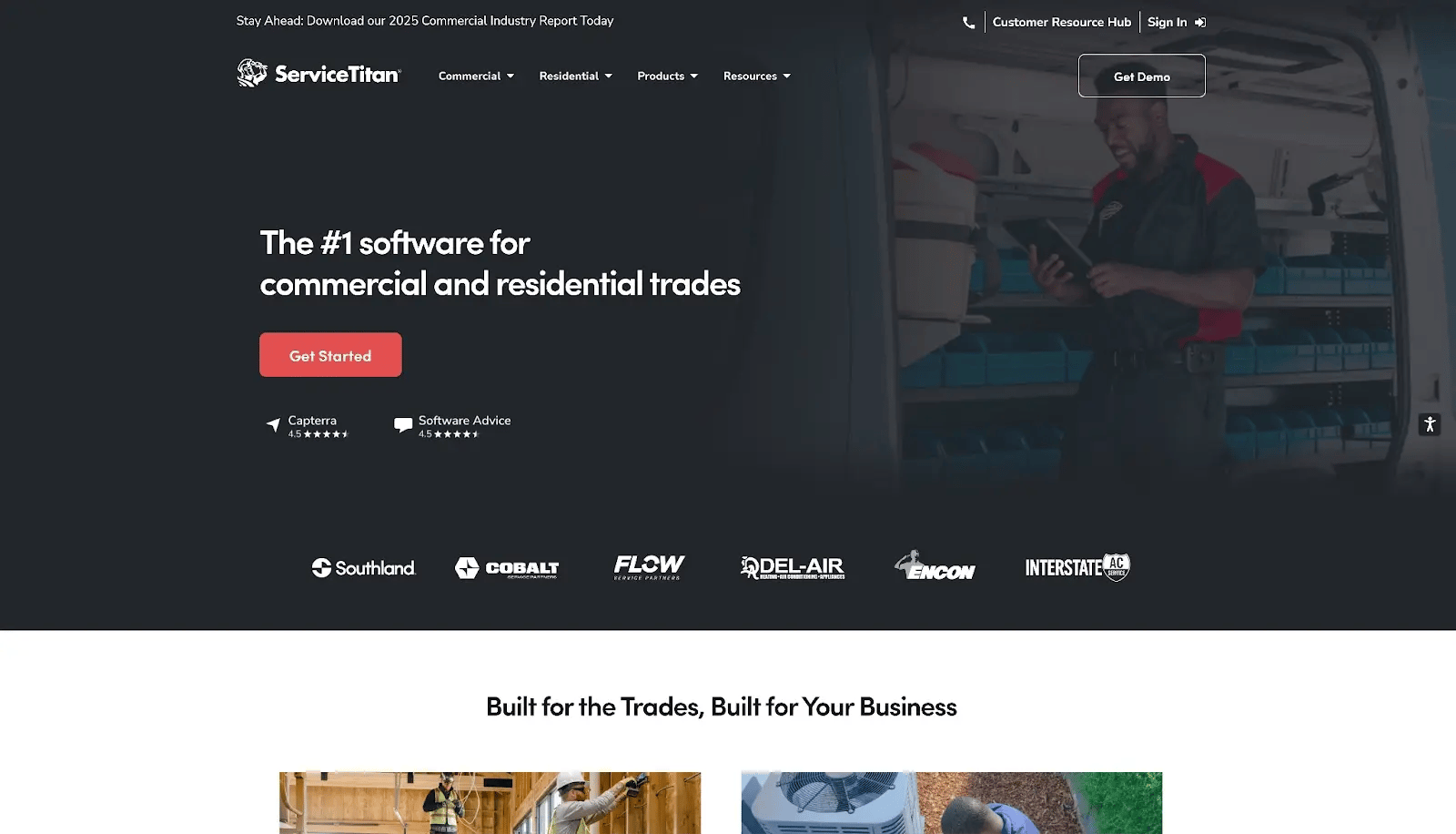
ServiceTitan is a cloud-based platform for HVAC, plumbing, and electrical contractors that combines scheduling, dispatch, CRM, quoting, invoicing, and payment processing.
How ServiceTitan supports mobile workforce teams
If higher close rates and accurate margins are your priority, consider ServiceTitan for its inventory/pricebook & financing options. These features enable technicians to generate real-time pricing and financing options tailored to each client during the visit.
ServiceTitan key features
- ServiceTitan centralises estimates, job tracking, invoicing and payment collection so office staff and technicians use the same pricebook and job records
- The dispatch console shows resource status, GPS tracking, and job windows so dispatchers can manage crews, create appointments and reassign jobs quickly
- Two-way SMS, appointment reminders, self-scheduling and a customer portal reduce incoming calls and keep customers informed with ETAs and job updates
- Mobile app includes digital forms, equipment history, photos and signatures
ServiceTitan pros
- Complete platform. Combines CRM, dispatch, pricebook, financing, and accounting integrations
- Integrates sales, scheduling, and billing
ServiceTitan cons
- Opaque pricing
- High learning curve
ServiceTitan pricing
- Request pricing
ServiceTitan reviews
"I really like that we can do almost EVERYTHING out of ServiceTitan. There are aspects that my role will never use (pricebook, dispatch, etc), but the tools I do use are incredible at helping me succeed at my job."
— G2, 2025
6. Jobber
Best for: Owner‑operators and small to mid‑sized home‑service businesses (5–50 techs).
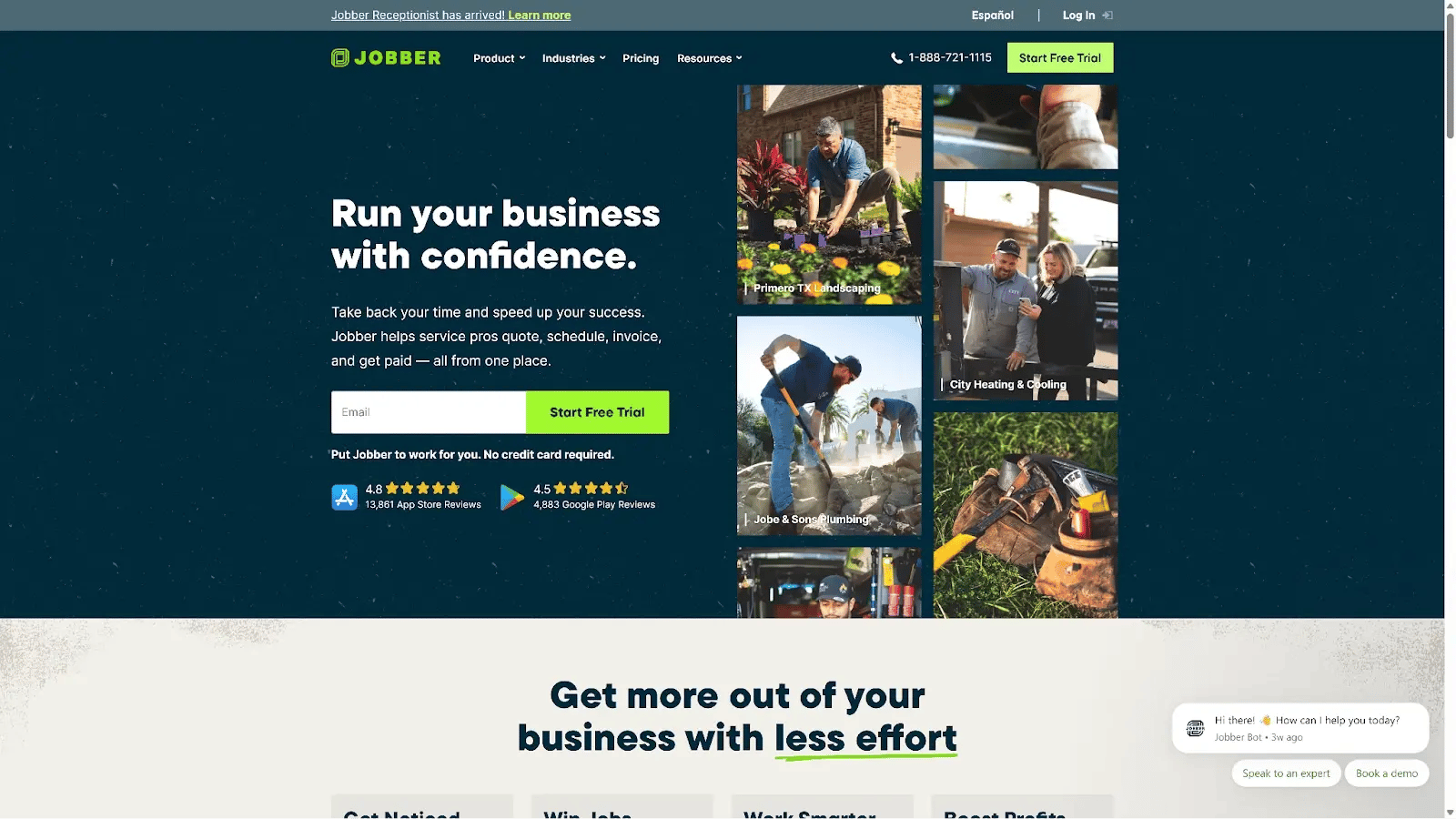
Jobber is a field-service platform for small and medium-sized home-service businesses. It offers scheduling, dispatch, quoting, invoicing, client management, and reporting.
Those features make it suitable for cleaning, landscaping, and property maintenance professionals who want to professionalize scheduling, quoting, and client communication.
How Jobber supports mobile workforce teams
Jobber’s standout feature for mobile workforce management would be its accounting integration with QuickBooks and Xero. Many small home service operators miss out on revenues due to the complexities of invoicing and accounting. Jobber solves that problem with automatic sync of invoices/payments, which eliminates rekeying and reconciliation headaches.
The trade-off is that Jobber might not be suitable for complex projects or large teams due to its limited automation and added costs.
Jobber key features
- Intuitive calendar and drag-and-drop scheduling for single and recurring jobs
- Client-facing booking widget supports 24/7 appointment capture, service menus, and time windows
- Supports in-field invoicing, card payments, and integrates with payment gateways
- Techs can use the mobile app to see job details, capture photos and signatures, and record time on site
Jobber pros
- Simple and fast onboarding
- Affordable pricing
Jobber cons
- Light feature set for growing teams
- Limited reporting
Jobber pricing
- From $149/month per user (annual)
Jobber reviews
"We really like the workflow of Jobber. It has helped us streamline and model our systems and processes after the Jobber structure."
— G2, 2025
7. Housecall Pro
Best for: Owner‑operators and small to mid‑sized home‑service businesses.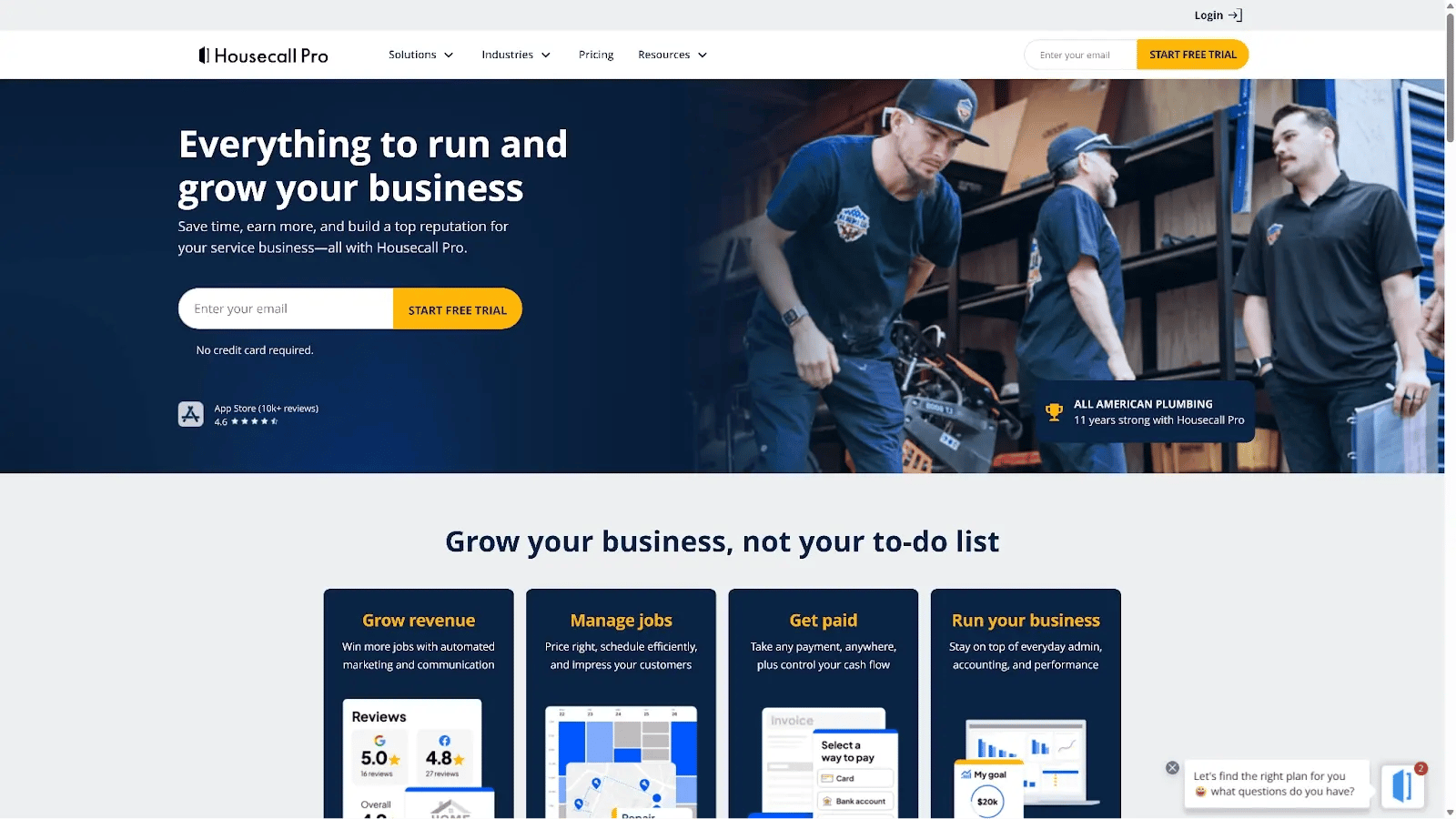
Housecall Pro is a cloud-based system for home-service businesses, offering scheduling, dispatch, customer notifications, invoicing, payments, and marketing automation. It’s ideal for owner-operators in home-service businesses who require straightforward scheduling and payment tools.
How Housecall Pro supports mobile workforce teams
Housecall Pro is praised mainly for integrating client communication into its dispatch system. Online booking, “on-my-way” texts, reminders, and review requests sit beside scheduling and job tracking, with mobile invoicing and payments baked in. If fewer no-shows, faster payment, and clear ETAs are your most significant business problems, Housecall Pro’s communication features are convincing.
Housecall Pro features
- Calendar supports recurring appointments, dispatching, and quick reassignments; it integrates with the technician mobile app so changes reflect immediately on the field device.
- Supports in-app payments, Tap-to-Pay on mobile (no extra hardware for NFC-enabled devices), card readers and integrated payment processing
- Each property/profile stores past jobs, notes, and equipment details so techs and office staff can quickly review service history
Housecall Pro pros
- User-friendly
- Pre-built automations (reminders, confirmations, follow-ups)
Housecall Pro cons
- Extra fees for advanced features
Housecall Pro pricing
- From $59/month per user (annual)
Housecall Pro reviews
"The scheduling and dispatch features were easy to use, and the customer communication tools (like reminders and follow-ups) were super helpful for keeping jobs on track."
— G2, 2025
8. FieldAware
Best for: Medium to large organisations (20+ users) needing asset management.

FieldAware is designed for companies managing a large number of assets, including equipment rental, utilities, and large fleets. It excels in asset tracking, work order management, and real-time status updates for distributed field teams.
How FieldAware supports mobile workforce teams
When you need to assign the nearest qualified tech but also dispatch and track work assets that travel with them, FieldAware is an ideal option. You’ll reduce windshield time, document work thoroughly, and integrate with accounting/ERP—making it useful for equipment-centric services.
FieldAware features
- Register assets with serials, service history, warranties and custom attributes so technicians have equipment context at the job level
- The visual board and job allocation tools let dispatchers assign jobs by location, asset or skill
- Records time and location stamps, supports offline data capture and syncs records when connectivity returns
FieldAware pros
- Built-in parts and inventory tracking
- Real-time status updates and configurable alerts
FieldAware cons
- Higher cost for advanced features
- Complex interface for new users
FieldAware pricing
- Request pricing
FieldAware reviews
"The software offers real-time status for my employees. It is easy to create an entry and allocate the job and the skill for which they are an expert. When one task comes to my mind, the software offers suggestions to allocate the task." — G2, 2025
9. WorkWave
Best for: Mid‑sized to large service businesses needing inventory management

WorkWave is recognized for its route optimization and scheduling efficiency, making it a preferred solution for delivery, pest control, and property maintenance companies with distributed teams.
How WorkWave supports mobile workforce teams
WorkWave provides end-to-end visibility and reduces handoffs for mobile crews by integrating scheduling, GPS tracking, and route optimization with CRM and invoicing. Dispatchers view capacity and locations in a single console; technicians use an offline-capable app for status updates, photos, and signatures; completed jobs can be automatically invoiced.
WorkWave features
- Route optimisation toolset automates monthly and daily scheduling, respects technician availability, time windows and constraints, and scales from a handful of techs to hundreds.
- GPS-based technician tracking and real-time job-status updates
- Provides dashboards and reporting focused on route efficiency, technician productivity, and job completion metrics
WorkWave pros
- Route optimization is designed for industries with heavy routing needs (pest control, delivery) and provides automation that saves scheduling time and reduces fuel and labour costs.
- Built-in reporting and integration options
WorkWave cons
- Some features require higher tiers
- Less customizable
WorkWave pricing
- Request a demo.
WorkWave reviews
"I like that PestPac by WorkWave is user-friendly, and I can find most of everything I need right at my fingertips. Pulling reports, updating users, and managing customer information is seamless."
— G2, 2025
Which mobile workforce management software is best for you?
Regardless of your industry, crew size, or job mix, what truly matters is that MWM software aligns with your operating model and delivers measurable outcomes.
The ideal option should:
- Cover most of the core field ops end-to-end, from scheduling to reporting.
- Be reliable under real-world conditions, such as weak signals, multi-day jobs, and emergency reshuffles.
- It must integrate cleanly with your accounting/ERP/CRM and maps to prevent double entry.
- Guarantee security & compliance through SSO, SOC, HIPAA, and even labour rules where applicable.
- Prioritize adoption and administrative effort with quick onboarding and day-2 changes, such as adding a skill or pay rule.
Want to see how MWM software can help your business? Start a free trial with Buildbite
Start your Buildbite 14-day free trial and see what streamlined field operations can do for your team and business.
FAQs
What is mobile workforce management software?
Workforce management software is a suite of tools designed to schedule, track, dispatch, and monitor employees, particularly those working outside the office. It covers time tracking, assignments, GPS tracking, and reporting.
What are the key integrations for a mobile workforce management software
The ideal mobile workforce management software must have integration with systems that preferably enable accounting and payroll. The key is to choose one that removes double entry, makes ETAs trustworthy, and shortens time-to-invoice.
Do I need workforce management software if I already have CRM?
Yes, you need workforce management software. CRM manages customers; workforce management software handles field scheduling, tracking, and documentation. Most businesses need both.
Can workforce management software work for small businesses?
Absolutely. Many solutions are designed for small field teams, offering affordable pricing and straightforward onboarding. Look for intuitive mobile apps and flat-rate plans to avoid surprises.







.webp)

